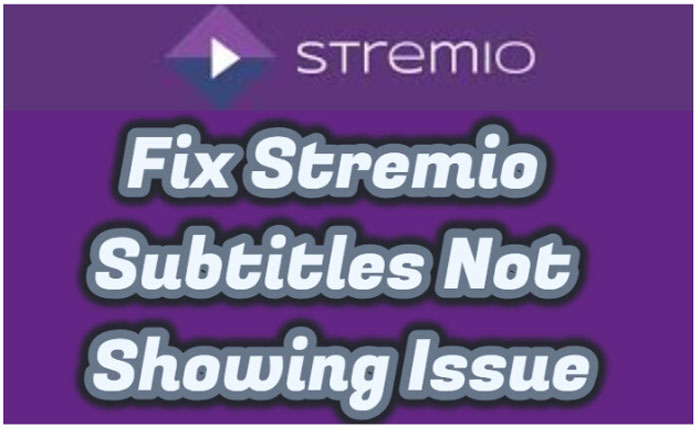Stremio is a video streaming application, that allows users to watch movies, videos, TV series, live TV and web channels. But to watch certain TV shows and movies in different languages, we need subtitles.
Unfortunately, a lot of Stremio users are currently having subtitles not working or showing problems. If you are watching videos, movies or series, subtitles in another language subtitles are important to understand the content.
To add subtitles to the content, you need a subtitle add-on. But sometimes even after installing the add-ons, you face the Stremio subtitles not showing up issues.
In this article, we are sharing with you the reasons and the solutions to solve the Stremio subtitles not showing the problem.
Reasons For Stremio Subtitles Not Showing Issue (2024)
- There are many reasons for Stremio subtitles not showing issues but the most common reason is that you have multiple subtitles add-ons installed. Out of the many, one is corrupted and causing problems.
- Or you may have installed a faulty add-on that is causing an issue while watching videos.
- It can also be that you are using an outdated version of the desktop or mobile app that may not be compatible with the subtitles add-on.
- Or the subtitle for a video is not available, therefore you cannot see them on Stremio.
How To Fix Stremio Subtitles Not Showing Issue:
Here are some possible ways to resolve the Stremio subtitles not showing up issue:
Uninstall Multiple Subtitles And Faulty Add-ons
When you have many subtitles add-ons installed, they can interfere with the working of the subtitles. So it is best to keep the relevant subtitle add-on.
A faulty add-on can also cause Stremio subtitles not showing up issue. Ensure that you remove such add-ons.
For Windows/Mac/Linux
- Open the Stremio desktop app.
- Click on the Puzzle icon.
- An Add-on Menu will open.
- Navigate the list of Add-ons.
- Tap on the Add-ons you wish to uninstall
- Click on the Uninstall button.
For Android
- Open the Stremio App.
- Tap on three lines
- Open Main Menu.
- Tap on Add-ons.
- Switch from official to community add-ons
- The official add-ons cannot be uninstalled.
- Click on the Uninstall button
- The unwanted Add-ons will be removed.
Update App
An outdated version of Stremio will cause errors while using it. So keep your app updated to the latest version.
- Open the Google Play Store
- Tap on the profile icon.
- Tap Manage apps & device.
- Tap on the Stremio App.
- If an update is available
- Click on Update.
- The app will soon be updated to the latest version.
Check If Subtitles Are Available For The Video
- Maybe the subtitles have not been generated for it.
- Therefore the subtitles did not load.
OR
- Go to Opensubtitle.org
- Search for the name of the movie in the search bar.
- A result page will open
- Tap on the language you want for subtitles.
- Soon a list of available subtitles will open.
- If the subtitle is available download the file.
Another reason you are not able to see the subtitles could be regional restrictions. You will not be able to access the subtitles in regions which are not allowed to stream the content.
Get Subtitles File From Other Options
- If the subtitles are not on the OpenSubtitles web page.
- You may look out for them on Podnapisi, English Subtitles, Subscene or YIFY subtitles.
- Download SRT files and then Drag and Drop the file on the Stremio video player.
Contact Stremio Support
If none of the above solutions work reach out to Stremio Support through their following official media channels: Stremio Helpdesk, Official Stremio Reddit, and Stremio Facebook. They will soon reach out to you with some solutions to your issue.
These are some of the solutions to solve the Stremio subtitles not showing the issue.