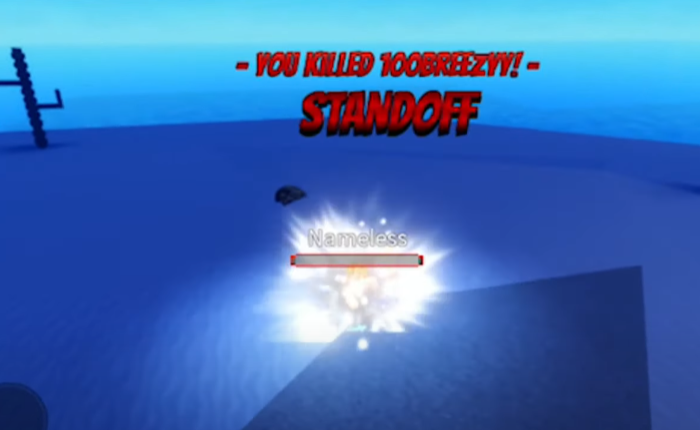Do you want to spam in Blade Ball? If your answer is YES then don’t worry, we have written a guide explaining how to spam on Mobile and PC in Blade Ball.
Blade Ball is without a doubt one of the best Roblox games right now.
Blade Ball is a game where your focus, strategy and skill are tested while blocking your opponent’s balls. It will be much easier if you obtain new abilities and upgrade them.
Also Read > How to Get Force Ability In Blade Ball
Since this game is all about blocking the ball to secure victory, a lot of players are having trouble surviving in the game.
With that in mind, we have come up with a guide explaining how to spam and secure victory in every Blade Ball game.
Since the ball you need to block moves very fast, you must learn how to spawn in Blade Ball.
You can spawn in Blade Ball by pressing F and Left Click M1 but it must be done at a proper time.
To teach you the exact process on Mobile and PC, we have written this guide.
Without any further ado, let’s get started:
How to Spam in Blade Ball
Since the process of spamming in Blade Ball on Mobile and PC is a bit different, we will explain both methods separately.
Also Read > How to Get Infinity In Blade Ball
How to Spam On PC
Since Spamming is the easiest way to secure wins, the majority of players wish to use it perfectly. By the time you finish reading this guide, you will be able to spam in Blade Ball on both devices.
Before you spam in the game, make sure you have Shift Lock ON. If you don’t have it ON, you will not be able to do is perfectly.
Once you have it ON, get close to your opponent. Now, you need to get very close to your enemy. When you do so, you need to press F on your keyboard and left-click (M1) on your mouse at the same time.
When you do so, spam will be performed and you will have your opponents killed. If you are struggling to spam in the game, you can do this using auto clickers.
How to Spam On Mobile
Unlike PC, it is not mandatory to have Shift Lock ON. It is up to you to whether keep it ON or OFF. On Mobile, the Shift Lock button can be found on the left side of the screen.
To spam in Blade Ball on Mobile, you need to get very close to your enemy. When you are very close to the enemy, start tapping on the screen with two fingers simultaneously.
Also Read > How to Trade In Blade Ball

When you keep doing this for a while, you will have your opponents killed.
That’s all you need to know about how to spam in Blade Ball on mobile and PC.