Meta just released a new platform called Threads similar to Twitter and has several similar features.
Since this platform was released millions of users trying to experience this new platform. Currently, Threads has over 10 million downloads on Google PlayStore.
To use this platform user must have an Instagram account. It uses Instagram credentials to log in and allows users to sync information across the platform including followings, verification status, username, and more.
Because it is a new platform many questions start to arise like how this platform works, how to use Thread in dark mode, how to share profile links, and a lot more.
To help newbies we decided to write this article and show them how to share the Instagram Threads profile link.
If you also want to share your Instagram Threads profile link then read the article completely and try not to miss any steps.
How Can You Add A Threads Profile Link to Your Instagram Bio?
Follow the steps written below to add a Threads profile link to your Instagram bio.
- Download the Threads app on your mobile device and log in with your Instagram credentials.
- Once logged in, tap on Profile at the bottom left corner.
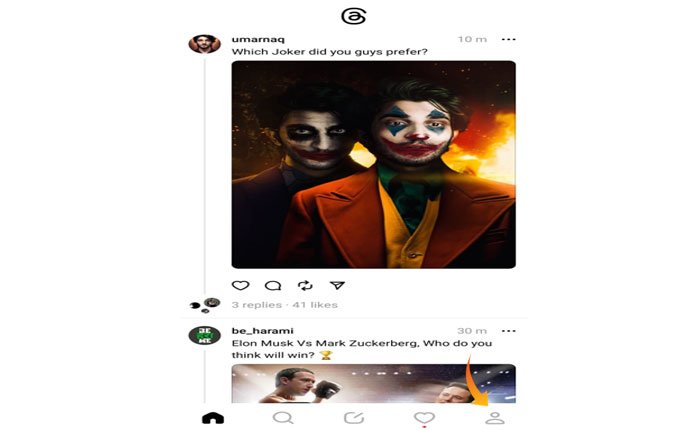
- Under your Threads profile section, you can see the Share Profile option. Tap on it and copy the link.
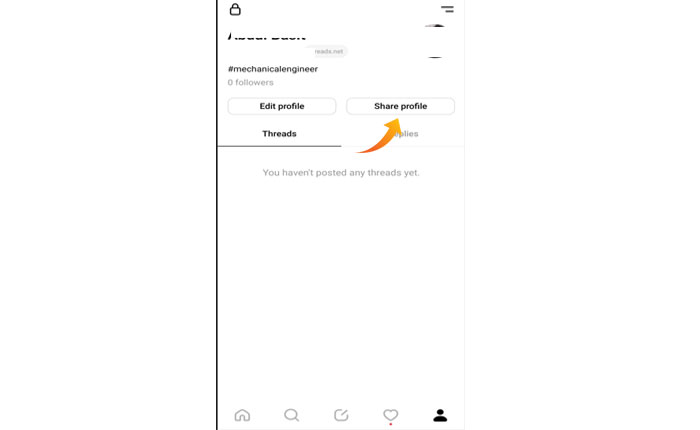
- Open Instagram and log in to your account.
- Go to your Profile section and tap on Edit Profile.
- Now paste the Threads Profile link under Bio and save the settings.
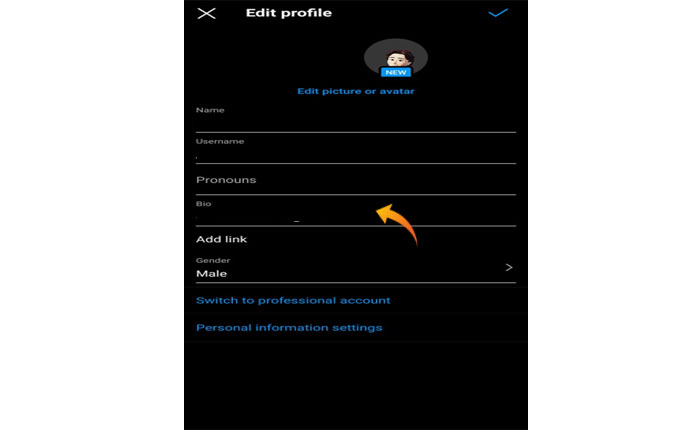
- That’s it.
How to share your Instagram Threads profile link?
If you want to share your Instagram Threads profile link on any other social platform then follow the steps written below.
- Open your Threads app and make sure you have logged in.
- Now go to the Profile section from the bottom right corner of your screen.
- Here you can see two options Edit Profile, and Share Profile. Tap on Share Profile.
- This will open the menu where you can see the multiple app options that are installed on your mobile.
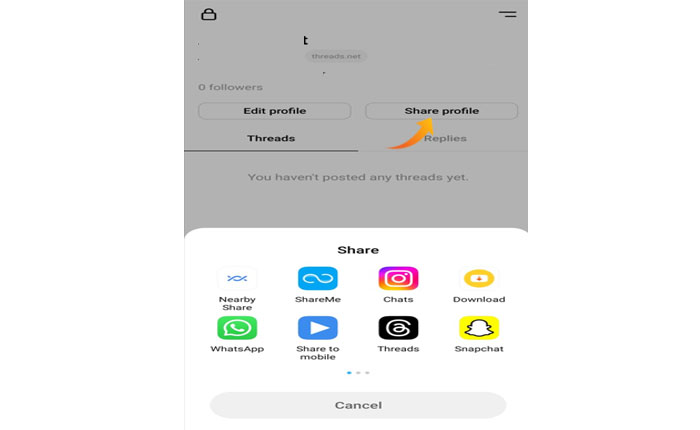
- Select the social media platform where you want to share your Threads profile.
- Once you select the desired social media app, select the person you want to share your profile with and tap Send.
- This will send your Threads profile link by using this link users will easily find your profile on Threads.
- That’s it.
How to Share Threads Posts on Instagram Story?
If you want to share Threads posts on your Instagram then follow the steps written below.
- Open your Instagram Threads app and make sure you are logged in to your account.
- Now find the post you want to share on your Instagram story.
- Tap on the Share icon.
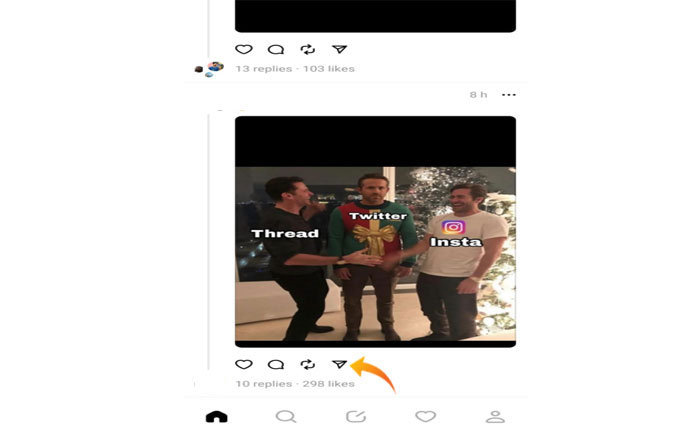
- Select the Add To Story option from the menu.
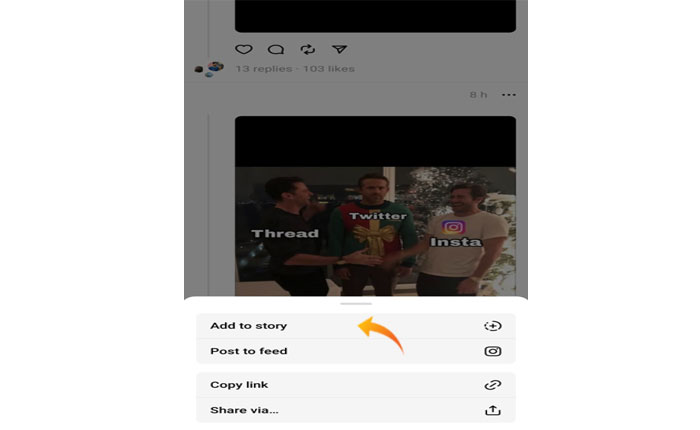
- This will redirect you to the Instagram story section. Customize the story and tap on Send option.
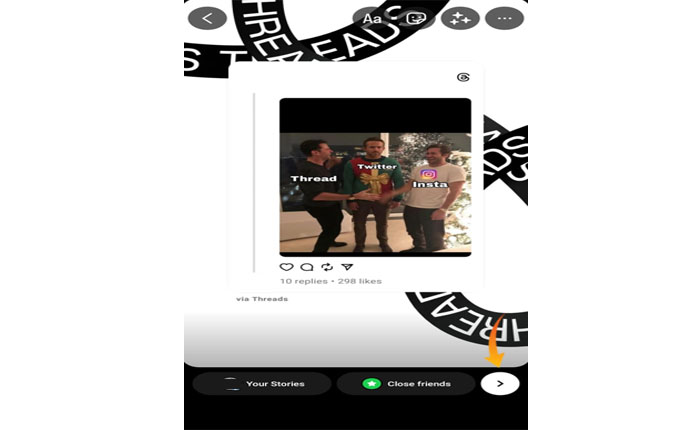
- This will add the Threads post to your Instagram Story.
That’s all you need to know about how to share Instagram profile links.
