Roblox is a massively popular online platform and game creation system that allows users to design, create, and play games created by other users.
In Roblox, due to the platform’s strict chat filters, especially designed to protect younger users, certain words like “Discord” are often censored.
However, players have found creative ways to communicate the idea of Discord without getting tagged by the filter.
In this guide im going to show you some methods to say Discord in Roblox.
Why Can’t You Type Discord on Roblox?
Roblox has a strict chat filter system designed to protect its predominantly young audience.
The word “Discord” is often censored because Roblox aims to prevent users, especially minors, from being exposed to potential dangers.
It prevents sharing personal information, engaging in inappropriate behavior, or falling victim to scams and exploitation on external platforms.
The platform’s chat filters are part of its effort to create a safe and family-friendly environment.
By blocking certain words, Roblox tries to keep its users within its ecosystem and discourage the use of third-party communication platforms that are not under its control.
This is why you might find it challenging to type “Discord” in Roblox chats.
How To Say Discord In Roblox
Here are some methods:
Altered Spelling:
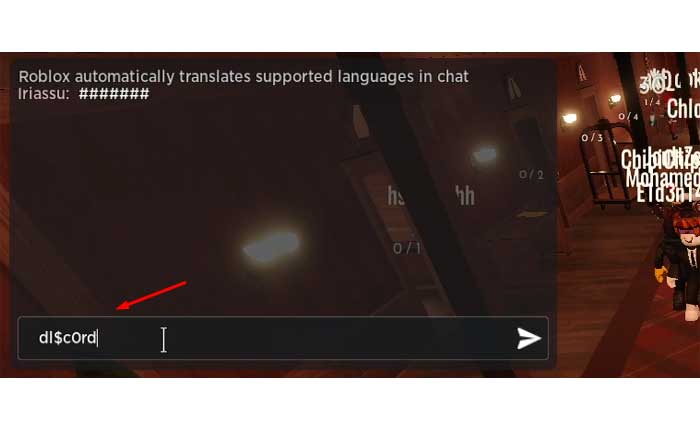
Using variations in spelling that convey the same sound or idea, such as “Dizcord” “D!sc0rd” or “dis-cord”.
Abbreviations:
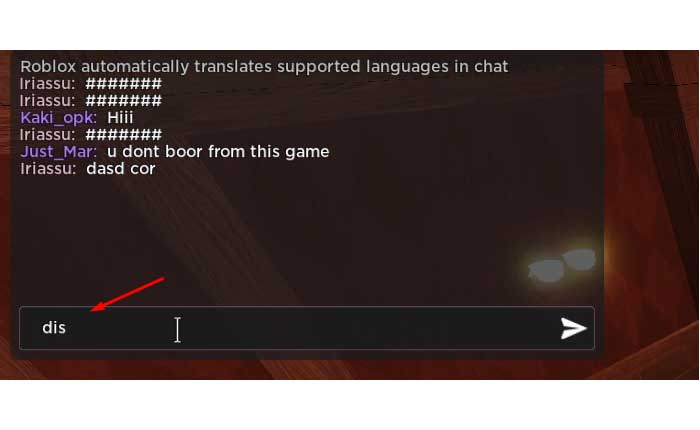
Shortening the word to “Disc” or “DC” can sometimes bypass the filter.
Informal Terms:
Using casual references like “Cord” or “Disco” to imply Discord.
Add Discord ID in Game Description or Group:
You can include your Discord ID under the game description or in the group discussion section.
By doing this, you provide players with a way to contact you on Discord without directly mentioning the word in chat.
Remember that you can’t share Discord links outside of the social links feature, and they are only visible to accounts over 13 years old.
Share the Discord ID in the Chat:
You can share only the last part of your Discord channel invitation link or the unique code associated with your Discord server.
This allows you to communicate your Discord information without explicitly mentioning the platform’s name.
Remember, these methods are not foolproof and the effectiveness may vary as Roblox updates its chat filters.

