“Robocop Rogue City” is a highly-awaited first-person shooter video game, made by Teyon and published by Nacon.
It features a unique story inspired by the famous Robocop movie series. What makes fans more excited about this game is Peter Weller, the original Robocop Actor.
Who is returning to play the main character again in Robocop Rogue City?
Robocop Rogue City has introduced a cool new feature that allows players to customise their character’s appearance and outfit.
This change in style gives players the freedom to show their personal preferences and create a one-of-a-kind identity in the game.
Changing Skins In Robocop Rogue City
To change skins in Robocop Rogue City, follow the steps written below:
Step 1: Go to the Home Screen or Main Menu of Robocop Rogue City.

Step 2: Locate and select the Options Menu, this is where you can adjust various game settings.

Step 3: Look for the Gameplay tab and click on it, from here you can tweak your in-game experience.
Step 4: Now below the language option, you will see the second and third options to change your character’s appearance and skin.
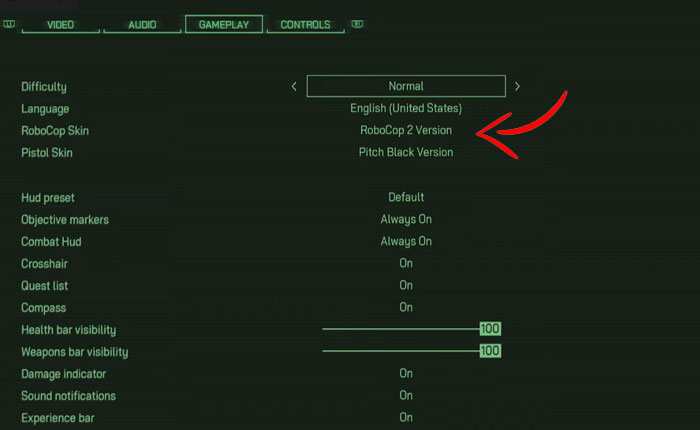
These skins are available in different styles, colours, and appearances.
Choose the one that suits your personal style and the look you want for your character in the game.
Once you are done customizing your characters’ look, make sure to click on the Apply button to save your changes.
Note: So far there are two skin packs that you can buy for Robocop Rogue City,
Alex Murphy Edition:
This includes the following:
- Robocop Rogue City – The Base Game
- Damaged Armor – Robocop Movie Armor
- Auto-9 Pistol – Prototype
- OCP Shotgun – Secondary Weapon
- Digital Artbook
The Vanguard Edition.
This includes the following:
- Robocop Rogue City – The Base Game
- Auto-9 Pistol – Pitch Black
- Blue Armor – Robocop 2 Movie
Whichever skin pack you have purchased, you can change the skins with the above method we mentioned.
That’s all how you can change skins in Robocop Rogue City. Hope you found this guide helpful.

