Are you looking for Ro Ghoul private server links? If YES, don’t worry, we have brought you some links that can be used to experience the game on a VIP server.
Ro-Ghoul is a popular Roblox game that supports private server experience as well. Unfortunately, you can’t enjoy this Roblox game on a VIP server for free.
To enjoy Ro Ghoul on a private server, you are required to buy its private server. Compared to other Roblox games, the price of Ro Ghoul VIP server is cheap but many can’t afford to buy it for 50 Robux.
If you too want to play this game on a VIP server but don’t have 50 Robux then don’t worry, we have compiled a list of all Ro Ghoul private server links that are working right now.
Before I share with you a list of VIP server links, let me tell you that these links are only valid for 30 days. If you use them after 30 days, you will not be able to join the experience.
Without any further ado, let’s get started:
All Ro Ghoul Private Server Links (2024)
Here are all Ro-Ghoul VIP sever links to use right now:
https://www.roblox.com/games/914010731/TONAKAI-Ro-Ghoul-ALPHA?privateServerLinkCode=zrQS8EaZ_eJQ0MPKrchotij9WBtBa1k6
https://www.roblox.com/games/914010731/TONAKAI-Ro-Ghoul-ALPHA?privateServerLinkCode=QoNOo1v2R59z4naxQJ9NpJJ_Hh_R8C32
https://www.roblox.com/games/914010731/TONAKAI-Ro-Ghoul-ALPHA?privateServerLinkCode=21633800305753181102904310912505
Note: All Ro-Ghoul VIP server links mentioned above were 100% working at the time of writing this post. Since they are only valid for a month, make sure to use them as quickly as possible.
As soon as we get more working links for the Ro-Ghoul private server, we will update this post.
How To Get Your Own Ro Ghoul Private Server?
To purchase your own Ro Ghoul private server, you need to spend 50 Robux. If you have 50 Robux in your Roblox account and want to own a Ro Ghoul PS, follow the steps written below:
- First, open Roblox.com.
- Then go to the Ro Ghoul page and click on the “Servers” option.
- After that click on the “Create Private Server” button and click on Buy a Server.
- Once you do that, enter the name of your private server.
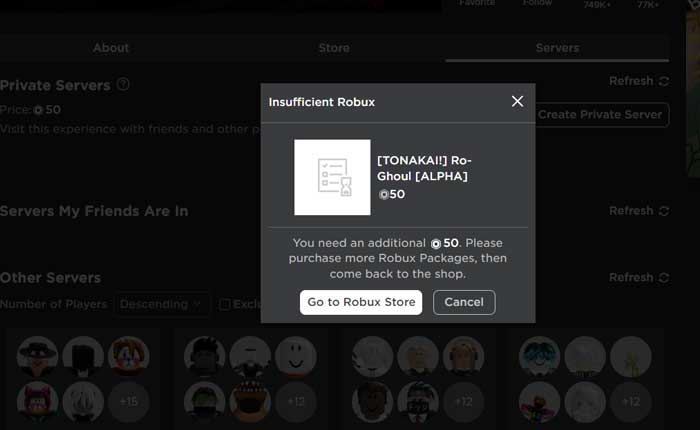
- When you enter the name of the server, you will have a Ro Ghoul private server purchased.
- Once purchased, now, you can join a private a Join by clicking on the “Join” button.
- That’s it.
How To Get Free Ro Ghoul VIP Server Links?
Two ways can be used to get free Ro Ghoul VIP server links. One is visiting this page daily as we update this post with new links every day.
The second is to search for the same on YouTube where some kind-hearted YouTubers share their private server links with their subscribers.
That’s all you need to know about Ro Ghoul private server links.

