Honeywell is one of the best thermostats available in the market. It is reliable due to which customers prefer to use this thermostat instead of others.
Sometimes users need to reset the Honeywell thermostat to fix issues like higher energy bills, improper functioning, or unable to maintain the desired temperature.
However, if you are also facing the issues and want to reset the Honeywell thermostat but don’t know how to do it then don’t worry you are in the right place.
In this guide, we will provide you with step-by-step instructions to reset a Honeywell Thermostat.
How to Reset Honeywell Thermostat?
Sometimes users need to reset their Honeywell Thermostat to fix the issues related to their thermostat’s programming, connecting to their furnace or air conditioning unit, Inconsistent or inaccurate temperature readings, and more.
Before we start resetting the thermostat you need to know the model and follow the resetting accordingly. You can find the model number on the product packaging or the thermostat ID card.
If don’t have one of these then you can remove the thermostat from the wall and you will find the model number back of the wall plate.
If you have the battery-powered Honeywell Thermostat then you can easily reset it by using the steps written below:
- Resetting the battery-powered Honeywell thermostat is very simple, first, turn off the thermostat and remove the batteries.
- Now put the battery back in the wrong way and connect the negative terminal with the positive and the positive terminal with the negative.
- Now wait for a few minutes and put the battery back in the correct way.
- Now, your thermostat will reset to factory settings.
- That’s it.
How to Reset Honeywell Touch Thermostat
If you have a Honeywell Touch Thermostat and you want to reset it then you can do it by using the steps written below:
- If you have a Honeywell thermostat with a touchscreen then you can reset it by clicking the menu button.
- You can find it in the upper-right corner of the screen.
- Now scroll down and select the Preference Menu.
- Select the “Restore Factory Defaults” option from the sub-menu.
- Click “Yes” to confirm the action.
- Once you do that the device will display a message saying “Restoring factory default settings”.
- Wait for the resetting process to be completed.
- That’s it.
How to Reset Honeywell 9000 Series Thermostat

If you have a Honeywell 9000 series thermostat then use the following steps to reset your thermostat.
- To start the restarting process, press the Menu button.
- Under the menu go to Preferences.
- Scroll down and select the “Restore to Factory Default” option.
- Click on YES for confirmation of factory reset.
- Now wait for the process to be completed and you are good to go.
How to Reset a Honeywell 8000 Series Thermostat

Here are the steps to reset the Honeywell 8000 series thermostats:
- On your thermostat touch screen tap on the “SYSTEM” option at the top.
- Now, you have to hold the centre button for a few seconds to get the required option.
- Once you see “Reset to factory settings”, select it.
- Once you do that your thermostat will restart and boot up with factory settings.
- That’s it, as simple as that.
How to Reset Honeywell 7000 Series Thermostat
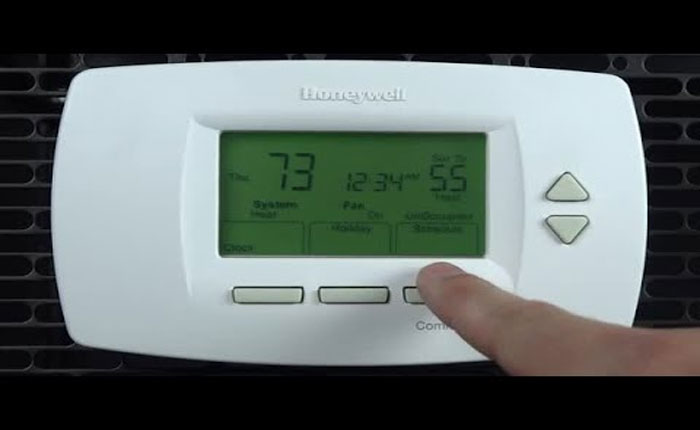
Use the following steps to reset the Honeywell 7000 series thermostat.
- First, switch OFF your thermostat.
- Remove the thermostat and take out the batteries from it.
- Now, place the battery in the wrong way.
- Wait for 5-10 seconds and remove the batteries.
- Place the battery in the correctly.
- Wait for the display will be turned ON.
- Now, power ON the thermostat.
- That’s it, the thermostat will turn on with default settings.
That’s all, these are the steps to reset the different models of Honeywell Thermostat.

