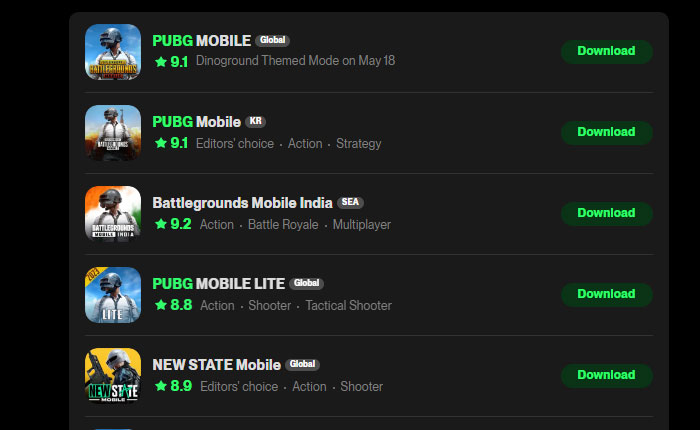Want to update PUBG to its latest version but it is not showing in Play Store? Well, we have written a quick guide explaining why is PUBG update not showing on the Play Store and how to fix it.
PUBG is without a doubt one of the most popular Mobile games right now. The creators of PUBG might have launched BGMI in India but there are tons of players who still play its global version, PUBG.
In order to add new weapons, characters, or gamepass to the game, the devs of PUBG often roll out a new update. It happens once or twice a month.
In November 2023, they were supposed to release PUBG Update 3.0. Since the day has already arrived, a lot of players have been having trouble downloading PUBG update 3.0 from the Play Store because it is not showing there.
While you are here, you might be having issues while updating PUBG from the Google Play Store. If that’s the case then don’t worry, we have got you covered.
Without any further ado, let’s get started:
How to Fix PUBG Update Not Showing On Play Store
When you search for PUBG Update not showing on Google Play Store on the web, you might see plenty of solutions but they are useless. Unlike other publishers or websites, we check and test every troubleshooting method we provide on our website and we did the same with the following ones.
To make your work easier, we have come up with three methods that will help you resolve PUBG update 3.1 not showing up on the Play Store. To know what those methods are and how they work, you need to keep on reading.
Method 1: Clear Play Store Cache
To clear Play Store cookies and cache, follow the steps mentioned below:
- First, tap and hold on Play Store.
- When you do so, two options will appear — App Info and Remove.
- Tap on the App Info option.
- Now, tap on the Clear Data option.
- After that, tap on the ‘Clear All Data’ and then tap on the OK button.
- Once done, launch the Play Store search for PUBG and then check if the update option is available.
- If yes, update it and enjoy the game.
- That’s it.
Method 2: Use VPN
If the above method does not work for you then the next method that can be used to resolve the issue is using a VPN 1.1.1.1. When you search for a VPN on Play Store, you will find a lot of VPNs but I recommend is 1.1.1.1.
Notably, it is 100% safe and free to download from the Play Store. Once downloaded, install it on your phone and connect it. Once connected, open a browser and then search for PUBG Kr or PUBG Global based on your wish and then click on the Open button.
When you do so, you will be taken to the Play Store. There, you need to click on the Update button to download the latest version of PUBG. Notably, this method is only for India or countries where PUBG is still banned.
Method 3: Use Taptap
If the above two methods don’t work for but you wish to download PUBG Update 2.9 then you will have to download it from TapTap. For the unversed, Taptap is yet another Play Store where you can download tons of Mobile applications for free.
All you need to do is download TapTap by clicking on the link. Once downloaded, install it and then launch it. After launching it on your phone, search for PUBG Mobile and then update it to the latest version.
That’s all you need to know about how to fix the PUBG update not showing in the Google Play Store.