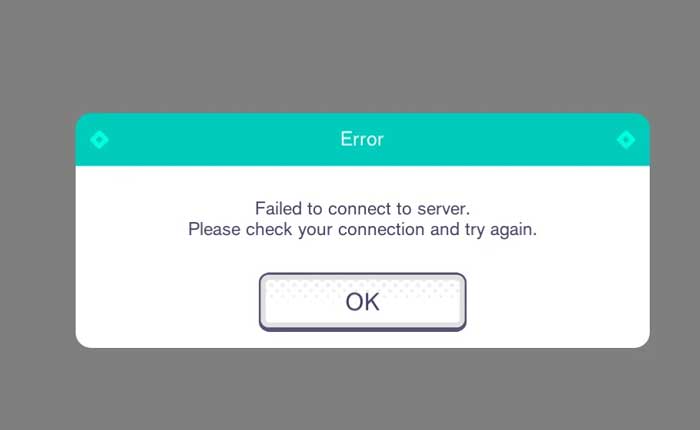Are you encountering connection errors on Project Sekai Colorful Stage? If your answer is YES then look no further as we have got you covered.
Project Sekai Colorful Stage (PSCS) is a popular rhythm game developed in collaboration with SEGA, Craft Egg, Colorful Palette and Crypton Future Media.
The game was officially released way back in 2020 but since then players have been getting errors like “connection error”, “failed to connect to servers”, “Project Sekai not loading” and “pjsk failed to connect to server” and others while launching or playing Project Sekai on their Android and iOS devices.
Irrespective of whether you have been playing Project Sekai for days or months or you are a new player, you are most likely to get the connection error in a day or two.
Since the number of players encountering the “Connection Error” in Project Sekai has increased significantly, we created a guide explaining multiple ways to resolve it.
To know what those methods are and how they work, you need to keep on reading.
Without any further ado, let’s get started:
How to Fix Project Sekai Connection Error (2024)
Here are some effective methods that can be used to resolve the Project Sekai connection error:
Check Project Sekai Server Status
Whenever you encounter a connection error or failed to connect to the server while launching Project Sekai, the first thing you should do is check its server status.
Since this error has nothing to do with your device compatibility, you must check the Project Sekai server status before applying any technical method.
If the server of Project Sekai is down for maintenance or any other reason, the following methods are not going to resolve the issue.
If the server is UP and ONLINE then you can use the below-mentioned methods to fix the Project Sekai connection error.
To check the Project Sekai server status, you need to visit the developer’s Twitter account. There, they update players about the current server status of the game.
Switch To a Stable Internet Connection
Since this error is related to the internet connection or server, make sure you have a fast and stable internet connection. It is likely that you are getting the connection error on Project Sekai because your internet connection is poor or unstable.
In that case, you need to switch to a stable internet connection. If you are using your Mobile data to play Project Sekai, make sure to switch to Wifi or Vice Versa if your Wifi is connected by many users.
Clear App Cache
The next that can resolve the error is clearing the app cache. Sometimes, we get numerous errors or issues while using a particular application on our mobile due to outdated or corrupted cache.
It is likely that the same thing is causing the Project Sekai connection error. If that’s the case then follow the steps written below and clear the app cache right now.
- First, tap and hold on Project Sekai icon.
- Now, tap on the Info icon.
- Now, go to the Storage section.
- Tap on the Clear Data.
- Now, tap on the Clear Cache and then tap on the OK button.
- That’s it.
Update Project Sekai
In order to add new events, characters or mechanisms to the game, the devs keep releasing new updates. Whenever they release a new update, you must update the game.
If you don’t update the game, you are likely to encounter multiple errors and issues. If you don’t know how to update Project Sekai, follow the steps written below:
- First, open the Google Play Store or Apple App Store based on your device.
- Now, search for Project Sekai.
- If there is a new update available, tap on the Update button.
- When you tap on it, the update will begin downloading.
- Once downloaded, tap on the Open button to launch the game and check if the error remains.
- That’s it.
Restart Your Mobile
If none of the above-mentioned methods work for you then the last thing you can do is restart your device to give the game a completely new start.
Sometimes, restarting a device fixes this kind of errors. If you have not tried this method ye, give it a try.
That’s all you need to know about how to fix Project Sekai connection error.