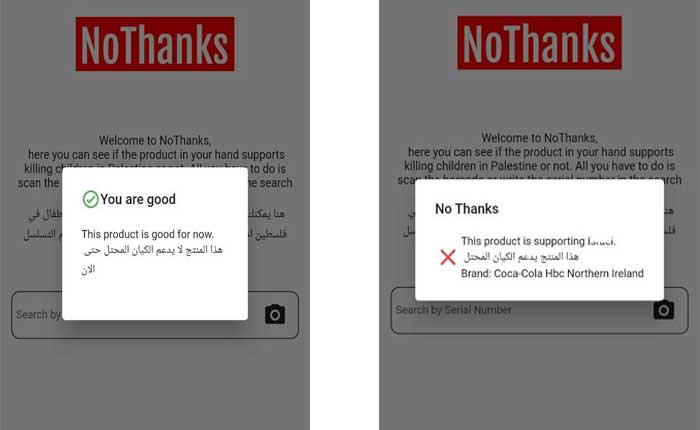Do you want to boycott Israel’s products in your country? If your answer is then look no further as we have come up with an application that will help you find out Israeli products in no time.
The name of that application is No Thanks.
Irrespective of which country or region you live in, you can identify products made by Israel or Israel-supporting companies by using the No Thanks App.
Ever since the Israel-Gaza war started, a lot of people across the world wish to boycott Israeli goods but it is not that easy without this app.
If you too want to boycott Israeli products but don’t know how to find out then don’t worry, we have got you covered.
Without any further ado, let’s get started:
What Is No Thanks App?
No Thanks is an application developed by a pro-Palestinian activist. If you are looking for an application to identify Israeli products then make sure to download No Thanks App now.
The best thing about this application is it is 100% free and easy to use. The application is developed and uploaded to the Google Play Store by BashSoftware.
While researching this application, I came across multiple people belonging to Turkey, Spain, The United States, The United Kingdom and other countries who have been using this app for a while.
There are some products where you may face difficulty in scanning their barcodes using the No Thanks App. In that case, you can fix the issue by simply inserting the code manually.
How to Download No Thanks App To Boycott Israeli Products?
The process of downloading the No Thanks app is pretty easy. However, if you don’t know the process then follow the steps written below:
- First, open the Google Play Store on your Android phone.
- Now, search for No Thanks and tap on it.
- Make sure the application is developed by BashSoftware.
- Now, tap on the Install button and then wait until it is installed.
- Once installed, launch the app.
- That’s it.
Can I Download No Thanks App On iOS (iPhone)?
Unfortunately, the No Thanks app is yet to be launched on the Apple App Store. As soon as we come across a link or website to download the No Thanks app on iOS, we will update this post.
Till then, you will have to use it on Android devices only.
How to Use No Thanks App To Identify Israeli Products?
The process of downloading and using the No Thanks app is pretty simple. However, if you don’t know the process then follow the steps written below:
- First, you need to download it from the Google Play Store.
- Once downloaded, install it on your phone.
- Once installed, launch the application.
- When you do so, you will be given options to search Israeli products either by Serial Number or Brand Name.
- If you want to scan the Israeli product barcode, click on the Camera icon and scan the barcode.
- If the product is made by an Israeli company, you will get a message ‘NoThanks’.
- That’s it.
Does No Thanks App Have an Official Website?
No, the creator of the No Thanks app is yet to launch its official website. As soon as the devs launch it on the web, we will update this post.
That’s all you need to know about how to download, install and use the NoThanks app.