Do you want to load Autosweep using GCash but don’t know how to do it? If your answer is YES then you are in the right place.
Passing the Tollway is frustrating and time-consuming especially when you are excited to reach your desired destination.
On every Tollway you need to pay road tax for that you need to carry cash.
To resolve this problem and to help to pass Tollways faster there are some companies like Fastag come up with auto-pay services.
One of these services is called Autosweep. It allows drivers to auto-pay their road taxes on Tollways.
To get the service you need to register your vehicle and you will get the Autosweep sticker that sticks on the windshield or your healmate and you will also get an Autosweep card.
This sticker is an ID of your vehicle that helps Tollway sensors identify the vehicle and cut the taxes from the wallet.
To pay for the taxes on Tollways using Autosweep you need to transfer funds in the wallet.
If you don’t have enough funds in your Autosweep wallet you won’t be able to autopay.
If you are looking to load Autosweep using GCash but don’t know the procedure, don’t worry. s
In this guide, we will provide you with step-by-step instructions to load Autosweep using GCash.
So without any further ado let’s get started:
How to Load Autosweep Using GCash?
If you want to load Autosweep using GCash then you can do it by following these steps.
Step 1: Open GCash app
First, open the GCash app or visit the official website of GCash and log in to your account.
Step 2: Select Pay Bill
Once you logged in to you account, go to Others section on the main screen and select Bills.
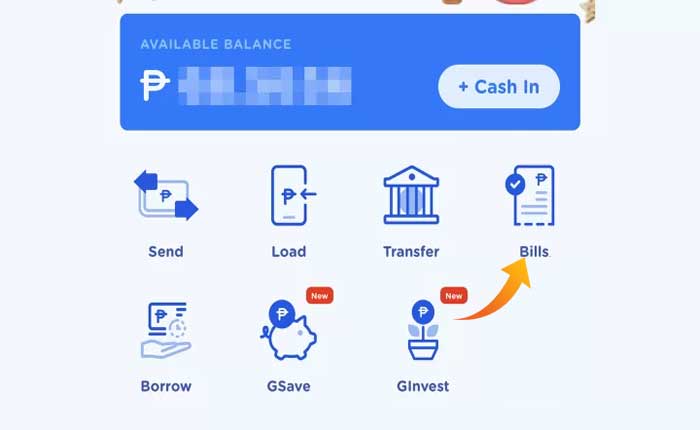
Here you will see multiple options, select Transportation.
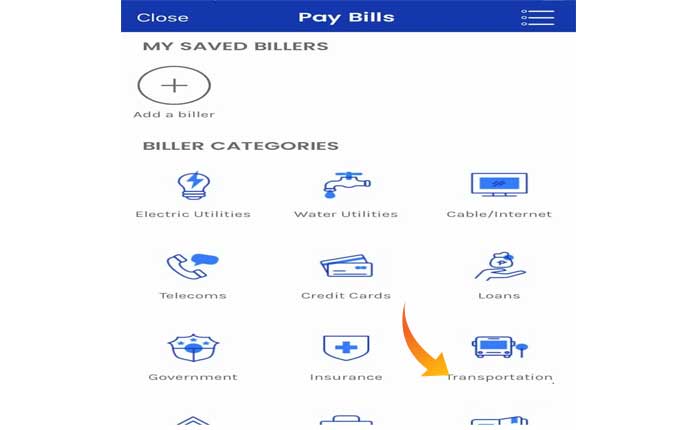
Then Select Autosweep RFID and fill all the information like Account Number and Email Address.
Steps 3: Enter Ammount
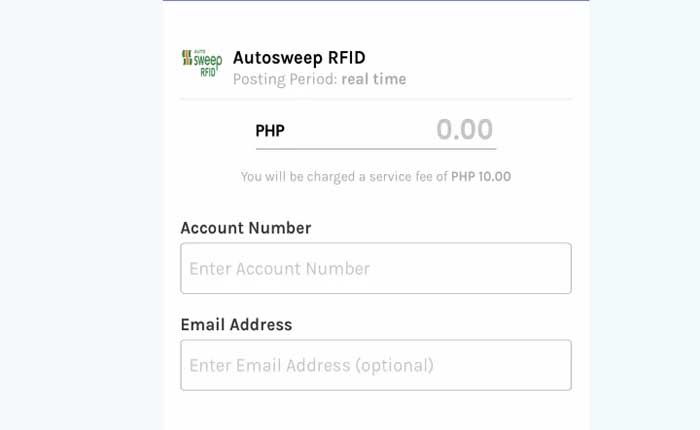
Once you entered your Autosweep account number then the next thing you have to do is enter the Ammount you want to transfer into the wallet from your GCash account.
Steps 4: Click Transfer or Pay
Once you entered everything correctly, tap on the Transfer or pay to transfer the amount.
That’s it, now you are good to go.
That’s all you need to know about how to load Autosweep using GCash.

