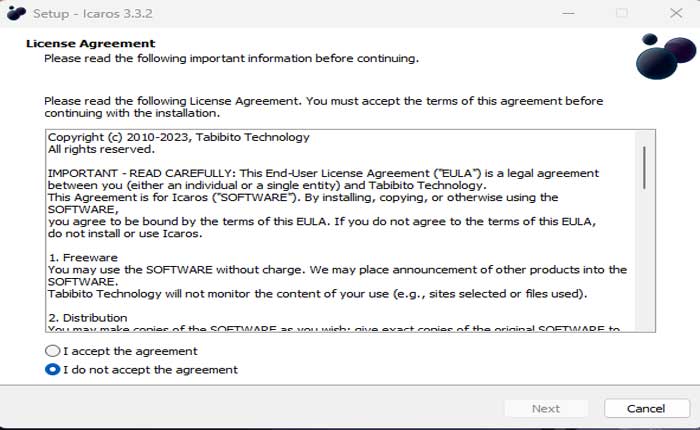Icaros is a free software for Windows users that specializes in managing media files.
Icaros allows you to preview thumbnails and metadata of various media files on Windows Explorer.
It is a shell extension that integrates with the Windows operating system and enhances the file browsing experience.
It can generate thumbnails and extract media information for video and image files.
It supports a wide range of media formats, such as MP4, MKV, AVI, JPG, PNG, and more.
It is compatible with FFmpeg and MediaInfo libraries.
It also allows users to customize the thumbnail appearance, such as size, quality, aspect ratio, etc.
In this guide we will show you how you can Download and Use Icaros.
How To Download And Use Icaros:
To download and use Icaros, you can follow these steps:
- Go to the official GitHub page of Icaros and download the latest release (Icaros 3.3.2 as of now).
- Once you downloaded, run the installer and follow the instructions to complete the installation.
- Wait for the installation to complete.
How To Use Icaros:
- Launch Icaros from the Start menu or the system tray icon.
- You will see the Icaros interface with four tabs General, Advanced, Blacklist, and About.
- On the General tab, you can enable or disable thumbnailing for different file types, such as video, audio, image, etc.
- You can also add other file types by typing their extensions in the optional file type text box.
For example, if you want to enable thumbnailing for WebM files, you can type .webm in the text box
- On the Advanced tab, you can customize the thumbnail appearance, such as size, quality, aspect ratio, etc.
- You can also enable the program to use the embedded cover art for thumbnails, or to prefer only landscape thumbnails.
- You can also enable the black and white frame detection, which will make the thumbnails more visible on dark background
- On the Blacklist tab, you can exclude certain folders or drives from thumbnailing.
- This can improve the performance and stability of your system.
- You can also clear the thumbnail cache from this tab, which will delete all the thumbnails generated by Icaros.
- On the About tab, you can check the version and license information of Icaros.
- You can also access the official website, documentation, and support links from this tab.
- To apply the changes, click on the “Apply” button at the bottom right corner of the interface.
- You may need to refresh your Windows Explorer to see the new thumbnails.
That’s how you can download and use Icaros and enjoy the enhanced thumbnails and metadata of your media files on Windows Explorer.