Do you want to uninstall Honkai Star Rail from your PC or Mobile? If your answer is YES then you have come to the right place.
Honkai Star Rail is without a doubt one of the most talked about games right now. Unfortunately, many found it boring and not interesting and that’s the reason why they want to uninstall or remove it from their PC or Mobile.
Since Honkai Star Rail (HSR) is a huge game and occupies almost 10 GB on a Mobile and more on a PC, a lot of people want to uninstall it on a temporary basis.
Also Read > How to Fix “Error Code: 1901_0” in Honkai Star Rail
Regardless of what reasons lead you to remove HSR from your PC or Mobile, follow the steps written below.
Without any further ado, let’s get started:
Uninstalling Honkai Star Rail On PC
The process of uninstalling Honkai Star Rail on a PC is a bit more complicated than on a Mobile.
However, if you follow the steps written below, you will have the game removed from your PC.
Here’s how to uninstall HSR on a PC:
- First, you need to open Control Panel.
- To do so, press the Windows button and type Control Panel and click on it.
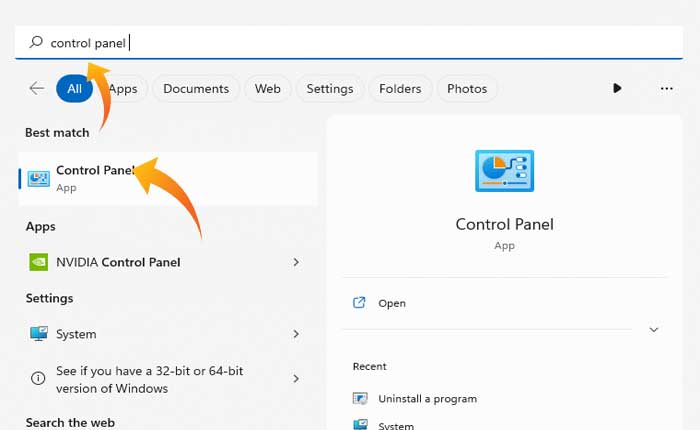
- When you do so, a new window will appear on the screen.
- There, you need to click on the ‘Uninstall a program’.
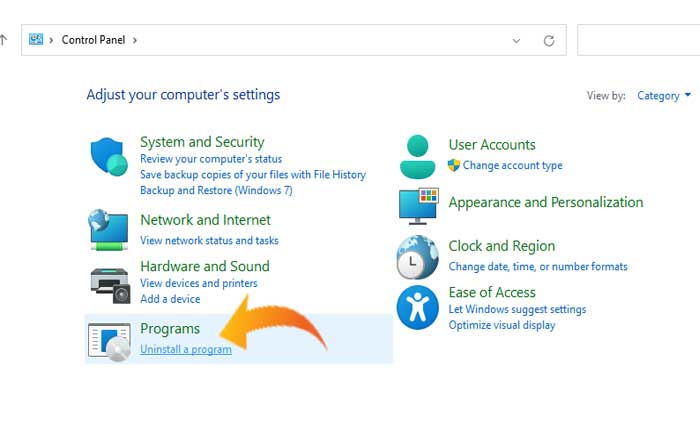
- When you do so, you will be shown a full list of applications installed on your PC.
- Now, search for Honkai Star Rail and right-click on it.
- After that, click on the ‘Uninstall’ option and wait until the process is completed.
- That’s it.
Also Read > How to Delete Honkai Star Rail Account
Uninstalling Honkai Star Rail On Mobile
There are two ways that can be used to uninstall or remove Honkai Star Rail on a Mobile device. To make your work easier, we have explained both methods here.
Method 1
- First, tap and hold on to the Honkai Star Rail icon.
- When you do so, a bunch of options will appear.
- Now, tap on the ‘Uninstall’ option.
- When you do so, the application will be uninstalled.
- That’s it.
Method 2
- First, open up the Settings app.
- Now, go to App > App Management
- Now, search for Honkai Star Rail and tap on it.
- After that, tap on the Uninstall button and then OK.
- Doing this will uninstall HSR from the phone.
- That’s it.
That’s all you need to know about how to uninstall or remove Honkai Star Rail from your Mobile or PC.
