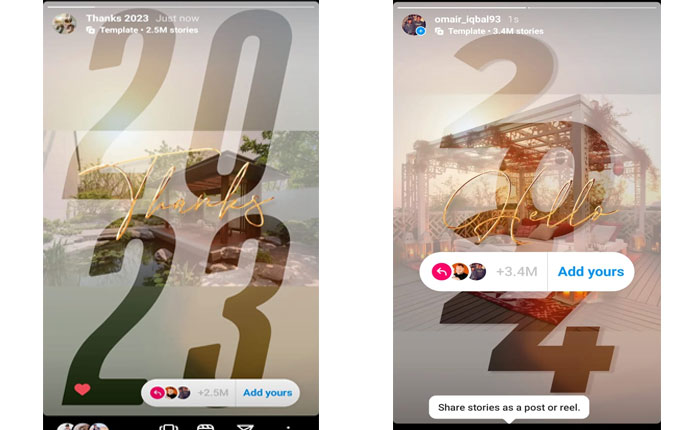Are you struggling to find Hello 2024 and Thanks 2023 templates on Instagram? If your answer is YES then look no further as we have got you covered.
Instagram is a platform where new things trend every day. The trend IG users are currently searching for is Hello 2024 and Thanks 2023 Add Yours Story templates.
Unlike other filters and templates, you can’t get these two templates by searching on Instagram. Since these templates have gone viral on Instagram, a lot of users wish to put them on their Instagram Stories.
While you are here, you might be one of those Instagram users. Don’t you? If that’s the case then don’t worry, we have written a guide explaining how to create Thanks 2023 and Hello 2024 add your template on Instagram.
Without any further ado, let’s get started:
Hello 2024 Add Yours Template On Instagram
To create Hello 2024 Add yours template on Instagram, you need to follow the steps written below:
- First, open Instagram on your Mobile.
- Once opened, search for Omair Iqbal and then click on the following profile — omair_iqbal93.
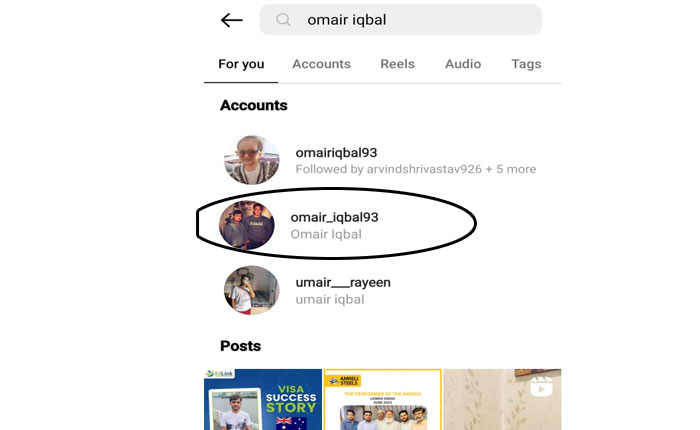
- You can visit the profile by clicking on this link.
- After that, you need to click on the Hello 2024 Highlight.
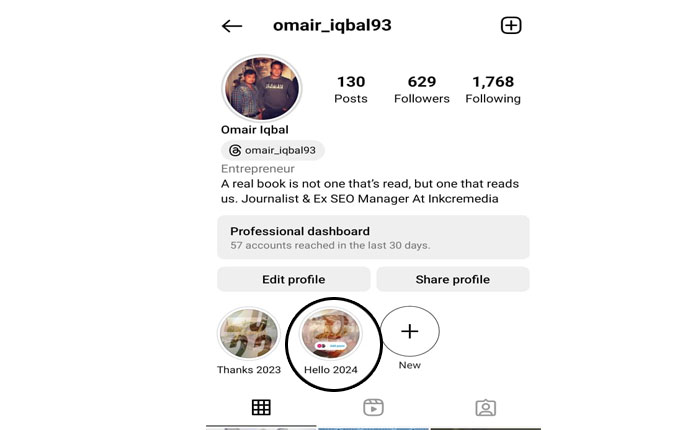
- When you do so, you will have the Hello 2024 Add Yours template opened on your screen.
- Now, tap on the ‘Add yours‘ text.
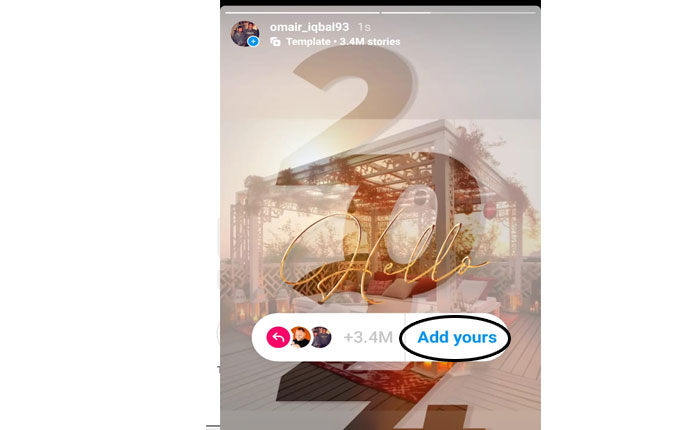
- When you do so, you will be asked to add an image to its background.
- After selecting an image, post it on Instagram.
- When you do so, you will have the Hello 2024 Add Yours template added to your Instagram story.
- That’s it.
Thanks 2023 Add Yours Template On Instagram
To create Thanks 2023 Add yours template on Instagram, you need to follow the steps mentioned below:
- First, open Instagram on your Mobile.
- Once opened, search for Omair Iqbal and then click on the following profile — omair_iqbal93.
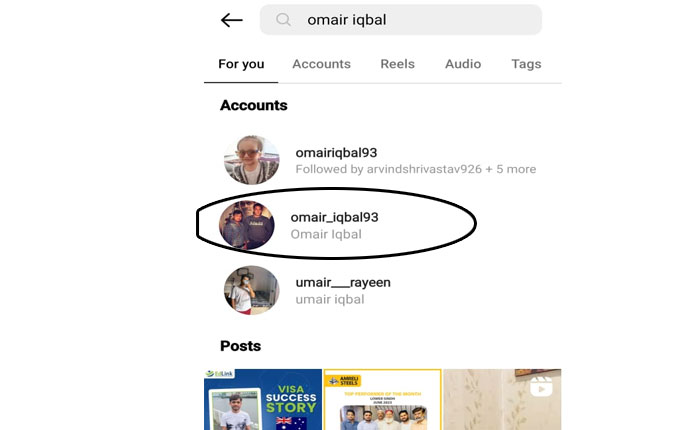
- You can visit the profile by clicking on this link.
- After that, you need to click on the Thanks 2023 Highlight.
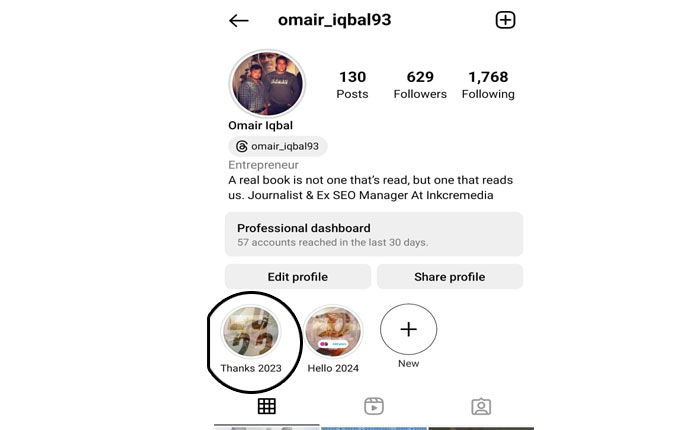
- When you do so, you will have the Thanks 2023 Add yours template opened on your screen.
- Now, tap on the ‘Add yours‘ text.

- When you do so, you will have the Thanks 2023 Add Yours template opened on your screen.
- Now, tap on the ‘Add yours‘ text.
- When you do so, you will be asked to add an image to its background.
- After selecting an image, post it on Instagram.
- When you do so, you will have the Thanks 2023 Add Yours template added to your Instagram story.
- That’s it.
That’s all you need to know about how to create Thanks 2023 and Hello 2024 Add yours template on Instagram.