GroupMe is a popular app to keep in touch with your friends and family and also connect with others. Its easy format allows users to create multiple groups for friends to chat at the same time. However similar to other online apps GroupMe also has issues such as GroupMe failed sending messages error
GroupMe Failed Sending Message error can be due to many reasons. It could be a server issue, a Bug in the system, an outdated app, cache overload and more.
However, the error has left many GroupME users frustrated as they are unable to connect to their family and friends.
GroupMe Failed Sending Messages Solutions:
Here are some solutions to solve the GroupMe failed sending messages error and get it back working again.
Check Internet Connection

The first step you should take to solve the error is to check your internet connection as a slow internet can cause the app to have issues and errors,
Carry out an online speed test to check the speed of your net connection, if it is slow inform your ISP.
You can also switch off your router or modem for a few seconds and switch it on again to resolve the GroupMe failed sending messages error, Try disabling your VPN if using any. Or use an ethernet connection for a stable and fast network.
Check GroupMe Server Status
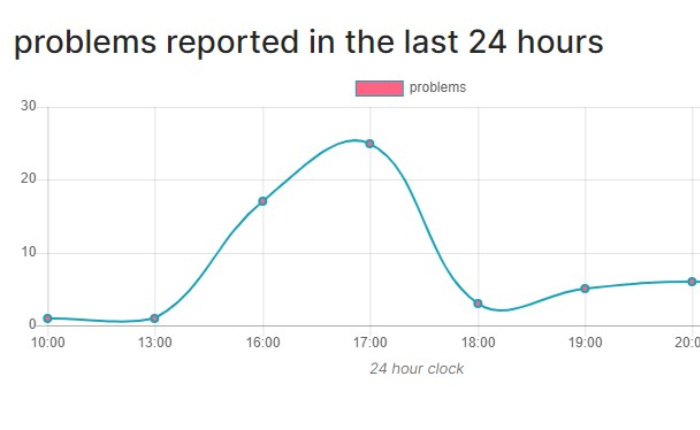
If you are facing the GroupME failed sending messages error then do check the server status of GroupME. It could be down due to a surge in traffic or under maintenance.
You can check the server status on the GroupME official site or social media. If the servers are down wait till the services are restored. You will then be able to send messages without facing any errors.
Update GroupMe App

If the GroupMe App is outdated then users will face issues with it. Therefore update your app to the latest version on your device.
GroupMe often updates its application as it patches up bugs and makes the app run smoothly. If you have missed any updates just go to the App Store or the Play Store and click on the GroupMe app.
If there are any updates available tap on update and the app will soon be updated to the latest version. Try sending a message to see if the issue is resolved after an update.
Uninstall And Reinstall GroupME
Uninstall and reinstall the GroupMe App. Tap on the GroupMe App on your device and uninstall it Wait for a few minutes and install the app once again.
Uninstalling and reinstalling the app will remove minor bugs and the app will function smoothly.
Contact the GroupMe Support Team

If none of the above solutions have worked for you and the GroupMe failed sending messages error persists then you need to get in touch with the GroupMe customer support team.
Share the issue you are facing with the app and the solutions you have tried. They will share solutions to troubleshoot the error.
Hopefully, GroupMe will be back on its legs once again post trying out the above solutions and users will once again be connected to their family and friends.

