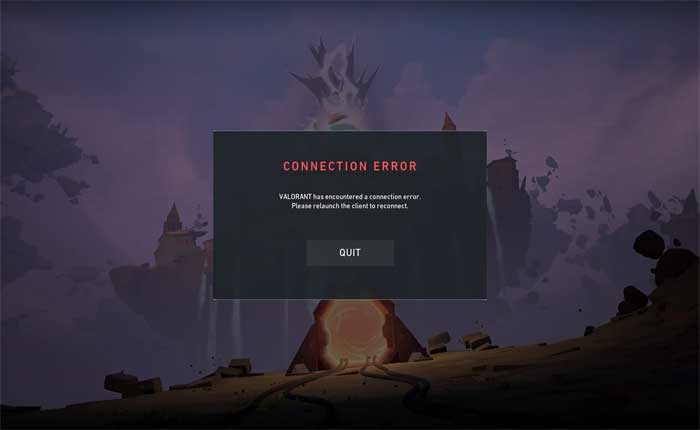Are you encountering the “Valorant has encountered a connection error”? If your answer is YES, don’t worry you are in the right place.
Valorant is a free-to-play first-person tactical hero shooter developed and published by Riot Games.
This is a popular game played by millions of users worldwide.
Unfortunately, like any other game, Valorant players also encounter various technical issues and errors.
Currently, some users have reported that they are getting the error message while trying t join any game or in the middle of the game.
The full error message reads, “Valorant has encountered a connection error. Please relaunch the client to reconnect.”
If you are also getting the same problem, you are in the right place.
In this guide, you’ll learn what causes the “Valorant has encountered a connection error” and how to fix this error.
What Causes the Valorant Has Encountered A Connection Error?
According to the report, players are encountering the “Valorant has encountered a connection error” because the connection between the game and server is disconnected.
This is happening for several reasons. To make your work easier we have mentioned some of the most common reasons for encountering this error.
- Down or under maintenance server.
- Issues with your internet connection.
- Bugs and glitches are present in the game.
- Vanguard bugs.
- Corrupted game files.
How to Fix the Valorant Has Encountered A Connection Error?
Use the following methods to fix the “Valorant has encountered a connection error” error.
Restart the Game
As you can see the error message itself indicates that you need to restart the Valorant client to fix this error.
So you can start troubleshooting this error by restarting the game and checking if your problem is fixed.
Restarting the game will resolve all minor glitches present in it and also reconnect the game with the server.
Check Your Internet Connection
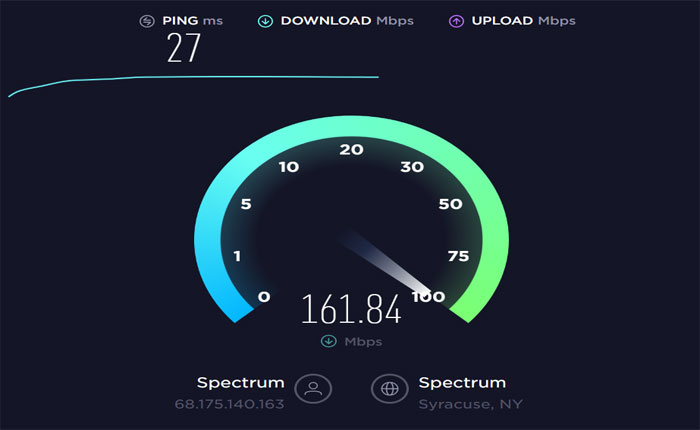
To play the game and make a connection with the server you need to have a stable and high-speed internet connection.
The connection between the game and the server is disconnected because there is an issue with your internet connection and you are getting slow and unstable internet.
In that case, you should check your internet connection by performing a speed test.
To do that use internet speed testers available on the internet and find the speed and stability.
After testing if you find any issue with your internet connection, you can fix it by rebooting your WIFI router.
Use Wired Connection

Players are getting a slow and fluctuating internet connection because their device is connected to the WIFI router wirelessly.
In that case, you can fix the fluctuating internet connection problem by switching to a wired connection.
Use Ethernet cables to connect your device to the router and check if your problem is fixed.
Reboot Your Device
Sometimes users encounter issues like this because technical bugs and glitches are present in their devices.
If restarting the game and the Riot client does not fix your problem, you should consider rebooting your device.
To do that, switch off the device and unplug the power cable from the socket.
Next, remove all cables connected to it and leave it as it is for a few minutes.
Plug back in all the cables correctly and turn on the device to check if the error is fixed.
Verify Game Files
Missing and corrupted game files may also cause various technical issues and errors.
If restarting the game and rebooting your device does not fix your problem, you should consider verifying the game files on Steam.
To do so, use the following steps:
- Open the Steam client.
- Go to the Library.
- Here find the valorant from the installed games.
- Once you find the game right-click on it and select Properties.
- Under the properties, select the “Installed Files” tab from the left side of the window.
- Now, click on “Verify integrity of game files”.
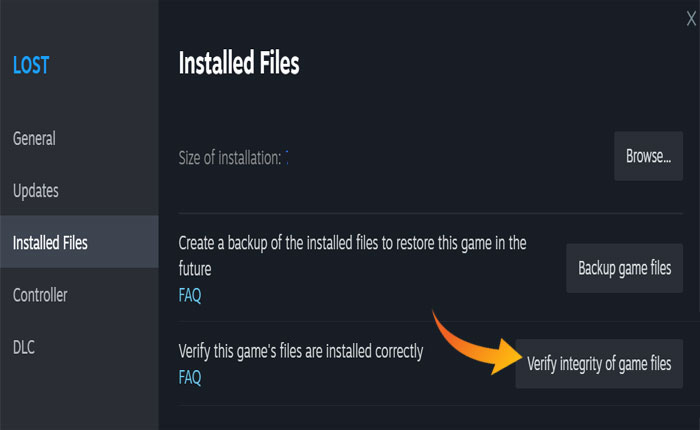
- Wait for the verification process to be completed and launch the game to check if the error is fixed.
- That’s it.
Contact Support
If none of these methods works for you, the last thing you can do is contact Customer Support for further assistance.
That’s all you need to know about how to fix the “Valorant has encountered a connection error” error.