Are you encountering the Rainbow Six Siege connection error? If your answer is YES then don’t worry you are not the only player facing this error.
Rainbow Six Siege is an online tactical shooter video game developed by Ubisoft Montreal and published by Ubisoft for PlayStation 5, PlayStation 4, Xbox One, Xbox Series X and Series S, Microsoft Windows, Amazon Luna, and Google Stadia.
This is a popular game played by the millions of users worldwide. Unfortunately, Rainbow Six Siege players often encounter technical issues and errors.
Currently, some players are encountering the Rainbow Six Siege connection error and looking for solutions because it prevents them from playing the game and disrupts their gaming experience.
In this guide, we came up with the troubleshooting methods to help you fix the Rainbow Six Siege connection error. So keep reading and try not to miss any step.
Before moving to the troubleshooting part of this guide let’s take a look at the reasons that may cause this error to appear.
What Causes the Rainbow Six Siege Connection Error?
Several reasons may cause the Rainbow Six Siege connection error to appear. Some of the most common reasons include:
- Issues with the game server.
- Corrupted DNS cache.
- Corrupted and missing game files.
- Outdated network drivers.
- Temporary bugs are present in the game.
- Faulty antivirus settings.
However, if you are facing the Rainbow Six Siege connection error, you can fix it using the methods mentioned below.
So, without further ado let’s start troubleshooting the error and get back to playing the game.
Also Read: Fix Rainbow Six Siege Error Code 3-0x0001000B (2023)
How to Fix the Rainbow Six Siege Connection Error
Method 1: Check Server Status
Rainbow Six Siege servers are present in different regions all around the world. If the server from your region is down or facing issues then you may encounter connection issues.
So, you can start troubleshooting the Rainbow Six Siege connection error by checking the Rainbow Six Siege server status. To check the server status you can visit Ubisoft’s official status page and check if they have mentioned downtime or scheduled maintenance.
You can also try visiting the official social media handle and check if other users from your region or any region have reported the same error.
If there is an issue with the server then you have to wait until the server is back to running.
Method 2: Restart the Game and Router
If there is no issue with the server and the server is up and running then you should try closing and relaunching the game. To completely close the game go to Task Manager and go to the Processes tab.
Look for the Rainbow Six Siege game and right click on it and select End Task from the drop-down menu. Once done, relaunch the game and check if the error is fixed. This will resolve all the issues and errors caused by temporary bugs.
You can also try restarting the Wifi router to ensure that you are getting a fast and stable internet connection to get a smooth gaming experience.
Method 3: Disable Antivirus or Firewall
Sometimes antivirus or firewall software installed in your device blocks your device connection with the Rainbow Six Siege server resulting in connection problems.
In that case, you should temporarily disable the antivirus or firewall and check if you can connect to the server. If you are using the Windows operating system then you can disable the Firewall by using the steps written below:
- Click on the Windows Search bar, search for “Windows Security“, and open it.
- Now go to the “Virus and Thread Protection” tab from the left-hand side menu.
- Here select “Manage Settings“.
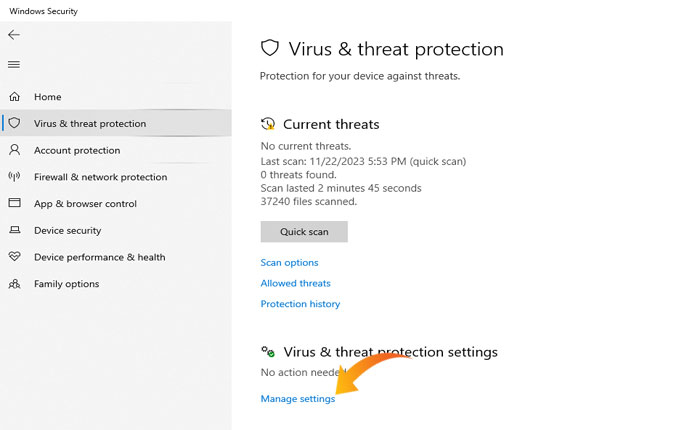
- Now toggle off all options under “Virus and Thread Protection Settings“.
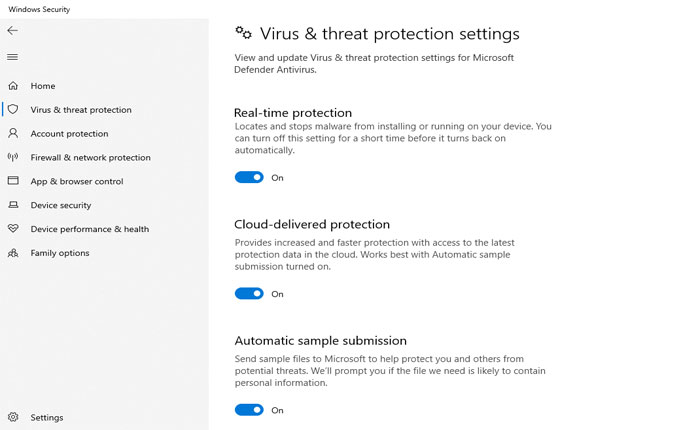
- That’s it.
Now launch the game and check if your problem is fixed or not. Make sure to turn on the firewall once you finish playing the game to protect your device from viruses and malware.
Method 4: Clear DNS Cache
Whenever you visit any web page your DNS will store data in the form of cache files and use it when necessary. But sometimes these cache files get corrupted and start causing connection issues.
To fix the Rainbow Six Siege connection error you can try clearing the DNS cache files. To clear the DNS cache launch the Command Prompt with administrator permission.
Now run the “ipconfig /flushdns” command. This will clear up all the DNS cache and your connection problem will be solved.
Method 5: Update Network Drivers
If your device network drivers are outdated then you may experience connectivity issues. It may be possible that you are getting the Rainbow Six Siege connection error because you have an outdated version of network drivers installed on your device.
In that case, you can simply fix this error by installing the latest version of drivers from the manufacturer’s official website.

