Are you encountering the “iPhone not showing charging symbol when dead” problem? If Yes, then you are in the right place.
It is uncommon for iPhone devices to show this type of issue. But if you are encountering this problem then you can fix this problem by using the solutions provided in this guide.
What Causes the “iPhone Not Showing Charging Symbol When Dead” Problem?
Before we start troubleshooting the “iPhone Not Showing Charging Symbol When Dead” problem, you first need to identify its root causes.
Knowing the exact reason will help you pick the correct solution to your problem. However, you must encounter this problem due to hardware or software problems.
To identify the cause, consider the following questions:
- Does iTunes detect your iPhone after connecting to the computer?
- Does your phone ring when you try to turn on your dead iPhone?
- Has your phone fallen into the water?
If you agree to any of these questions, you must encounter this problem because of the hardware issue. we suggest you go to the Apple Store and let the expert fix this problem.
If you disagree with these questions, you can fix this problem using the methods mentioned below.
How to Fix the “iPhone Not Showing Charging Symbol When Dead” Problem
If you are encountering the “iPhone Not Showing Charging Symbol When Dead” problem because of software issues, use the following methods to fix this problem.
Method 1: Hard Reset the Dead iPhone
To fix your problem first, you need to reset your iPhone hard. The process of hard resetting may vary depending on the model.
The process to Hard Reset the version of iPhone 6/6s/SE/5 and before:
If you are facing the issues on iPhone 6 or previous versions then you can perform a hard reset, you need to press and hold the home and sleep/wake buttons together for 10 seconds.
For iPhone 7/7 Plus:
To perform a hard reset on iPhone 7/7 Plus, press and hold the Power and Volume-down buttons together for 10 seconds.
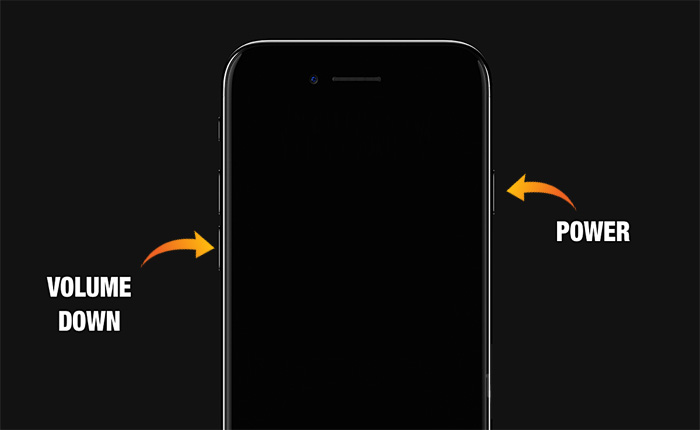
Once Apple Logo appears on the screen release the buttons.
For iPhone 12/11/11 Pro/Xs(Max)/XR/X/8:
If you have an iPhone 12/11/11 Pro/Xs(Max)/XR/X/8 and want to perform the hard reset then press and hold both Volume Up and Down and Power buttons together for 10 seconds.

Methos 2: Restore Using iTunes
If performing the hard reset does not work for you then the second thing you can try is to restore your dead iPhone using iTunes.
Here is how you can do it:
- Open iTunes on your computer and connect your dead iPhone using a cable.
- Now select the Restore option.
- Now click the Restore button. It will show you a warning that ‘iTunes detect iPhone recovery mode’.
- Click OK and follow the on-screen instructions to restore your iPhone and iTunes automatically download the necessary software.
Method 3: Fix the iPhone Dead Problem without Data Loss
S you can see iTunes software mentioned that if you restore your iPhone all data stored in it will be deleted permanently.
If you want to restore your device but don’t want to erase all of your data then you can use the UnicTool Umendit.
It is third-party software that allows users to restore their iPhone devices without losing their data. There are two modes available one is Standard Mode and the second one is the Advance mode.
It has a simple user interface that allows users to restore their iPhone devices easily even if they don’t have any experience of fixing software issues.
However, to start restoring your iPhone device you need to download and install the UnicTool Umendit on your computer.
Once you installed the software on your computer, launch it and connect your device to your computer.
Your device will automatically appear on UnicTool Umendit software, if not then you need to enter into recovery mode.
Once connected, pick the software version, click on Download, and then select the Start button to start recovering your dead iPhone device.
Remember don’t remove your iPhone device during the software updating process.
I think that’s all you need to know about how to fix the “iPhone Not Showing Charging Symbol When Dead” problem.

