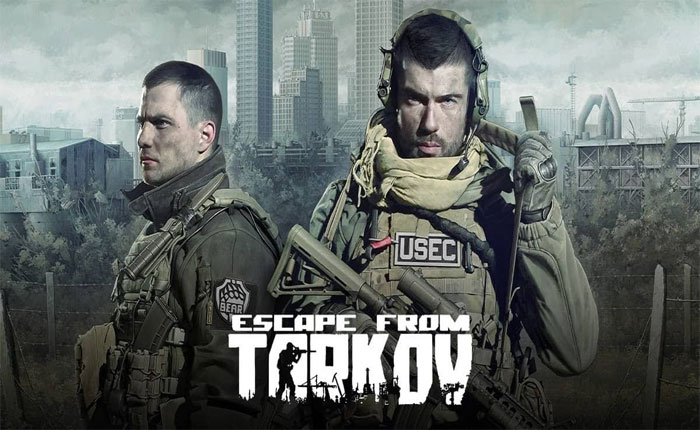Are you getting the Tarkov error code 522? If your answer is YES then don’t worry you landed in the right place.
Tarkov is a multiplayer tactical first-person shooter video game developed by Battlestate Games. It is a popular game set in the virtual world where there is a war between two private militaries.
Players choose characters and weapons and participate in battles called raids and fight with other players and bots, collect loot, and aim to survive and escape.
Unfortunately, some Tarkov game players are getting the error code 522. This error code prevents players from connecting to the game and creates frustration among the players.
If you are also facing the same error and unable to play the game, don’t worry we have you covered. In this guide, we will discuss what are the reasons for encountering the Tarkov error code 522 and how to fix it.
What Causes the Tarkov Error Code 522?
The Tarkov error code 522 generally occurs when players trying to play the game. This error code typically indicates a connection timeout between the player’s device and the game server.
This happening for several reasons such as:
- Overloaded server.
- Server downtime.
- Internet connection problem.
- Active VPN and proxy.
- Over possessive Firewall.
- Network Outage.
Irrespective of the reasons why you are getting the Tarkov error code 522 you can fix it by using the methods mentioned below. So without any further ado let’s get started:
How to Fix the Tarkov Error Code 522
If you are facing the Tarkov error code 522 then use the following methods to fix it.
Method 1: Check Server Status
It may be possible that you are unable to connect with the Tarkov game server because of the down or overloaded server. This problem arises especially during peak hours when the server is getting too much traffic at a time.
To start fixing this error code the first thing you need to do is check for the Tarkov server status. To do that you can either visit its official status page or use the down detector websites to find the current status of the server.
If there is an issue with the server or the server is overloaded then you have to wait and try again after some time.
Method 2: Check Your Internet Connection
Because the error code 522 indicates the connection timeout between the player device and the game server, it may be possible that you are getting this error because there is an issue with your internet connection.
If there is no issue with the server and the server is running perfectly then the next thing you need to do is check your internet connection. To do that you should consider performing a speed test by using internet speed testers.
These internet speed testers will give you complete information about your internet connection including speed and stability. If you find any issues then apply the suitable troubleshooting steps.
Method 3: Disable Firewall
Sometimes, the firewall or antivirus software installed in your device gets overprotective and starts blocking your device connection with the server.
In that case, you can fix your problem by simply disabling the firewall temporarily. Now go to Windows settings and disable the firewall to check if your problem is fixed or not.
If you can connect to the server then change firewall settings and let the Tarkov game pass through it.
Method 4: Run As Administrator
In some cases, you are facing this problem because the game does not have permission to use the device resources. To resolve this problem you should try launching the game with administrator privileges.
To do that, right-click on the game icon and select the Run As Administrator option. This will launch the game with administrator permission and all the issues caused by the lack of permissions will be resolved.
If you can play the game without getting the error code 522 then you need to go to game properties and assign all required permissions.
Method 5: Contact Game Support
If you have tried everything but still getting the Tarkov error code 522 then you should contact customer support and report your problem. The support team will respond to your request as soon as possible and help you resolve this error code.
That’s all you need to know about how to fix the Tarkov error code 522.