Are you encountering the Steam Error Code E84? If your answer is YES then don’t worry you are not alone.
Many Steam users facing the Steam Error Code E84 while trying to log in to their Steam account and looking for ways to fix this problem.
If you are also facing the same error code and looking for a way to fix it then look no further. In this guide, we will show you why you are getting the Steam Error Code E84 and how to fix it.
What Causes the Steam Error Code E84?
Several reasons may cause the Steam Error Code E84. The most common reasons include:
- Bugs and Glitches: Sometimes you are facing issues because of the bugs and glitches present on your device. These glitches are temporary and can be fixed by restarting your computer.
- Incorrect Log-in Credentials: It may be possible that you are getting the Steam Error Code E84 while trying to log in to your Steam account because you have entered the wrong login credentials.
- Issues in Steam’s Server: It is also possible that you are unable to log into Stream because its server is down or under maintenance. In that case, you need to wait for the issues in the server to be fixed.
How to Fix Steam Error Code E84
Apply the following troubleshooting methods to fix the Steam Error Code E84.
Method 1: Force Close and Reopen Steam
As I said, you may be encountering the Steam Error Code E84 because of the bugs and glitches present in your device and Steam app.
If you are using the Steam app then use the following steps to force close and reopen the Steam app.
- Click on the Windows Search bar and type Task Manager.
- Now click Open to launch the task manager.
- On Task Manager, you can see the list of all running processes on your PC.
- Find Steam and right-click on it and choose End Task from the menu.
- This will close the Steam app forcefully. Now wait for a few minutes and reopen it to see if your problem is fixed.
If closing and reopening the Steam app does not work for you then you should move to another method mentioned below.
Method 2: Add Login Parameters in Steam’s exe File
Another effective method to fix the Steam Error Code E84 is to add the “-noreactlogin” parameter in Steam’s Exe file.
Here is how you can do it:
- Right Click on Steam’s App and select Properties from the drop-down menu.
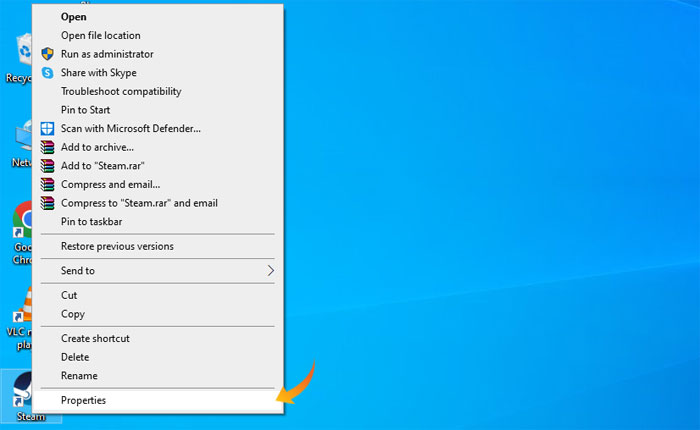
- Go to the Shortcut tab.
- Under the Target option type the -noreactlogin at the end of the path, make sure to separate this parameter by space.
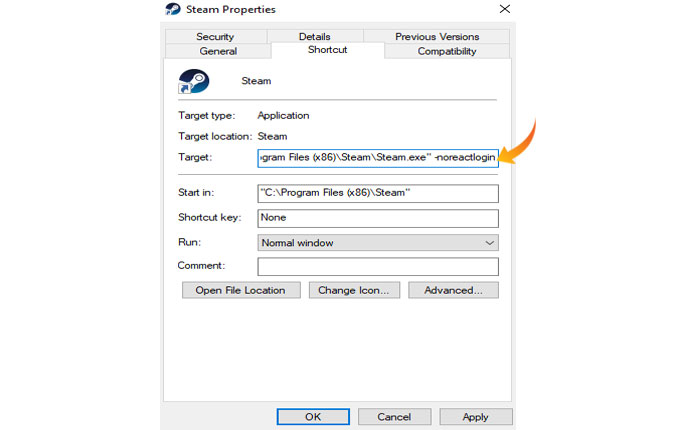
- Now click Apply to apply the change and then click OK.
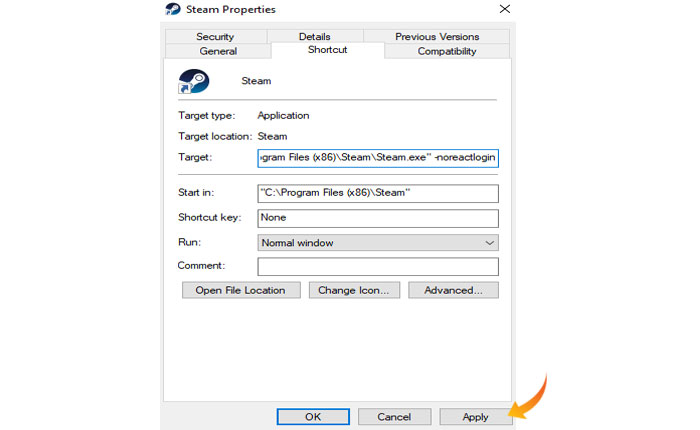
- Open the Steam app and check if your Steam Error Code E84 problem is fixed.
Method 3: Reste Your Steam Account Password
Another main reason for getting the Steam Error Code E84 is the Unauthentication of your account.
In that case, resetting the account password will possibly fix your problem. Here is how you can reset your Steam account password.
- Go to the Steam website and click on the Login option at the top right corner.

- Now enter your Account Username and do not enter the password and click the “I Can’t Log in” option just below the login button.
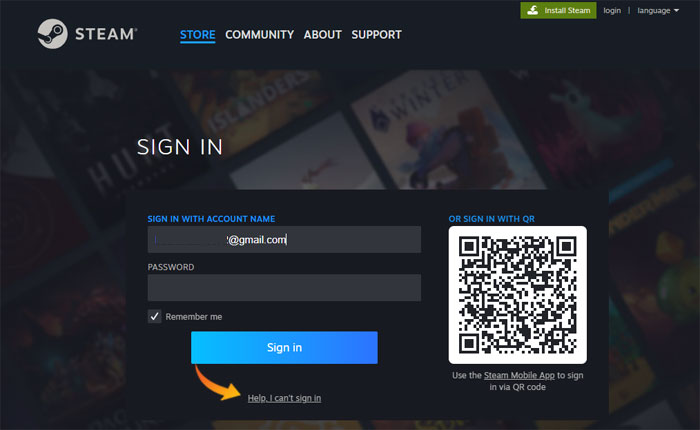
- Now this will show you some options, choose the “I forgot my Steam Account name or password” option.
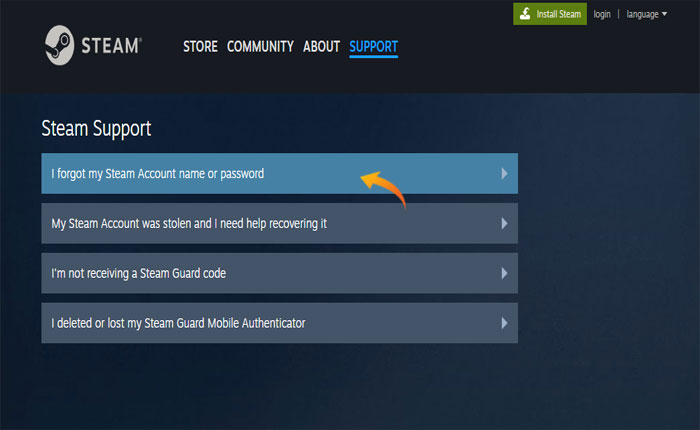
- It will ask you to enter the Email Address associated with your Steam account. Enter the email address and hit Search.
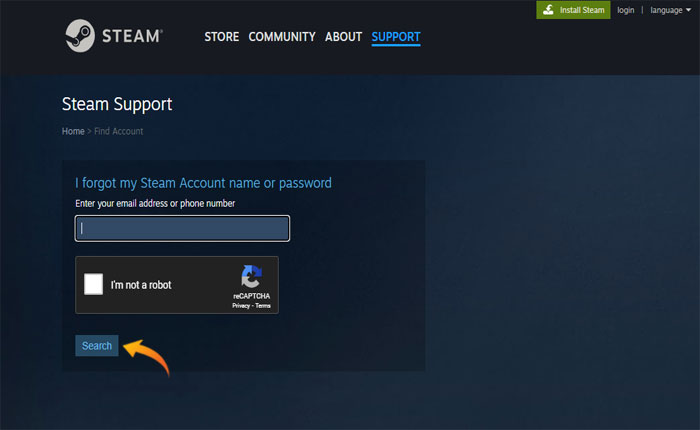
- Select the “Email an account verification code to [Email ID]” option.
- This will send the verification link to the email address associated with the Steam account.
- Open the email address and complete the verification process.
- Once done go back to Steam and select the “Reset my password” option.
- Set a New Password and click on the Change Password button.
- That’s it.
Method 4: Check Steam’s Server Status
It may be possible that you are unable to log in to your Steam account and get the Steam Error Code E84 because the server is down or under maintenance.
In that case, you need to visit Steam’s Official Status Page and check the server status. If there is an issue in the server then you need to wait until the issue is fixed.
Method 5: Contact Customer Support
If you have tried all of the above-mentioned methods and there is no issue in the Steam server but still facing the same problem then the last thing you need to do is Contact Steam’s Customer Support for further assistance.
The support team will reach you as soon as possible and provide you with some troubleshooting methods that will help you resolve your problem.
That’s all you need to know about how to fix the Steam Error Code E84.
