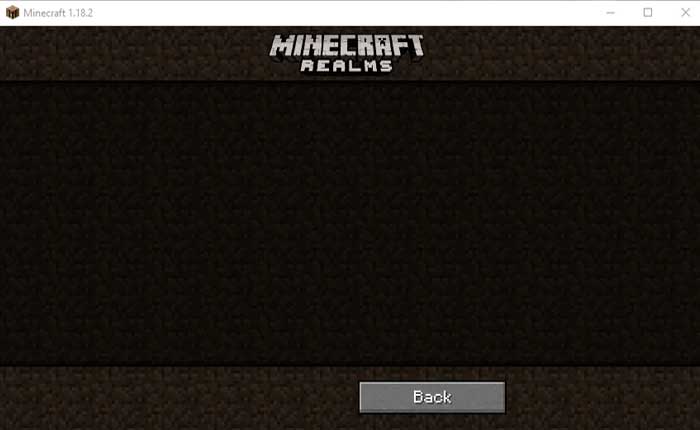Are you encountering the Minecraft Realm not loading problem? If your answer is YES then you are in the right place.
In Minecraft Realm is a service that allows users to play multiplayer games by inviting all of their friends.
Minecraft Realm allows up to 11 players to join and play all you have to do is purchase the membership and you will be good to go.
This is an excellent service used by Minecraft players.
Unfortunately, with these features, Minecraft Realm is not perfect.
Players often encounter issues and errors. One of the most common problems that most players encounter is Minecraft Realm not loading.
If you are also facing the Minecraft Realm not loading problem then don’t worry.
In this guide, we will walk you through some workarounds to help you fix the Minecraft Realm not loading problem.
Without any further ado let’s jump to troubleshoot this problem:
How to Fix the Minecraft Realm Not Loading Problem
You may be encountering the Minecraft Realm not loading problem for several reasons. Some of the most common reasons are:
- Poor or unstable internet connection.
- Issues with the Minecraft game.
- Issues with your internet connection.
- Currently, no one is online.
- Membership issue.
- The realm is full or you don’t have an invite.
- The Realm you are trying to access is no longer available.
However, based on the common reasons why you are encountering the Minecraft Realm not loading problem, we have mentioned some troubleshooting methods that will help you resolve this problem.
Restart the Game
Sometimes players encounter issues because of technical glitches present in the game or because the game doesn’t load properly.
In that case, you should start troubleshooting the Minecraft Realm not loading problem by restarting the game.
This will resolve all the temporary bugs and glitches present in the game and also fix all issues caused by them.
If you can not see all options or other things in the game then the game is not completely loaded yet.
In that situation, you need to wait until the correct skin is loaded on the avatar and all buttons are available and illustrated.
Restart Your Device

Sometimes there are bugs and technical issues in your device that prevent the Minecraft Realm from loading.
If restarting the game does not fix your problem then you should consider restarting your device as well.
This will resolve all temporary bugs and minor issues present in your device.
So restart your device and check if your problem is fixed or not.
Check Your Internet Connection

Sometimes players are encountering the issue because of the slow and unstable internet connection.
You may be encountering this problem because there is an issue with your internet connection.
In that case, you should check your internet connection by performing a speed test.
After testing, if you find any issues with your internet connection, you can fix them by rebooting your WIFI router.
You can also consider connecting your device with the router using an ethernet cable.
This will comparatively provide a stable and high-speed internet.
If you are still facing the same problem then contact your ISP and ask them to fix the internet connection problem.
Check If the Realm is Available
It may be possible that the realm you are trying to join is no longer available which is why you are not seeing the realm.
If you are facing the Minecraft Realm not loading problem then make sure the realm you are trying to access is available.
Realm is Full
Minecraft allows only eleven players to join a single realm and allows players to join the realm if they have an invite.
You may be encountering issues joining the realm because the realm is full or you don’t have an invite.
In that case, you should contact the realm owner for an invite or get to know if the realm has available space.
Contact Customer Support
If none of these methods works for you then the last thing you can do is contact Minecraft Support for further assistance.
That’s it we hope this guide helps you fix the Minecraft Realm not loading problem.