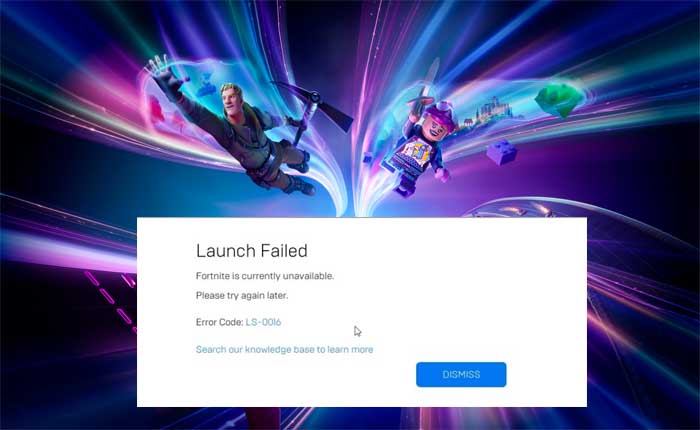Are you facing the Fortnite error code LS-0016? If your answer is YES, don’t worry you are not alone.
Currently, Fortnite players are encountering the error code LS-0016 while trying to play the game.
According to Epic Games, this error code appears because the server is under maintenance.
This type of error code often appears during a season transition.
The Fortnite error code LS-0016 is a very annoying error because it prevents players from playing the game.
If you are facing the same error code when trying to launch the Fortnite game, you are in the right place.
In this comprehensive guide, you’ll learn everything about the Fortnite error code LS-0016 and how to fix it.
So without any further ado let’s get started:
How to Fix the Fortnite Error Code LS-0016?
The hype of Fortnite’s newest season is very high and everyone is talking about this season.
According to the source, this season features a Greek mythology theme and new skins inspired by Greek Gods.
However, to introduce this new season Epic Games has down the game server for maintenance work.
Unfortunately, some players are encountering the Fortnite error code LS-0016.
This error code appears due to the transition of the season in Fortnite.
According to the latest updates from Epic, maintenance is still in progress and the company will provide updates when it can.
Once the maintenance is completed or the season transition is completed you should be able to launch the game without problems.
So, you have to wait for some time and try again after some time.
If the transition is completed but the problem persists try closing and relaunching the game.
Here is how you can exit the Fortnite on different devices:
On Windows:
- Right-click on the system tray icon in the bottom right corner.
- Click on Exit.
- Wait 10 to 15 minutes.
- Now, relaunch your Epic Games Launcher to check if the error persists.
On Mac:
- Press Control on the keyboard and click on the Epic Games Launcher icon.
- From the drop-down menu, select Quit.
- Wait 10 to 15 minutes.
- Relaunch your Epic Games Launcher.
That’s it we hope this guide helps you fix the Fortnite error code LS-0016.