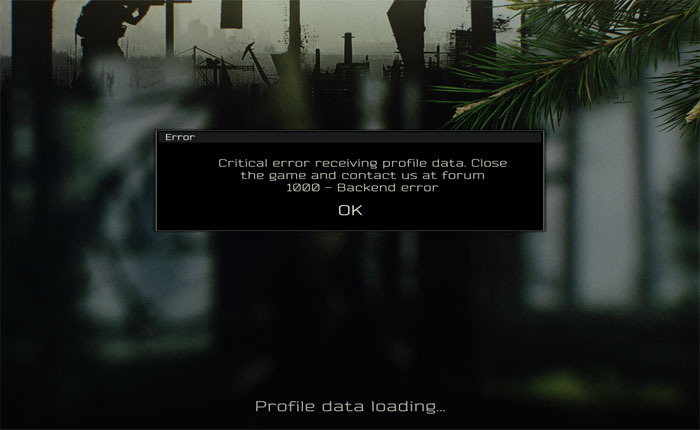Are you encountering the Escape From Tarkov error 1000? If your answer is YES then don’t worry as we got you covered.
recently, some of our readers have reported that they are encountering the error 1000 in the Escape From Tarkov game while launching the game.
This error code is preferred to backend error and prevents players from loading into the game. The Escape From Tarkov error 1000 creates frustration among the Escape From Tarkov players especially when you are ready to play the game with your friends and end up setting this error message on your screen.
In this guide, we come up with some effective troubleshooting methods that will help you resolve the Escape From Tarkov error 1000.
Before jumping to the troubleshooting part of this article let’s understand what causes this error to appear on the screen.
What Causes the Escape From Tarkov Error 1000?
As I mentioned above this error code indicates the backend error. You may be getting this error because there is an issue with the game server and the server is down at the moment.
Some other reasons also cause this error to appear such as corrupted game files, improper installation, temporary bugs and glitches, Firewall blocking connection, and more.
However, if you are encountering the Escape From Tarkov error 1000 then you can fix this error by using the methods mentioned below.
So without any further ado let’s get started:
How to Fix the Escape From Tarkov Error 1000
Apply the following troubleshooting methods to fix the Escape From Tarkov error 1000.
Method 1: Check Escape From Tarkov Server Status
If you are encountering the error 1000 in Escape From Tarkov game then the first thing you should do is check for the server status.
You can check the Escape From Tarkov server status by using two methods, you can either visit the Escape From Tarkov Official Status page and find the current status of the server.
Or use websites like Downdetector to check the status of the server. These websites will show you the current status of the server based on the reports submitted by other players.
After checking if you find any issues then you have to wait and try again after some time.
Method 2: Restart Your Device
If there is no issue with the server and the server is up and running then the next thing you can do is restart your device. This seems like a straightforward method but it will resolve the majority of technical issues and errors.
To restart your Windows PC click on the Windows Icon at the bottom left corner or simply press Windows Key. Now click on the Power Button and select Restart.
Wait for the restarting process to be completed and launch the Escape From Tarkov game to check if the error 100-0 is fixed or not.
Method 3: Change Firewall Settings
Sometimes it is your device firewall that blocks your connection with the game server and causes different issues. If restarting the device does not fix your problem then the next thing you should do is change your Windows firewall settings and let the game pass through it.
Here is how you can do it:
- On your Windows Search Bar type Windows Security and search for it.
- Now open the settings and go to the “Firewall & network protection” option.
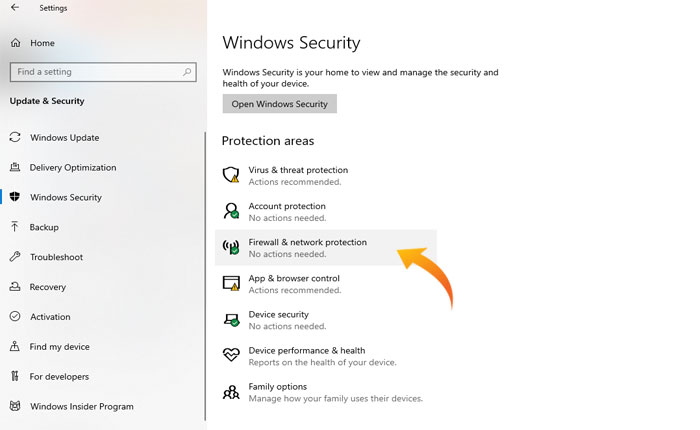
- Here click on the “Allow an app through firewall” option.
- Click on “Change Settings”.
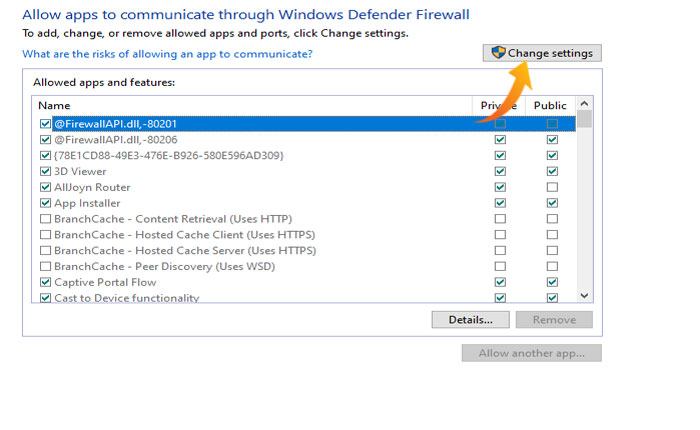
- Find the Escape From Tarkov from the list.
- If the game is not in the list then click on “Allow another app” at the bottom of the window.
- Click Browse.
- Navigate to the Escape From Tarkov game installation folder and select the game exe files.
- Once done, save the changes and restart the device.
- Relaunch the game and check if your problem is fixed or not.
That’s it, these are some basic troubleshooting methods that help you fix the Escape From Tarkov error 1000.