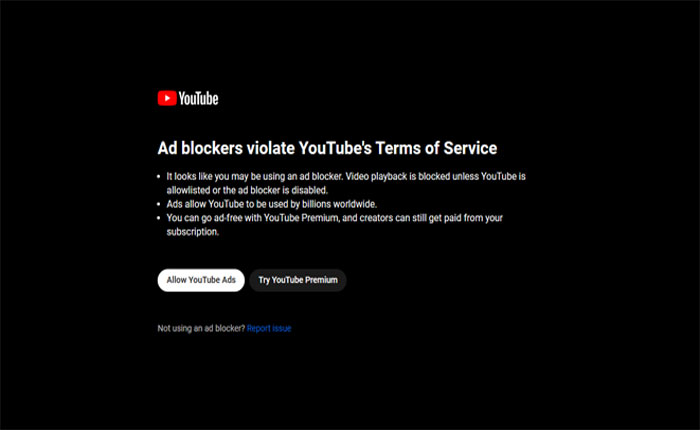Are you encountering the “ad blockers violate YouTube’s terms of service” error while watching any video on YouTube? If your answer is YES then don’t worry as we got you covered.
YouTube is one of the most popular platforms for streaming videos. YouTube has a vast collection of videos that you can watch for free.
The only negative point of YouTube is that it will show too many ads that will spoil your streaming experience. On YouTube anytime you try to watch watch videos it will show you the ads.
Some of these ads are skippable and some of them need to be watched completely to continue watching the video. To avoid these ads users need to purchase YouTube Premium which is not affordable for everyone which is why they are looking for alternatives.
There are some ad blockers available on the internet that you can add to your Chrome browser and they will allow users to get an ad-free experience.
Unfortunately, YouTube does not allow users to use ad blockers which is why sometimes it blocks users from watching the video and shows error messages.
Currently, some users have reported the “ad blockers violate YouTube’s terms of service” error message. If you are also getting the same problem then you are in the right place.
In this guide, we will show you the reasons that cause the “ad blockers violate YouTube’s terms of service” error message to appear and also provide you with effective troubleshooting methods to fix this error.
Also Read: Brave Adblock Not Working on YouTube Fixed (2024)
What Causes the “Ad blockers violate YouTube’s terms of service” Error?
There may be several reasons that may cause the “Ad blockers violate YouTube’s terms of service” error message to appear. Some of the most common reasons include:
- You are using the outdated version of the ad blocker.
- Other extensions causing the issue.
- issues with your web browser.
How to Fix the “Ad blockers violate YouTube’s terms of service” Error
If you are encountering the “Ad blockers violate YouTube’s terms of service” error message while watching videos on YouTube then you can fix it by using the methods mentioned below.
Method 1: Refresh the Page
Sometimes you are encountering issues because of the bugs and glitches present in your web browser. If you are facing the “Ad blockers violate YouTube’s terms of service” error then you can fix it by refreshing the web page.
Refreshing the web page will resolve all temporary bugs and glitches present in the web browser. If refreshing the page does not work for you then you should consider restarting the web browser as well.
Method 2: Update Ad-Blocker
YouTube often releases new updates to increase security and add new bug fixers. Every time YouTube releases new updates ad blockers stop working properly.
In that case, updating the ad blocker will solve the issue. It may be possible that you are encountering this error message because you are using the outdated version of the ad blocker.
To update the ad blocker click on the Three Dots at the top right corner and select Extensions from the menu. Now choose the Manage Extension option from the submenu.
This will open a new window where toggle On the Developers Mode at the top right corner of the window. From the top bar, click on Update.
this will update all extensions installed on your web browser. Now restart the browser to apply the changes and check if your problem is fixed.
Method 3: Use Different Ad Blocker
If you have tried both methods mentioned above but still getting the same error message then the last thing you can do is use another ad blocker.
We recommend you use the Tempermonkey ad blocker to block YouTube ads. This is an excellent ad blocker that works perfectly and blocks all the ads.
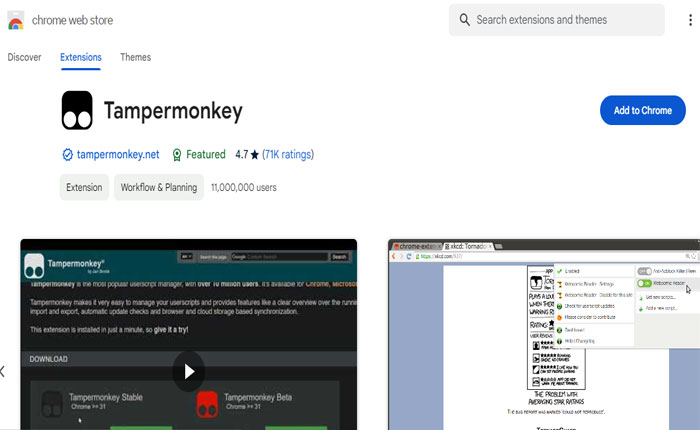
To set up and start using the Tempermoney ad blocker you should watch the following YouTube video: