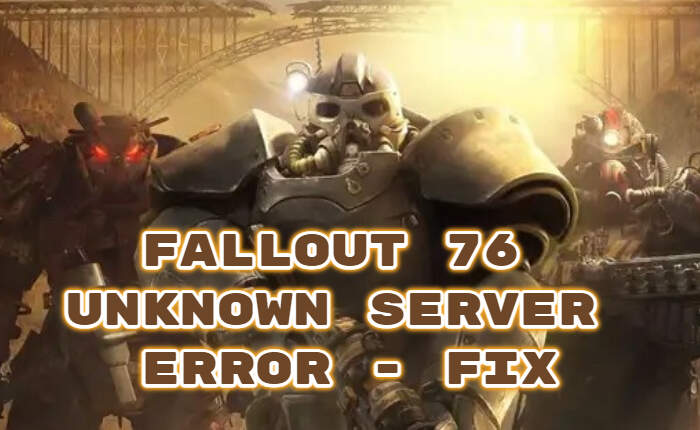Fallout 76 is an action role-playing game a prequel to the Fallout franchise by Bethesda Game Studios. However, a puzzling connection issue has stopped Fallout 76 players from enjoying the game. The Fallout 76 unknown server error is not only affecting PC users and players on other platforms such as the PlayStation 4 and Xbox One.
But what does Fallout 76 unknown server error mean and how to fix the issue? The Fallout 76 unknown error message is seen when the game’s servers have issues.
It could be due to maintenance, high user traffic or problems with the connection. In this guide, we have shared some solutions to fix the error and get you back to your game again.

Fallout 76 Unknown Server Error – Fixes
Check Server Status
To fix the Fallout 76 unknown server error code you need to make sure there isn’t anything blocking the connection between your console or PC and Bethesda servers.
If you face a Fallout 76 unknown server error, visit the Bethesda.net Server Status page. This is to check if the servers are down or if there is a planned maintenance.
You can also check the same on the Bethesda Support Twitter account or Downdetector. If the servers are under maintenance then wait till services are restored.
The game will be running as soon as the developers fix the problem.

Restart The Device
You may try restarting your PC to fix the issue
- Tap on the Windows icon.
- Click on Power and select Shutdown from the list.
- Turn off the device.
- Post a couple of minutes, and switch it on again.
- Check if the issue is resolved.
Sign Out/Sign In PlayStation

Try signing out of your PlayStation. After a couple of minutes, sign in again to fix the issue.
- Press the PS button and hold it.
- Next, select Power and Log out of PS4.
- Log in after a few minutes.
- Use the controller, navigate to Settings, then Account Management.
- Search for Sign in option and Click on it.
- Enter the Sign-in ID and the password.
- Once signed in, launch the game and check if the error remains.
If you are still facing the Fallout 76 Unknown Server Error you may reach out to Bethesda Customer Support. Share your issue with them and they will soon guide you in fixing the error.