Do you want to download Normal Free Fire? If YES, look no further as we wrote a step-by-step guide explaining the same in a very simple way.
Free Fire is without a doubt one of the most popular Mobile games right now. Due to some issues, Free Fire was removed from the Google Play Store, making it difficult for tons of users to download its normal version.
When you search for ‘Free Fire’ on the Google Play Store, you will be asked to download Free Fire Max instead of the normal version.
Also Read > Free Fire Update Not Working
Since Free Fire’s normal version is way better than Free Fire Max, many wish to download it. Unfortunately, many failed to download it because it is no longer available on Google Play Store or other popular stores.
However, if you wish to download normal FF, you can download it by applying the steps written below.
Without any further ado, let’s get started:
Downloading Free Fire Normal Version (2024)
Unlike other applications or games, downloading Free Fire Normal is not that easy. However, if you follow the steps written below, you will have the Normal FF installed on your Android device.
To download Normal FF, follow the steps written below:
- First, open a browser on your Mobile.
- After that, search for Frer Fire Normal and then click on the website — an1.com.
- After that, you need to download both Free Fire Normal APK and OBB files.
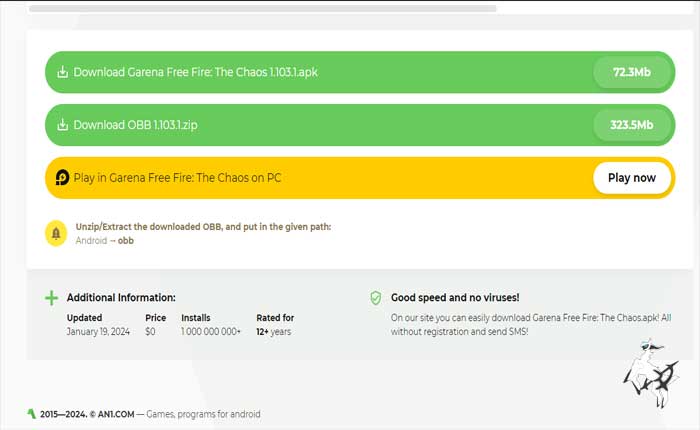
- Once downloaded, you need to install the APK file.
- Once installed, unzip or extract the ZIP file.
- Once done, you need to move the OBB file to Android > OBB.
- Once done, launch Free Fire Normal and then update the patch notes.
- That’s it.
That’s all you need to know about how to download Normal Free Fire APK and OBB file.

