Do you want to delete your Keepsafe account in 2023?
If your answer is YES then look no further as we have got you covered.
There are tons of users who think Keepsafe is not a safe or legit platform to keep their videos and photos protected and that’s the reason why they want to remove or deactivate their Keepsafe account.
Unlike other applications, Keepsafe does not have a direct delete button, which makes it a bit difficult for users to delete their Keepsafe account.
However, we have discovered a couple of methods that can be used to remove or deactivate your Keepsafe account.
Without any further ado, let’s get started:
Removing Keepsafe Account In 2024
There are two methods that you can you use to delete or deactivate your Keepsafe account.
To know what these methods are and how they work, you will have to keep reading this guide.
Method 1: Use the Contact Support Option
To remove your Keepsafe account using the Contact Support option, you will need to follow a few simple steps:
- First, download and install the Keepsafe app if you have not already.
- You can download the Keepsafe app from Google Play Store and Apple App Store for Android and iOS devices, respectively.
- Once installed, open the Keepsafe app and log in using the account that you want to be removed.
- Once logged in, tap on the three dots located at the top right corner of the screen.
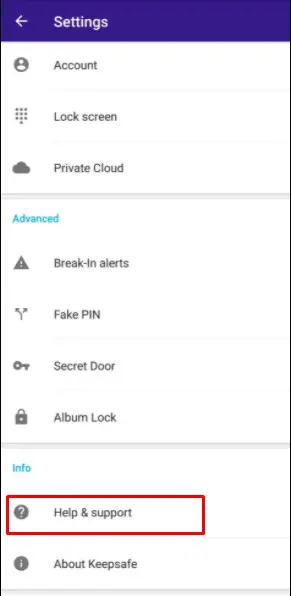
- From the drop-down option, select ‘Settings’.
- In the Setting window, you will have to click on the ‘Help & Support’ option.
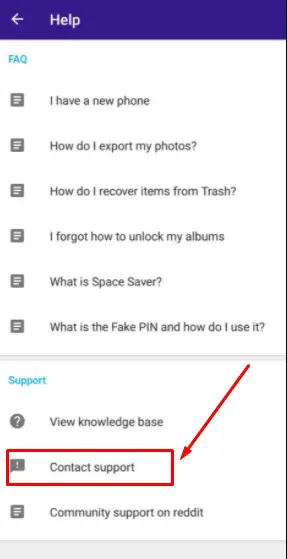
- Now, select ‘Contact Support’.
- When you do so, you will have to write a request asking them to delete your Keepsafe account in the ‘How can we help you?’ section.
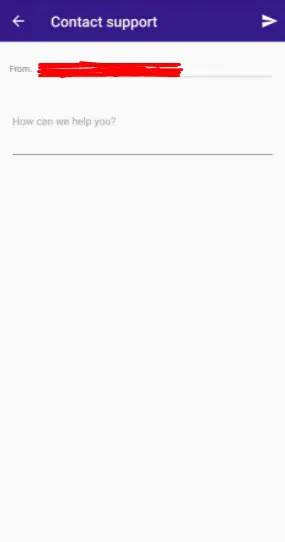
- Once written, click on the Send button located at the top right corner of the screen.
- That’s it.
2. Write An Email
The second method to delete your Keepsafe account needs you to write an email.
To deactivate or remove your Keepsafe account, you will need to write an email to the Support team of Keepsafe requesting them to delete your account associated with your email ID.
If you don’t know how to write an email to delete your account, click on the link and copy the desired email format.
To write an email to delete your Keepsafe account, follow the steps written below:
- First, open your email account associated with Keepsafe.
- Once opened, compose an email and enter the email address ‘[email protected]’.
- In the Subject section, type ‘Requesting To Delete My Keepsafe Account’.
- Now, mention the reason why you want to delete your Keepsafe account.
- That’s it.
That’s everything you need to know about how to delete your Keepsafe account in 2023.
