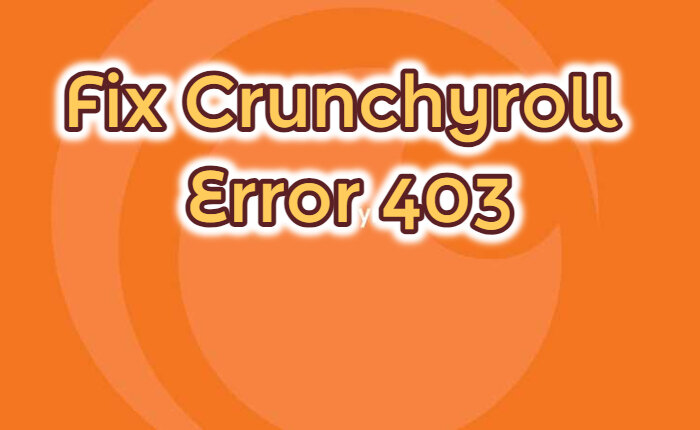Crunchyroll is an anime streaming service that allows users to watch anime videos from its extensive library. However, subscribers are left frustrated due to, Crunchyroll Error 403.
This error arises when users try to access Crunchyroll video content. consequently, they are unable to view Crunchyroll videos.
Reasons for Crunchyroll Error 403:
The Crunchyroll 403 Error is quite a common error that usually means users are trying to access forbidden website content. If you are facing this error it could be due to Geographical restrictions, Server outage, Cache Overload and more.

Solutions For Crunchyroll Error 403:
In this article, we have shared a few solutions to solve the Crunchyroll Error 403 for you.
First and foremost try to access Crunchyroll on a different browser. Log out and into your Crunchyroll account. If these solutions do not resolve the issue then follow the below solutions to solve the error.
Clear Browser’s Cache:

An overloaded cache can cause issues so to solve the error try to clear the cache.
Click on Chrome’s Menu button and select More tools, next click on Clear browsing data. Select All Time on the Time range, next step is to click on the Cached images and files and Cookies. Tap on the Clear data button.
This will clear your cache and may resolve the error.
Disable VPN

If you are using a VPN then it might be the reason you are facing Crunchyroll 403 Error. To resolve the issue try to disable the VPN.
Click on the Start button, and type network connections, The next step is to select View network connections.
Right-click on your listed VPN connection and tap on the Disable option.
Restart Device

Shut down and restart your streaming device. This refreshes connections which often resolves glitches.
iPhone: Press and hold the volume button or side button>>Drag the slider>> The device will turn off.
Press side button>>Turn on your device
For Android: Press the Power button>>Select Restart>>The device will restart after a few seconds.
Reinstall Crunchyroll App

Try deleting and re-downloading the Crunchyroll mobile app as this clears out any bugs that are causing app crashes.
On iOS, go to Settings > Tap on General > Click on iPhone Storage. Tap on the Crunchyroll app, then tap Delete App.
On Android, go to Settings > Apps, select Crunchyroll app, and tap Uninstall.
Reinstall the app from the App Store/Google Play once again.
Contact Crunchyroll Customer Support
If none of the above solutions solve the error then reach out to the Crunchyroll support team by submitting a ticket. You need to provide details on the issue and the troubleshooting steps you have attempted to resolve it
The Detailed information will help the Crunchyroll tech team diagnose the issue and help you in fixing the problem.
The above solutions may help fix the Crunchyroll error 403. For any other queries do share them with us in the comment section below.