ChatGPT is one of the most popular chatbots in the current digital age. It has cutting-edge AI technology that helps you generate lifelike and engaging conversations. However, recently many users have been facing ChatGPT You are being Rate Limited error or Error code: 429.

Now you must be wondering what is the ‘You are being Rate Limited’ error. This error is usually seen when you exceed the maximum number of requests allowed by the ChatGPT server. Also, you must wait before using the chatbot again. So if you have been facing this error and have no idea how to fix it. Do not worry; we shall guide you in this article with some easy fixes to solve Error code: 429.
What is the Rate Limit?
ChatGPT’s API imposes a limit on the number of times you can send requests or messages to the server within a given time period. This limitation is called the rate limit. There are actually two rate limits:
RPM (requests per minute)
TPM (tokens per minute)
The rate limits are implemented at two levels: IP-based and API-based.
IP-based rate limit: Restrict the number of queries from a specific IP address within a given time frame.
API-based rate limit: Restrict the number of API requests performed within a given time.
But there is also an option to increase the rate limit. This can be done by filling in the OpenAI API Rate Limit Increase Request form.
Why is ChatGPT Rate Limited
ChatGPT’s rate limit is intended to minimize misuse and preserve system stability. It protects against excessive use, which might affect the overall operation of the ChatGPT service.
Reason for ChatGPT You are being Rate Limited

Server overload– Overloading the ChatGPT server may cause it to be unresponsive This can make it unavailable to certain users.
Network issues– ChatGPT API access may fail if your internet connection is slow or unstable. Your queries may experience timeouts as a result. Check your internet connections, shut down your router and click it on post a few minutes. One can also switch to mobile data if using Wifi or to Wi-Fi if using mobile data. This may resolve your issue.
Browser issues– You may have trouble utilizing the ChatGPT service if your browser is corrupted. Do update reinstall your browser or switch to another.
How to Fix ChatGPT Rate Limit Error:

Reduce the frequency of your queries
To solve ChatGPT You are being Rate Limited Error, Reduce the requests you make to the ChatGPT API in a particular period to avoid reaching the rate limit. You should add delays between requests to stay within the permitted rate restrictions. You may also break the query into multiple smaller queries or use clearer instructions.
Monitor API usage
You can also prevent ChatGPT You are being Rate Limited Error by keeping an eye on your API use. How many tokens or requests you have used? You can also check how many requests and tokens remain in the HTTP response headers. This will help you plan ahead and avoid exceeding the rate limit.
Set usage limit
Setting a use restriction for your application is another option to prevent exceeding the rate limit. Go to the account administration page and establish a limit for the API. This will help minimise the number of queries made to the server and avoid rate-limit issues.
Use Caching
Another method to avoid ChatGPT You are being Rate Limited error can be done by caching your queries. This helps in saving prior request results and you can reuse them wherever needed.
Check the status of OpenAI
If ChatGPT is unavailable or undergoing maintenance, multiple errors, malfunctions, or defects may manifest, including excessive requests. Check its server status
- Go to the OpenAI status official website
- Check the status of OpenAI.
- A green indicator represents it is working.
- A red, orange, or pale green line reveals there is an outage
- You will have to wait till the ChatGPT team resolves the issue.
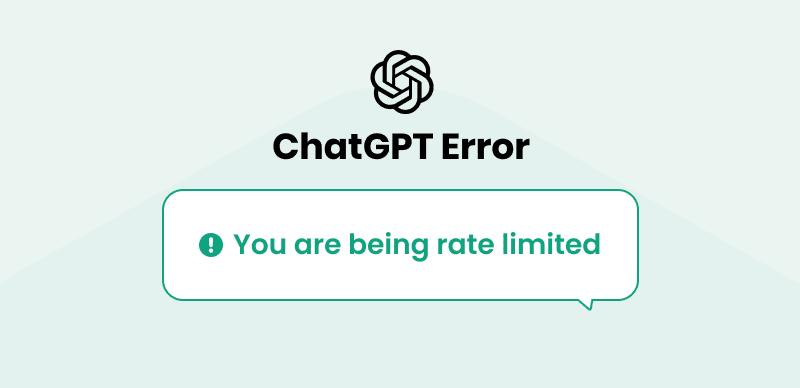
Log out and log in to ChatGPT
You can close and reopen ChatGPT to resolve ChatGPT You are being Rate Limited issue
This may clear the error and allow you to continue interacting with the chatbot.
You can also log out and log in to ChatGPT this will remove minor bugs and glitches and you will be able to solve the issue.
Upgrade the API plan: If your usage is more then you can request an increase in the rate limit. This is done by completing the OpenAI API Rate Limit Increase Request form. But you will also need to share the evidence of increased need. Or you can upgrade to an appropriate ChatGPT model
Contact OpenAI support
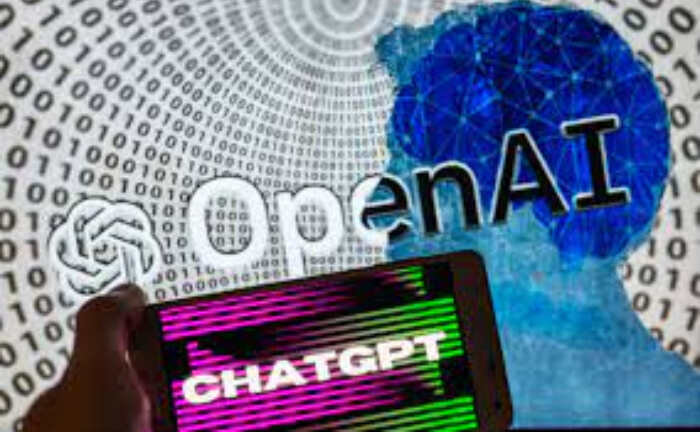
If by following the above steps ChatGPT You are being Rate Limited issue is not resolved then contact OpenAI customer care staff for help. They will provide you with more guidance on resolving the problem.
Hope the above fixes will help you solve the issue and you are back to using Chat GPT efficiently again.

