Do you want to change MPIN in GCash? If your answer is YES then you are in the right place.
There is no doubt that CGash is the most popular and most used e-wallet service in the Philippines.
Because of its popularity, its users are a hard target of cybercriminals.
To provide security to its users GCash provides various security features. One of these features is MPIN.
GCash MPIN (Mobile Personal Identification Number) is a 4-digit number that acts like a password before you can access your GCash account.
This code is used to verify your identity every time you try to access the GCash account via third-party merchants and websites.
This will keep users’ accounts safe and make sure that only account holders can access the fund.
Sometimes, users will forget the GCash MPIN or want to change the code for security purposes.
If you also want to change MPIN in GCash but don’t know how to do it then don’t worry.
In this guide, we will provide you with step-by-step instructions to change MPIN in GCash.
So without any further ado let’s get started:
How to Change MPIN in GCash?
If you want to change MPIN in GCash then you can do it by using the steps written below.
Change MPIN Using GCash App
- First, open the GCash app.
- Now, click on the Profile icon at the bottom right corner.
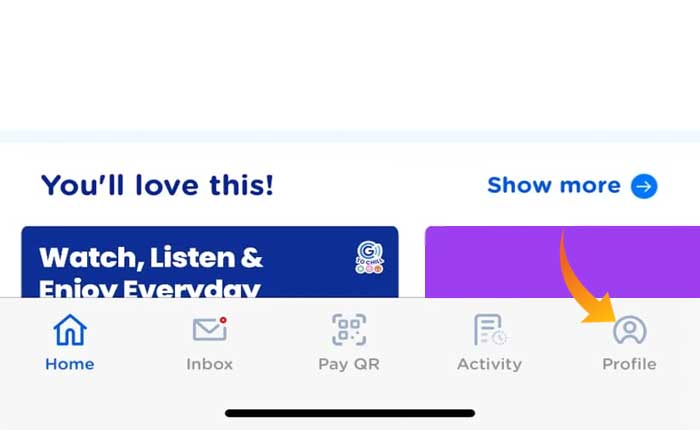
- From the menu, select Settings.
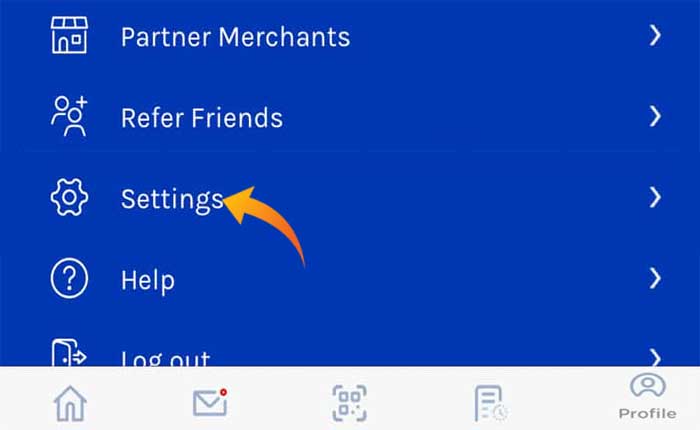
- Here select Change GCash MPIN.
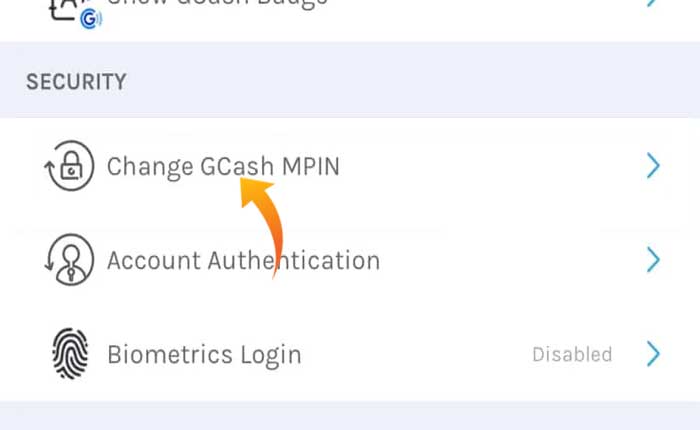
- Now, enter the current MPIN to verify your identity.
- Next, enter the New MPIN and Confirm it.
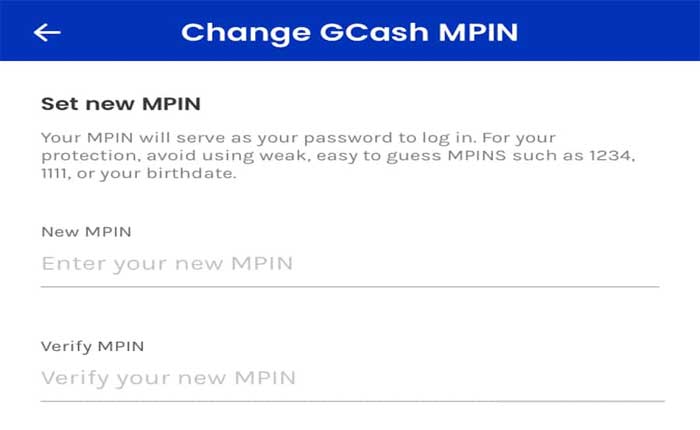
- Tap Submit and you are good to go.
That’s it, a new GCash MPIN will be set. Now every time you try to access your GCash account you need to enter the new MPIN.
Change MPIN using *143#
In addition to the above-mentioned steps, you can also change your GCash MPIn using *143#.
This method is helpful when you need to change the MPIN quickly and you don’t have an internet connection.
Before moving to the steps to change the MPIN make sure you are using the same mobile number used on the GCash account.
- Open the Dialer on your mobile device and dial *143#.
- Now key the number that corresponds to “GCash” and tap Send.
- After that enter the number that corresponds to “Account” and tap Send.
- Next, enter the number that corresponds to “Change Pin” and tap Send.
- Then type your current MPIN and Send.
- At last, enter your new MPIN and Verify.
- Once you do so you will receive a confirmation via text that the change is successful.
- That’s it, your new MPIN is set.
- Now you can use your new MPIN to log in to your GCash account.
That’s all you need to know about how to change MPIN is GCash.

