BGMI is a popular battle royale action game, that has a huge fan following in India. Gamers love this action-packed game. But recently players have been plagued by the BGMI Server Authentication Error. Most of them have been unable to log in and have been receiving an error message, “Server authentication error. Login failed“.
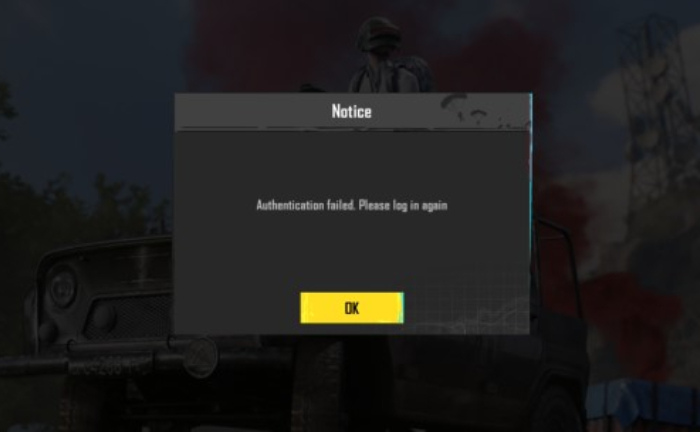
BGMI Server Authentication Error issues were seen after BGMI successfully completed its three-month trial period. The setback follows a server optimization maintenance that aimed to provide “a better gaming experience for players.”
The first maintenance was scheduled for 24th August from 13:30 to 25th August at 04:30 IST, which was successfully completed, The second was scheduled for 30th August from 02:30 to 03:30 IST. They had also warned that players might face issues during the maintenance.
But even after the completion of maintenance players are still unable to log into the game. Now the organizers have decided to postpone the Battlegrounds Mobile India Series (BGIS) 2023 matches scheduled for August 30.
Krafton Addresses Login issue:
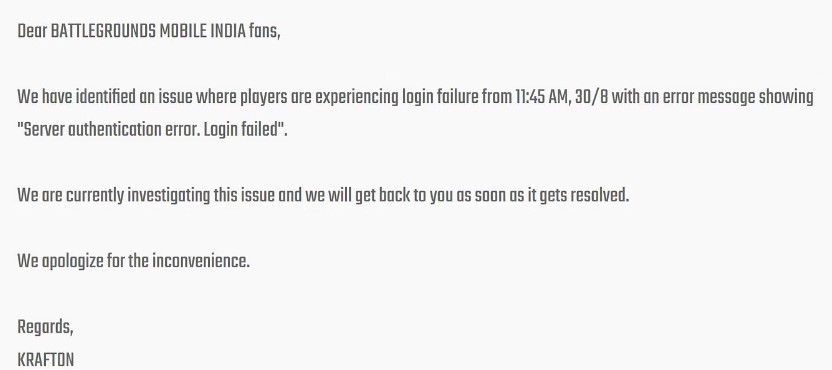
Krafton has addressed the BGMI Server Authentication Error and wrote that they have identified an issue where players are experiencing login failure from 11:45 AM, 30/8 with an error message showing “Server authentication error. Login failed”. They added that currently an investigation is going on and they will soon solve the issue for the players.
How To Fix BGMI Server Authentication Error?

Here are some ways that you can use to solve BGMI Server Authentication Error.
Restart the Game
Try restarting the game, Sometimes a simple restart clears bugs and glitches and the issue is resolved.
Check the Play Store or App Store for updates: Check if an update is available, if an update is available, update the game and then restart to log in. The issue can be resolved.
- Open the Google Play Store app.
- Tap the profile icon.
- Tap Manage apps & device.
- Go To the BGMI App
- If an update is available
- Tap on Update.

Check Your Internet Connection
A stable internet connection is quite important for BGMI.
- Check if you have a stable internet connection.
- Restart your router
- Log In Again
- Carry out a speed test
OR
- If you are using Wi-Fi then start using mobile data
- If using mobile data then use Wifi
- Check if the issue is resolved.
Clear Cache
- Go to the game’s info page
- Scroll down to Cache and Cookies
- Tap on Clear Cache and Cookies.
- Restart the game.
Repair The Game:
- A repair option is available on the right side of the login page.
- Tap on it to troubleshoot.
- Complete a routine repair
- Check if the issue is solved.
Contact Customer Support
If none of the above solutions work, it’s best to reach out to the game’s official customer support.
OR
If the issue persists, wait for the developers to fix it from their end. Krafton is aware of the errors and is trying to fix them from their end. You will just have to wait for a few hours for the issue to be resolved by them.

BGMI was suspended by the Ministry of Electronics and Information Technology in July 2022. It was over security and data concerns. The BGMI has now returned with better infrastructure in May 2023 and also completed the 3-month trial period. We do hope the issue soon resolves for you to enjoy a seamless experience without any glitches.

