The devs of Arceus X have finally launched the next-level Roblox executor named, Arceus X Neo. Before you skip reading this post and download it, let me tell you that the application is still in the beta version.
Ever since the devs released Arceus X Neo on their official website and Discord, a lot of players have been using it on their devices. If you have not downloaded Arceus X Neo yet, click on the link.
Unfortunately, a lot of players who have downloaded it on their Android devices are currently having issues while running Roblox scripts. While you are here, you might be one of those exploiters.
If that’s the case then don’t worry, we have got you covered. In this guide, we will walk you through a couple of methods that can be used to resolve the issue.
Without any further ado, let’s get started:
How to Fix Arceux X Neo Not Working Problem (2024)
Here are some possible ways that can be used to resolve the Arceus X Neo not working or loading issue:
1. Grand Storage Permission
After downloading Arceus X Neo on your phone, if you launch it on your device and load your favourite game. You will get an error message that says “Please grant storage permissions or Arceus X will not work properly!”
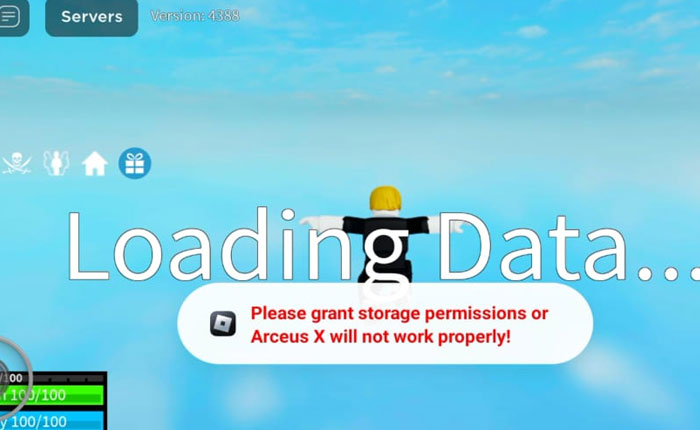
You will encounter this error on Arceus X Neo if you have not granted storage permission to the app. To resolve the issue, you need to give storage permission to Arceus X Neo.
If you don’t know how to do it then follow the steps written below:
- First, close Arceus X from the background.
- Now, go to Settings.
- Now, go to App Management.
- Search for Roblox and then tap on it.
- After that, go to Permission and then Select Storage.
- Once done, close the Settings app and then launch Roblox.
- That’s it.
2. Update Arceus X Neo
The next method that could fix the Arceus X Neo not working problem is updating the app to the latest version. Since Arceus X Neo is available on the Google Play Store, you will have to uninstall the app first.
Once you have successfully uninstalled it, visit Arceusx.net, scroll down and then click on the Download button. When you do so, you will be taken to the Download page.
There, you need to click on the Download Now button to download the latest version of Arceus X Neo. Once downloaded, go to the Downlaod folder and then tap on the apk file and then install it.
Once installed, launch it and then exploit your favourite game.
3. Wait It Out
If the above-mentioned methods don’t work for you then the last thing you should do is wait it out. Since the Neo version of Arceus X is still in the beta version, you are most likely to encounter issues, errors and bugs.
Whenever you encounter any issue while using it, make sure to open their Discord server and check if there is any post regarding the same. If the issue is happening from the developer’s end, they definitely put a post acknowledging the same.
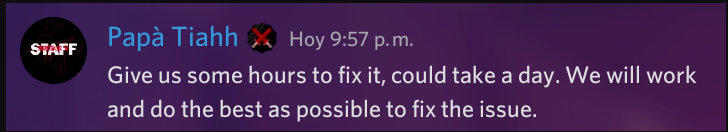
When a number of people complained about Arceus X Neo not working, I checked their Discord server and found a post asking users to wait for a few hours or a day because they are currently working on a fix.
That’s all you need to know about how to fix Arceus X Neo not working problem.

