Does Apex Legends keep crashing on Xbox for you? If you are struggling with this issue, we will explain the reason behind it as well as what you can do to fix it.
It can be very annoying to deal with constant crashes when you are trying to play Apex Legends on your Xbox. However, we have a few tips and tricks that should resolve the issue for you.
Before we get into the solutions, it is important to understand why the crash is happening. Let us find out more below.
Why Does Apex Legends Keep Crashing On Xbox?
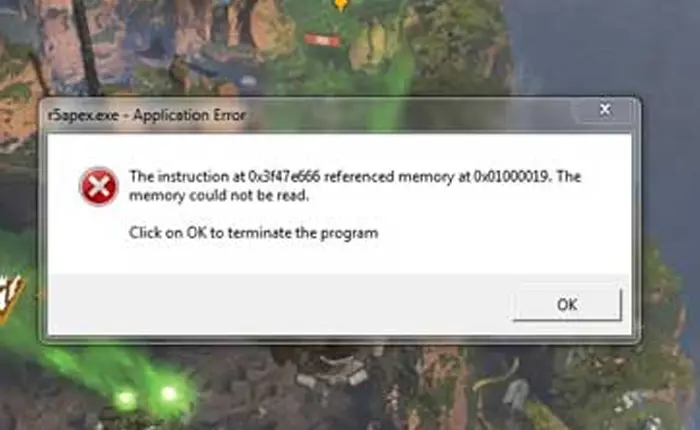
There can be a number of reasons behind the Apex Legends crashing issue on Xbox. We have listed these reasons below.
- Apex Legends is not optimized for the Xbox platform.
- There could be issues with the console like a buggy hard drive or insufficient RAN.
- You could have an outdated version of the game.
- There could be a bug or a temporary glitch in the game.
- The game files could be corrupted.
- Lack of storage space can also cause Apex Legends to crash repeatedly.
Now, that you know the possible reasons behind the constant crashes, let us take a look at the fixes that you can implement to prevent it from happening.
How To Fix Apex Legends Crashing On Xbox?
There are multiple ways to fix the Apex Legends crashing on Xbox issue depending on the cause of the problem. We have listed potential solutions for each reason below.
Update Apex Legends To The Latest Version
The first thing you need to check if your game is consistently crashing on Xbox is whether it is updated to the latest available version. An outdated game can cause a lot of issues including constant crashes on an Xbox.
Developers consistently introduce bug patches and fixes with new updates which automatically takes care of any minor bugs that may have been causing the issue.
Close All Applications Before Launching Apex Legends
Another fix that players can try out is to close all other applications before they launch Apex Legends. This will free up the console and deviate all resources towards the optimal functioning of the game.
Reduce Graphics Settings
Sometimes higher graphics settings can overwhelm the device and force it to crash. You should try reducing the graphics settings of the game to improve the game’s performance.
Play Offline
If Apex Legends keep crashing on Xbox while you are playing Online, you should try switching to Offline mode. If your game works fine offline, you have the answer to the question of why does Apex Legends keep crashing on Xbox.
To rectify the situation you might want to contact your ISP or figure out what the issue with your internet connection is.
Also Read > Fix Apex Legends Foundation Error Code 110
Restart The Console
Sometimes something as simple as restarting your console can fix the issue. This is because when you restart your console it starts afresh and gets rid of any temporary software issues that may have caused the game to crash.
Check Your Storage Space
Limited storage space can also cause the “Apex Legends keep crashing on Xbox” issue. Check your storage space on the console. If you have very limited storage space, it might be time to delete some stuff or go for an upgrade.
Uninstall And Reinstall Apex Legends
If none of the methods listed above have worked for you, it might be time to uninstall and then reinstall Apex legends. This takes care of any corrupted files in the game that may have been causing the issue.
Contact Support
If you are still facing the “Apex Legends keep crashing on Xbox” issue, it is time to contact the support team for further assistance.
This will also bring you up-to-date on any new patches or updates that might be able to fix the issue.
This is how you can fix the “Apex Legends keep crashing on Xbox” issue. We hope that this guide was helpful to you.

