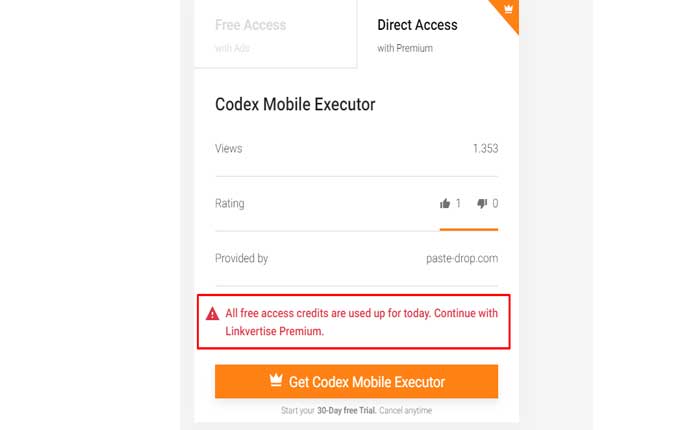Are you getting the “All free access credits are used up for today. Continue with Linkvertise Premium” error while completing the steps on Linkvertise.com? If your answer is YES then look no further as we have got you covered.
Linkvertise.com is one of the most popular websites across the world where people share APKs, Videos, Texts and other files in the form of links.
Using the shared links, people across the world can download APKs, videos, texts and other files easily. To download any content from Linkvertise.com, users are asked to complete a couple of steps.
After completing those steps, you will have the file downloaded on your PC or Mobile. Unfortunately, a lot of users are currently having errors while completing steps on Linkvertise.com.
The full error message reads, “All free access credits are used up for today. Continue with Linkvertise Premium.” This error is preventing users from downloading files from the platform.
If you too are getting the same error on Linkvertise.com then don’t worry, we have got you covered. To learn the process, make sure to read this guide till the end.
Without any further ado, let’s get started:
How to Fix ‘All free access credits are used up for today’ error on Linkvertise.com
There are multiple ways that can be used to resolve the Linkvertise all free access credits are used up for today’s error. To know what those methods are and how they work, you need to keep on reading.
Use Linkvertise to Bypass Extensions Or Websites
There are multiple Linkvertise bypass extensions or websites that can be used to resolve the ‘All free access credits are used up for today’.
There are two Linkvertise bypass extensions that you can use right now — Tempormonkey and Fast Forward. I advise you to download these bypass extensions on Microsoft Edge.
To learn how to use these Linkvertise bypass extensions, you need to click on the link. Besides using these two extensions, you can use the following websites to resolve this Linkvertise.com error.
Here are some of the best websites to bypass Linkvertise links:
- Thebypasser.com
- Adlinkbypass.com
- Mytoolz.net
- bypass.vip
- Others
All you need to do is visit any of these websites and then paste the Linkvertise link that you want to bypass. Once pasted, click on the Bypass button.
When you do so, you will have bypassed links. Now, click on that link and download the file that you wanted to download.
Buy Linkvertise Premium
The second method is for people who don’t mind money spending on Linkvertise. If you have a lot of money and don’t want to go through the frustrating process on Linkvertise.com again and again, you can opt for its Premium account.
For the unversed, Linkvertise Premium is can be purchased at € 2,99 per month or € 19,99 per year. Once you have successfully purchased Linkvertise Premium, you will have the Linkvertise steps bypassed.
Wait It Out
The third and last method that can be used to fix the “All free access credits are used up for today. Continue with Linkvertise Premium” is to wait for a day.
According to the error message, you have exceeded your free access credits for today, you will have to wait for 24 hours to get more free access credits.
If you don’t want to use the above-mentioned Linkvertise bypass extensions or websites or purchase its Premium Plan, you will have to wait for a day.
If you still are having trouble downloading content from Linkvertise then use free Linkverse Premium accounts by clicking on the link.
That’s all you need to know about how to fix the “All free access credits are used up for today. Continue with Linkvertise Premium” error.