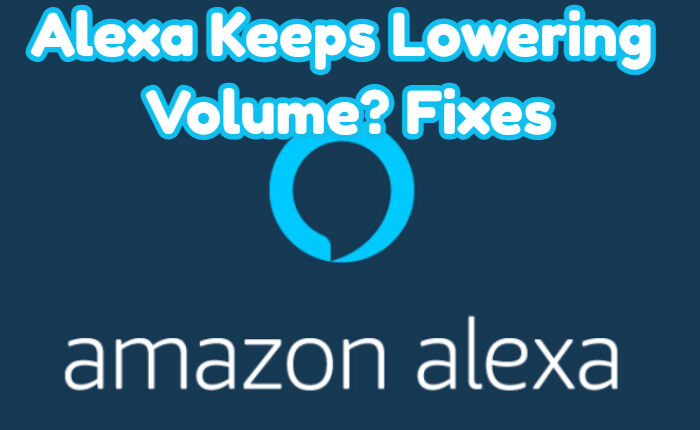Amazon’s Alexa voice assistant is quite a powerful device. But it is prone to issues and bugs. You may have noticed that its volume is quite low at a particular time of the day. That leaves you wondering why Alexa keeps lowering the volume. It’s frustrating as you have to adjust the volume.
The random lowering of volume can be annoying. There are many reasons behind this issue but there are ways this can be remedied. In this post, we have shared a few solutions to help you solve Alexa keeps lowering volume error.

How To Fix Alexa Keeps Lowering Volume Issue?
You can try unplugging your Amazon Echo and leaving it off for about 15 seconds. Next, force close the Alexa app on your device. Plug the Echo back in and check if the issue is resolved.
Disable Routines
Alexa keeps lowering volume issues, which could also be due to routines. You may have created a routine to lower the volume at certain times of the day and forgot about it. Alexa is also known to create Routines randomly as well. Follow the steps shared below to fix the issue.
- Open your Alexa app.
- Go to your Alexa Dashboard
- Tap on More and then click on Routine.
- Find the problematic Routine.
- Toggle the switch off to disable it.
If you want to Delete the Routine, tap on the 3 dots on the upper right-hand corner of the screen. A menu will pop up, select Delete Routine from it.
Disable Whisper Mode
There is a feature in the Alexa app called Whisper Mode. If you speak to Alexa in a low voice, she may reply in a low voice to you.
- To check if Whisper Mode is enabled
- Go to the Alexa dashboard
- Tap on More, and then on Settings.
- Go to Voice Responses.
- Check if the Whisper Mode is on.
- Toggle Whisper Mode off and the issue will be solved.
Update Alexa

Check if the Alexa app software is updated as outdated versions may cause errors.
- Go to the App Store or Google Play Store.
- Go to Apps
- Tap on the Alexa app.
- Update the app if you see the word “Update”.
- Once you’ve done this, things should go back to normal.
Uninstall and Reinstall the Alexa App
Uninstalling and reinstalling the app will fix minor bugs and issues. To do so, you need to follow the steps written below:
- Tap and hold on to the Alexa App
- Tap on Uninstall’ and wait until the process is completed.
- Once uninstalled, launch the Google Play Store and search for the Alexa App.
- Now, tap on the ‘Install’ button.
- Once the latest version is installed check if Alexa keeps lowering volume issue is resolved.
Contact Customer Support

If Alexa keeps lowering volume issue persists then you need to contact Amazon for further assistance. You can ask for help from Alexa forums or contact Amazon support.
Alexa support chat(https://www.amazon.com/gp/help/customer/contact-us/ 89)
Alexa forums:( https://www.amazonforum.com/s/echo-family 3)
They will help you in solving the issue as soon as possible.
Hope the issue has been resolved by following the above steps and Alexa is now working without any glitches.