Do you want to use special characters on Chromebooks but don’t know how to do it? If your answer is YES then don’t worry as we have got you covered.
Chromebooks are super affordable devices that you can buy to perform medium-range work and have a compact design so that you can carry them anywhere you want making your life much easier.
But ChromeOS is not as straightforward as regular Windows or macOS computers. To make the device compact Google makes several changes in design compared to regular computers.
The downside of Chromebooks is it does not have a numerical keyboard. Making it difficult for users to type different symbols while typing codes or other things.
Mostly, users search for the required symbol and copy and paste them into re required field but what if I tell you there is now a hidden feature in Chromebooks that allows users to type symbols easily?
However, if you are looking for a way to use special characters on Chromebooks then look no further.
In this guide, we will provide you with step-by-step instructions to use special characters on Chromebooks.
So, without any further ado let’s get started:
How to Use Special Characters on Chromebooks
Using the special characters on Chromebooks is easy all you have to do is follow some additional steps.
Here is how you can use special characters on Chromebooks:
- Open the app that you want to type special characters in.
- Once the app is open, press the Ctrl + Shift + U keys together on your keyboard.
- After that the underlined “U” appears, type the code for the symbol you want to use.
- Press the Enter key.
- That’s it.
As you can see this method requires codes to type the special character. Below we have mentioned list codes for all special characters.
If you don’t want to enter the codes every time to type the special character then emoji picker in ChromeOS.
Here is how you can use special characters and symbols on a Chromebook using the emoji picker:
- Open the app in which you want to type special characters.
- Click on the text field where you want to type a special character.
- Press the Search + Shift + Space keys together on your keyboard.
- To reveal the special characters click the horseshoe icon next to the emoji button.
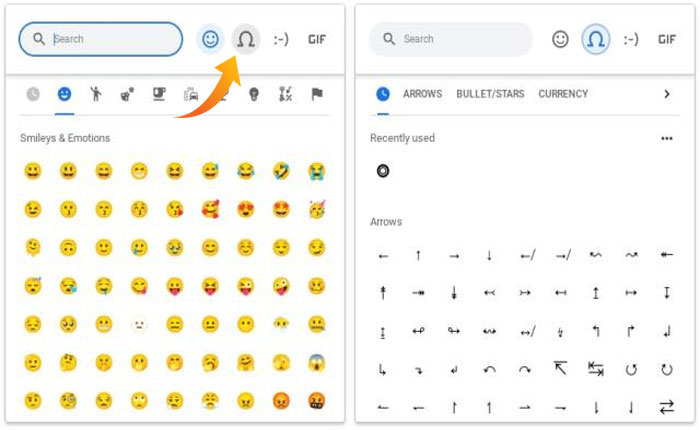
- Now, find the special character you are looking for and click on it.
- That’s it.
Codes to Use Special Characters in Chromebooks
Here is the list of codes that you need to enter to type the special characters by using the first method.
Typing Punctuation in Unicode
Use the codes below to type the dashes and other esoteric punctuation.
| CTRL + SHIFT + U and … | Character | Name |
| 2013 | – | En dash |
| 2014 | — | Em dash |
| 2015 | ― | Horizontal bar |
| 2017 | ‗ | Double low line |
| 2018 | ‘ | Left single quotation mark |
| 2019 | ’ | Right single quotation mark |
| 201A | ‚ | Single low-9 quotation mark |
| 201B | ‘ | Single high-reversed-9 quotation mark |
| 201C | “ | Left double quotation mark |
| 201D | ” | Right double quotation mark |
| 201E | “ | Double low-9 quotation mark |
| 2020 | † | Dagger |
| 2021 | ‡ | Double dagger |
| 2022 | • | Bullet |
| 2026 | … | Horizontal ellipsis |
| 2030 | ‰ | Per mille sign |
| 2032 | ′ | Prime |
| 2033 | ″ | Double prime |
| 2039 | ‹ | Single left-pointing angle quotation mark |
| 203A | › | Single right-pointing angle quotation mark |
| 203C | ‼ | Double exclamation mark |
| 203E | ‾ | Overline |
| 2044 | ⁄ | Fraction slash |
| 204A | ⁊ | Tironian et sign |
Typing Symbols in Unicode
| CTRL + SHIFT + U and … | Character | Name |
| 00A0 | Non-breaking space | |
| 00A1 | ¡ | Inverted Exclamation Mark |
| 00A2 | ¢ | Cent sign |
| 00A3 | £ | Pound sign |
| 00A4 | ¤ | Currency sign |
| 00A5 | ¥ | Yen sign |
| 00A6 | ¦ | Broken bar |
| 00A7 | § | Section sign |
| 00A8 | ¨ | Diaeresis (Umlaut) |
| 00A9 | © | Copyright sign |
| 00AB | « | Left-pointing double-angle quotation mark |
| 00AC | ¬ | Not sign |
| 00AD | Soft hyphen | |
| 00AE | ® | Registered sign |
| 00AF | ¯ | Macron |
| 00B0 | ° | Degree symbol |
| 00B1 | ± | Plus-minus sign |
| 00B2 | ² | Superscript two |
| 00B3 | ³ | Superscript three |
| 00B4 | ‘ | Acute accent |
| 00B5 | µ | Micro sign |
| 00B6 | ¶ | Pilcrow sign |
| 00B7 | · | Middle dot |
| 00B8 | ¸ | Cedilla |
| 00B9 | ¹ | Superscript one |
| 00BA | º | Masculine ordinal indicator |
| 00BB | » | Right-pointing double-angle quotation mark |
| 00BC | ¼ | Vulgar fraction one quarter |
| 00BD | ½ | Vulgar fraction one half |
| 00D7 | × | Multiplication sign |
| 00F7 | ÷ | Division sign |
| 00BA | º | Masculine ordinal indicator |
| 00BB | » | Right-pointing double-angle quotation mark |
| 00BC | ¼ | Vulgar fraction one quarter |
| 00BD | ½ | Vulgar fraction one half |
| 00BE | ¾ | Vulgar fraction three quarters |
| 00BF | ¿ | Inverted Question Mark |
Typing Accents in Unicode
| CTRL + SHIFT + U and… | Character | Name |
| 00C0 | À | Latin Capital Letter A with grave |
| 00C1 | Á | Latin Capital letter A with acute |
| 00C2 | Â | Latin Capital letter A with circumflex |
| 00C3 | Ã | Latin Capital letter A with tilde |
| 00C4 | Ä | Latin Capital letter A with diaeresis |
| 00C5 | Å | Latin Capital letter A with ring above |
| 00C6 | Æ | Latin Capital letter Æ |
| 00C7 | Ç | Latin Capital letter C with cedilla |
| 00C8 | È | Latin Capital letter E with grave |
| 00C9 | É | Latin Capital letter E with acute |
| 00CA | Ê | Latin Capital letter E with circumflex |
| 00CB | Ë | Latin Capital letter E with diaeresis |
| 00CC | Ì | Latin Capital letter I with grave |
| 00CD | Í | Latin Capital letter I with acute |
| 00CE | Î | Latin Capital letter I with circumflex |
| 00CF | Ï | Latin Capital letter I with diaeresis |
| 00D0 | Ð | Latin Capital letter Eth |
| 00D1 | Ñ | Latin Capital letter N with tilde |
| 00D2 | Ò | Latin Capital letter O with grave |
| 00D3 | Ó | Latin Capital letter O with acute |
| 00D4 | Ô | Latin Capital letter O with circumflex |
| 00D5 | Õ | Latin Capital letter O with tilde |
| 00D6 | Ö | Latin Capital letter O with diaeresis |
| 00D8 | Ø | Latin Capital letter O with stroke |
| 00D9 | Ù | Latin Capital letter U with grave |
| 00DA | Ú | Latin Capital letter U with acute |
| 00DB | Û | Latin Capital Letter U with circumflex |
| 00DC | Ü | Latin Capital Letter U with diaeresis |
| 00DD | Ý | Latin Capital Letter Y with acute |
| 00DE | Þ | Latin Capital Letter Thorn |
| 00DF | ß | Latin Small Letter Sharp S |
| 00E0 | à | Latin Small Letter A with grave |
| 00E1 | á | Latin Small Letter A with acute |
| 00E2 | â | Latin Small Letter A with circumflex |
| 00E3 | ã | Latin Small Letter A with tilde |
| 00E4 | ä | Latin Small Letter A with diaeresis |
| 00E5 | å | Latin Small Letter A with ring above |
| 00E6 | æ | Latin Small Letter Æ |
| 00E7 | ç | Latin Small Letter C with cedilla |
| 00E8 | è | Latin Small Letter E with grave |
| 00E9 | é | Latin Small Letter E with acute |
| 00EA | ê | Latin Small Letter E with circumflex |
| 00EB | ë | Latin Small Letter E with diaeresis |
| 00EC | ì | Latin Small Letter I with grave |
| 00ED | í | Latin Small Letter I with acute |
| 00EE | î | Latin Small Letter I with circumflex |
| 00EF | ï | Latin Small Letter I with diaeresis |
| 00F0 | ð | Latin Small Letter Eth |
| 00F1 | ñ | Latin Small Letter N with tilde |
| 00F2 | ò | Latin Small Letter O with grave |
| 00F3 | ó | Latin Small Letter O with acute |
| 00F4 | ô | Latin Small Letter O with circumflex |
| 00F5 | õ | Latin Small Letter O with tilde |
| 00F6 | ö | Latin Small Letter O with diaeresis |
| 00F8 | ø | Latin Small Letter O with stroke |
| 00F9 | ù | Latin Small Letter U with grave |
| 00FA | ú | Latin Small Letter U with acute |
| 00FB | û | Latin Small Letter U with circumflex |
| 00FC | ü | Latin Small Letter U with diaeresis |
| 00FD | ý | Latin Small Letter Y with acute |
| 00FE | þ | Latin Small Letter Thorn |
| 00FF | ÿ | Latin Small Letter Y with diaeresis |
That’s all you need to know about how to use special characters on Chromebooks.

