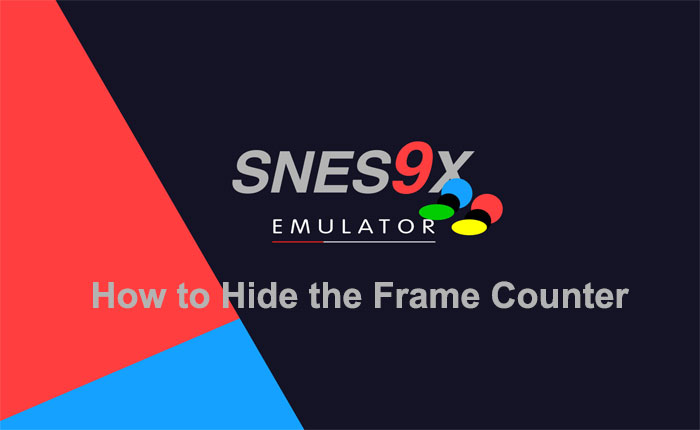Do you want to hide the frame counter in Snes9X? If your answer is YES then don’t worry you are in the right place.
Snes9X is a Super Nintendo emulator that allows users to emulate Super Nintendo games on their devices.
This emulator works on almost every operating system including MS-DOS, Linux, Microsoft Windows, AmigaOS 4, macOS, MorphOS, Xbox, PSP, PS3, GameCube, Wii, iOS, and Android. Windows RT and Windows Phone 8 have an unofficial port named Snes8x.
This emulator is popular due to its seamless performance and its user interface.
Snes9X works well and plays almost every Super Nintendo game without lag or other technical issues and problems.
Snes9X provides a wide range of features that make it one of the best Super Nintendo emulators.
There is one feature on Snes9X called Frame Counter that shows the system parameters on screen such as frame rate and others while playing the game.
Some Snes9X users find this feature annoying because it displays directly on the screen and decreases the visuality.
If you are one of those players and want to hide the frame counter in Snes9X then you are in the right place.
In this guide, we will provide you with step-by-step instructions to disable or hide the frame counter in Snes9X.
So without any further ado let’s get started:
How to Hide the Frame Counter In Snes9X?
Hidding or disabling the frame counter in Snes9X is very simple. If you want to hide the frame counter in Snes9X then you can do it by using the steps written below.
- first, open up the Snes9X Emulator.
- From the main menu go to Settings.
- Under settings select Onscreen Display.
- Then select Onscreen Notifications.
- Now uncheck the Show Frame Rate option.
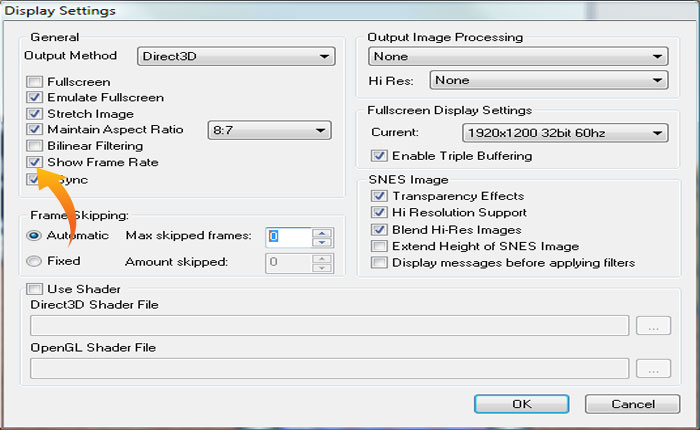
That’s it this is how you can hide the frame counter in Snes9X.