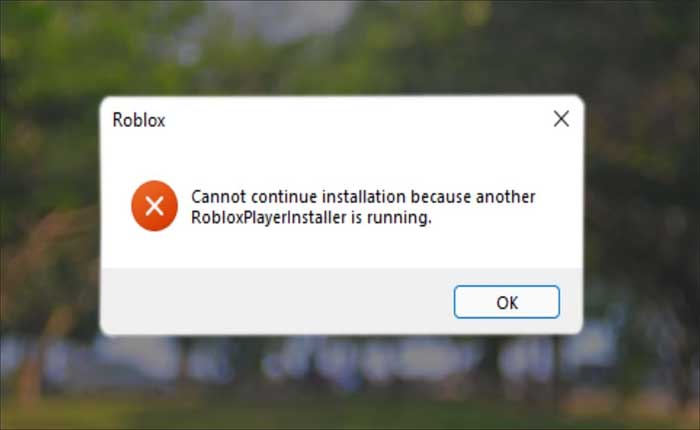Are you getting the “Cannot continue installation because another RobloxPlayerInstaller is running” error? If your answer is YES then you are in the right place.
Roblox is a popular and huge online gaming platform where players can develop their games or play games published by other users.
Because Roblox allows players to develop and publish the games, you will find games from almost every genre.
Here you can play horror, action, adventure, survivor, anime-based, or other types of games.
Users can access Roblox using its official website or by its application.
To start with the Roblox app you need to download and install it from its official website or Microsoft Store.
Unfortunately, some users are encountering the issue while installing the Roblox on their devices and reported the error.
The full error message is “Cannot continue installation because another RobloxPlayerInstaller is running.”
If you are also getting the same error then don’t worry as we have got you covered.
In this guide, we will provide you with some effective troubleshooting methods to fix the “Cannot continue installation because another RobloxPlayerInstaller is running” error.
So without any further ado let’s get started:
How to Fix the “Cannot continue installation because another RobloxPlayerInstaller is running” Error
To fix the “Cannot continue installation because another RobloxPlayerInstaller is running” error you need to check the status of the Roblox server and try uninstalling the Roblox and running the Roblox PlayerInstaller.
You can also try uninstalling the Roblox and reinstalling it from the Microsoft Store.
Fix 1: Check Roblox Server Status
You can start troubleshooting this error by checking the Roblox server status.
If there is an issue with the Roblox server and the server is down then you may encounter various technical issues and errors.
you may be encountering this error because the Roblox server is down and under maintenance.
In that case, you should check the current status of the server by going to downdetector.com/status/roblox or visiting the official status page of Roblox status.
If you find any issue with the server then you have to wait and try again after some time.
Fix 2: Reinstall Roblox and run the RobloxPlayerInstaller
If there is no issue with the Roblox server then you should try reinstalling Roblox and running the RobloxPlayerInstaller.
Here is how you can do so:
- Click on the Windows Search and search for Control Panel.
- Next, go to Programs.
- Find the Roblox Player and right-click on it.
- Click Uninstall.
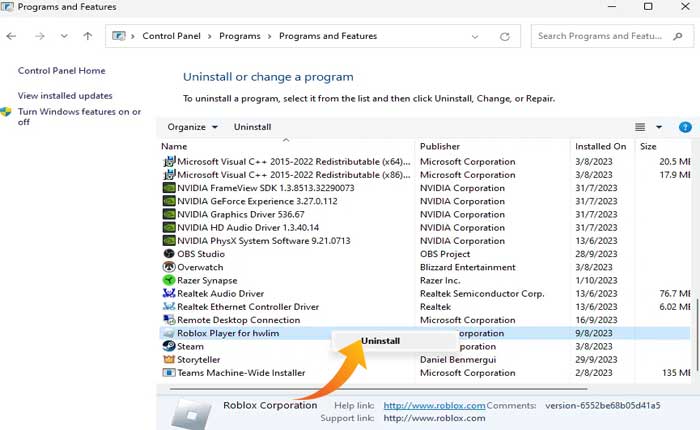
- Next, run the RobloxPlayerLauncher.
- To do so, press the “Windows + R” keys to open Run.
- Type “%localappdata%” and hit Enter.
- Go to Roblox > Versions > Version-xxx.
- Run the “RobloxPlayerLauncher” application.
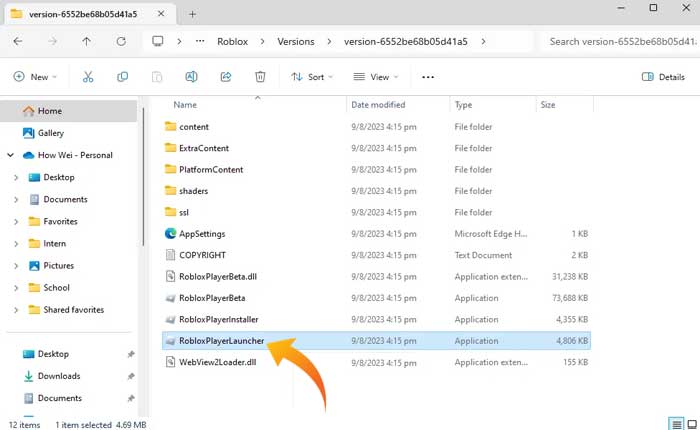
Fix 3: Uninstall Roblox and install it from the Microsoft Store
If neither of the above-mentioned methods works for you then should consider uninstalling the Roblox and reinstalling it from Microsoft Store.
Here is how you can do that:
- First, open the Control Panel.
- Go to Programs.
- Here find the Roblox Player and right-click on it.
- Select Uninstall to delete the app.
- Once uninstalled, go to the Microsoft Store app.
- Search for the Roblox and click Get.
- Follow the onscreen instructions to complete the installation process.
- Once installed, launch the Roblox to check if the error is fixed or not.
After following all of these methods, if the problem persists and you are still getting the “Cannot continue installation because another RobloxPlayerInstaller is running” error then you should consider contacting the Roblox Customer Support for expert assistance.
The support team will respond to your request as soon as possible and help you resolve this error.
That’s all you need to know about how to fix the “Cannot continue installation because another RobloxPlayerInstaller is running” error.