Are you looking for Shindo Life face ID codes? If your answer is YES then don’t look further as we have a list of codes that can help you change your character’s face in the game.
If you want to change your face look in Shindo Life, you need to have a Face ID code. Once you have got a code, you simply need to follow a few simple steps to get your face changed in Shindo.
For the unversed, Shindo Life is a massively popular action-adventure Roblox game based on anime series and developed by Rell World.
In this game, you have to fight with enemies to save the world. Apart from having amazing graphics, fighting styles, different maps, Shindo Life has a feature allowing players to customize Eye, Face, Clothes and Hair.
Since this post is all about Shindo Life face ID codes, we would not be talking about hair IDs, Eye ID and clothes IDs here.
Notably, we also have a list of Shindo Life Codes, Shindo Life Private server codes, Shindo Life Mentor Tier List, and much more.
If you want to check those Shindo Life Guides, click on the link.
There are tons of Shindo Life players who want to change their face look but they are unable to do it because it can’t be done without using a Face ID.
If you too want to change your face in Shindo Life then don’t worry, we have a list of face ID codes that you can use right now.
Note: If you want to get more face ID codes for Shindo Life then be sure to visit this page from time to time as we will update this post frequently.
Without any further ado, let’s get started:
Latest Shindo Life Face ID Codes List 2024
Here is a full list of the best Face ID codes for Shindo Life.
- DS face (Kokushibo pack) — 8604139992
- Sharingan Broken Face — 1164078172
- Obito face — 5890113310
- Madara sharingan face —2440933395
- Minato face —1013375868
- Rock lee face —2953907204
- Jiraya face — 417404361
- Sasuke ms face — 414933979
- Sasuke face — 1243769289
- Orochimaru right Eye — 2819587986
- Regular sharingan —1131444614
- Sharingan Eyes itatchi mangekyo — 934345192
- Blue and white ms — 6022351891
- Hokage naruto face — 727692297
- Regular naruto face — 877365680
These are all face id codes for Shindo Life for now.
Frequently Asked Questions (FAQs)
Here we tried to answer all general questions asked about Shindo Life face id codes.
How To Use Face ID Codes In Shindo Life?
To use Shindo Life face id codes, you need to follow the steps given below.
- First, launch Shindo Life on your Mobile or PC.
- After clicking on the Green Play button, click on the Upper arrow icon located on the play option and click on the Edit option.
- After clicking on the Edit option, click on the Plus icon next to the Face option.
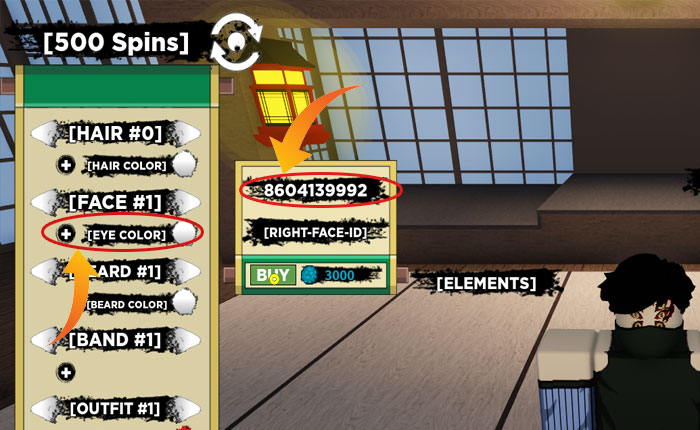
- When you click on that, a new window will appear on the screen.
- There, copy a working face id code from our list and paste it into the “LEFT-FACE-ID” option.
- Then click on the “Buy” button.
- When you do so, you will have your face changed in Shindo Life.
- That’s all.
How To Get More Face ID Codes For Shindo Life?
You can get many more face id codes for Shindo Life in Roblox Creator Market Place but the process of going to that page is a little bit confusing. You can visit the page by clicking here.
After clicking on that page, click on the Face image that you want for your character. When you click on the image, a new tab will appear on the screen. Now, copy the ten-digit number next to the asset from the search bar.
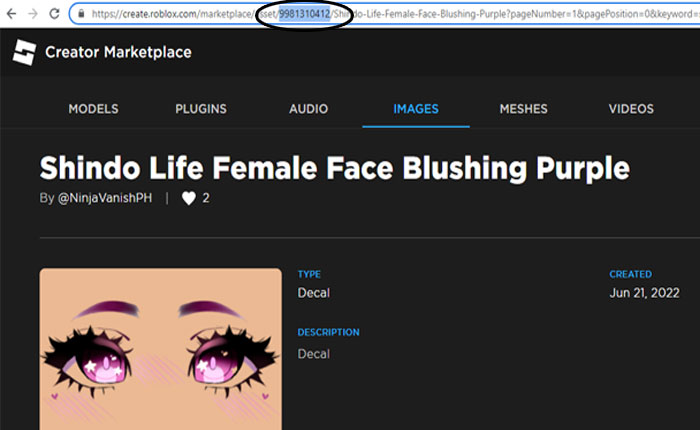
The 10 digit code is the face ID code that you will have to use in Shindo Life.
