If you are trying to get your Roblox unique user ID then look no further as we have got you covered. If you go through this post, you will get to know how to find your Roblox user ID on your Mobile, PC and Tablet.
For the unversed, Roblox user ID is a unique ID that can never be changed. Notably, Roblox user ID would not be changed even if you ever change your Roblox username. If you play Roblox on a Mobile application and are looking for ways to find your Roblox user ID then let me tell you that you can’t find it on a Mobile app.
However, if you use the following methods, you will be able to find your Roblox user ID on both Mobile and PC. To know how it works, follow the steps written below:
Without any further ado, let’s get started:
How To Get Roblox User ID?
The process of getting a Roblox user id is different for PC and Mobile. To make your work easier, we have explained both the methods here:
How To Get Roblox User ID On PC?
The process of finding a Roblox user ID on a PC is too simple. However, if you don’t know the process then follow the steps written below:
- First, open a browser on your PC.
- Go to Roblox.com and create an account if you have not already.
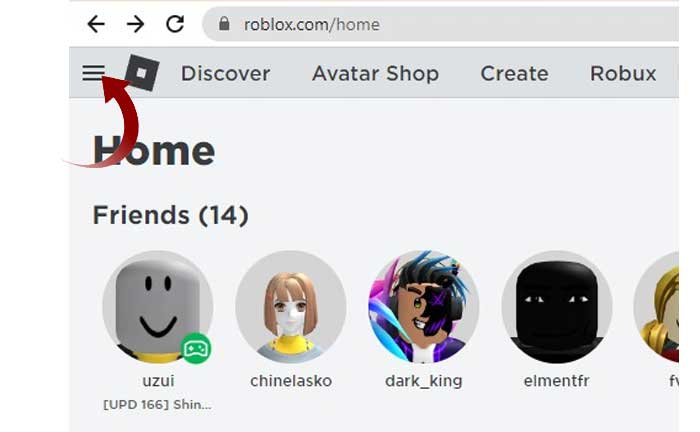
- Once you have successfully logged in, click on the Three Leyar icon (New Menu) located on the top right side of the screen and then click on the Username.
- Now, you will see your Roblox User ID in the URL section. The number seen between the users and profile is your user ID.
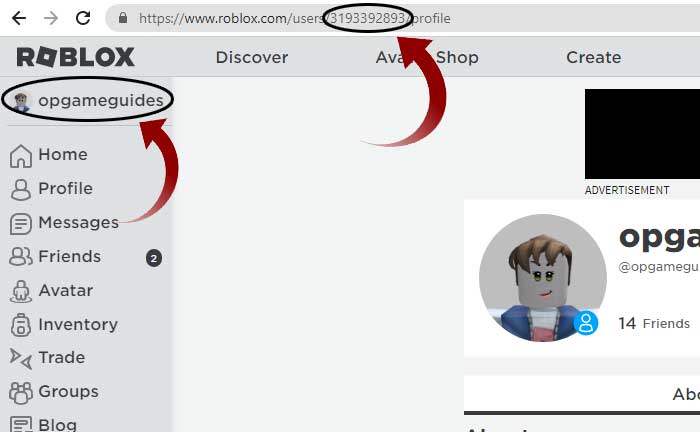
- Copy this number and paste it wherever you want.
- That’s it.
How To Get Roblox User ID On Mobile?
To find Roblox user ID on Mobile, you will need to follow the steps written below:
Note: You can’t find your ID on the Mobile application.
- Open a browser (Google Chrome, Safari, and Mozilla Firefox) on your Mobile.
- Go to Roblox.com and tap on Continue on Browser.
- Now, Log In to your Roblox account.
- After that tap on the user name located on the left side of the screen.
- Then select the address bar located on the top of the screen. In the address bar (URL) there is a number in between the users and profile which is your user id.
- Copy it and paste it wherever you need or want.
- That’s it.
That’s everything you need to know about how to fix Roblox User ID on Mobile and PC.

1 thought on “How To Get Or Find Roblox User ID (2024) – PC & Mobile Guide”