Roblox FPS Unlocker is one of the most popular software that Roblox players use nowadays. Like other professional software, a lot of people are currently having trouble using Roblox FPS Unlocker.
Since the number of users encountering issues in Roblox FPS Unlocker, we have created a guide explaining how to fix Roblox FPS Unlocker no working issue. If this software is not working then let me tell you that you are not the only person who is having this at the moment.
There are tons of people out there who are currently having issues while using the Roblox FPS Unlocker. To use this software smoothly, you will need to follow the steps written below.
Without any further ado, let’s get started:
Fix Roblox FPS Unlocker Not Working
To fix Roblox FPS Unlocker not working, you simply need to go to the folder where you have the downloaded file of the software saved. Once you get there, find the downloaded file and extract it.
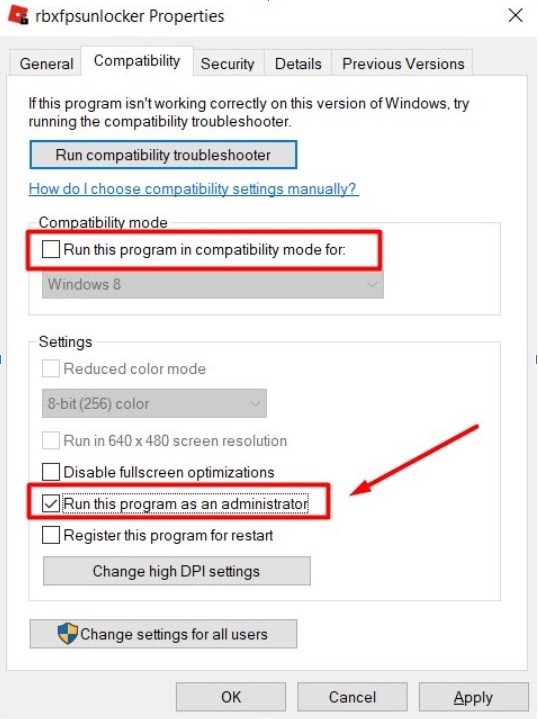
Once extracted, right-click on the extracted file and then click on the ‘Properties’ tab. When you click on the ‘Properties’ tab, a box will appear on the screen where you have to click on the Compatability.
Make sure to untick “Run this program in compatibility mod for.” Once done, you will have to enable “Run this program as an administrator.”
Once you have made the required changes, click on the Apply button.
That’s it. Yes, these are a few simple steps that you will have to follow to fix Roblox FPS Unlocker not working issue in 2023. If you are still facing the same issue, feel free to tell us in the comment section below. We will try our best to fix this.

1 thought on “Roblox FPS Unlocker Not Working Fix (March 2024)”