Are you getting Robox error code 268 right now? If your answer is YES then look no further as we have got you covered.
There is no denying that Roblox has more than 100 million monthly visitors but it does not always work the way it should.
There are plenty of errors that Roblox players have to encounter while playing games on Mobile and PC. One of them is error code 268.
A lot of Roblox players took to social media and complained that they are getting error code 268 on Roblox.
Whenever players try to launch Roblox on their Mobile, they are shown an error message that says “You have been kicked due to unexpected client behavior. (Error code 268)”.
If you are facing the same Error Code 268 on Roblox then look no further as we have discovered a bunch of ways that can resolve the issue.
To know what those methods are and how they work, you will have to keep reading this guide.
Without any further ado, let’s get started:
What is Error Code 268 in Roblox?
Before I teach you multiple ways to fix Roblox error code 268, let’s find out the reason that could lead to this error on your Mobile or PC.
For those unaware, Error Code 268 is not some inescapable bug or anything which will harm your device. This error comes with a message that says “you have been kicked due to unexpected client behavior”.
This error message might sound like you have been banned on Roblox but you are not. You might get error code 268 on Roblox due to multiple reasons.
To make your work easier, we have mentioned all possible reasons that could lead to Error code 268 on Roblox.
Here are all reasons that could cause Roblox Error Code 268:
Server Outage
One of the most common reasons that often lead to this Roblox error is server outage. Whenever the servers of Roblox are down, players encounter plenty of bugs, errors, and issues and Error Code 268 is one of those errors.
For the unversed, servers of Roblox are usually down for two reasons — Maintainance or Overloaded users.
Corrupted Game Files
If you have a game file corrupted, you might encounter Error Code 268 on Roblox. If you are encountering the “you have been kicked due to unexpected client behavior” error because of corrupted files, you can fix it by uninstalling and reinstalling Roblox.
Corrupted System Cache
The next reason that could cause Error Code 268 on Roblox is a corrupted system (DNS) cache. For the unversed, the DNS cache is the directory that stores information like IP addresses and uses it to make connections with different web pages quicker and smoother.
Due to bugs in Roblox games, issues occur in it and DNS Cache gets corrupted when technical glitches or administrative accidents occur and gets inserted into the cache.
How To Fix Roblox Error Code 268
To make your work easier, we have enlisted some methods that will help you resolve Error Code 268.
Method 1: Restart Your Device
Whenever you encounter Roblox Error Code 268 on your PC or Mobile, the first thing you should do is restart your Mobile or PC before applying the following methods.
Not all issues and errors but minor errors and issues can be fixed by simply restarting your Mobile and PC.
Once your device is restarted, launch Roblox and check if the issue is fixed or not. If you still are having the same issue then try the following methods until Error Code 268 is fixed.
Method 2: Uninstall & Reinstall Roblox
If you have already tried restarting your PC and Mobile the second method that you should try is to uninstall and reinstall the Roblox application.
If you don’t know how to uninstall Roblox then follow the steps written below:
- To uninstall Roblox, you have to type APPWIZ.CPL in the search box and hit the Enter button.
- When you do so, a window like below will appear on the screen. When it appears, click on the Open option.
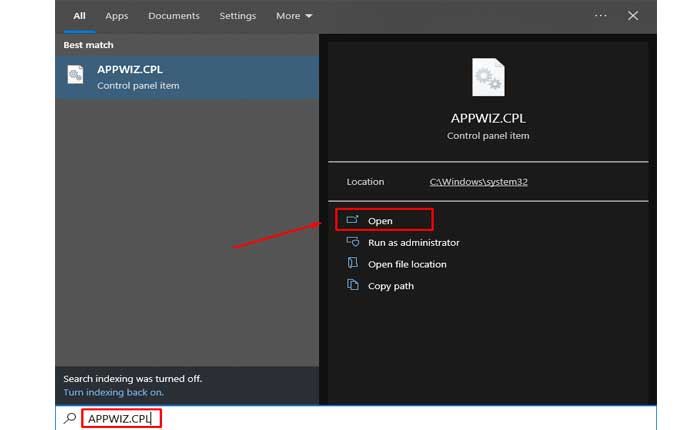
- When you do so, you will be shown all applications installed on your PC, now search for Roblox.
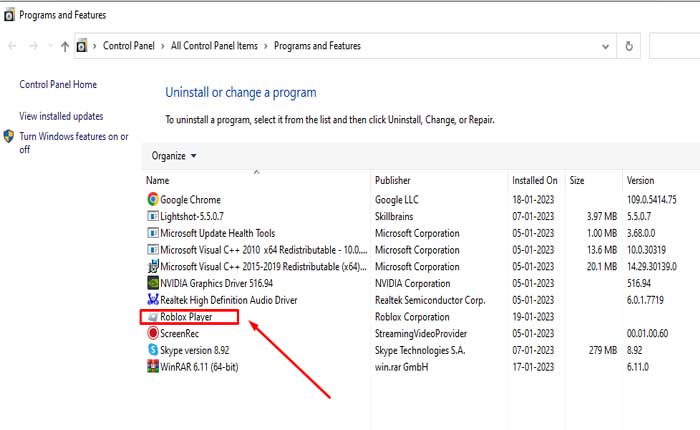
- Once found, right click on it and then select ‘Uninstall’.
- Once uninstalled, you need to remove other Roblox Player files from your PC to fix this issue completely.
- To do so, you need to click on the Windows icon and type %LOCALAPPDATA% and hit the enter button.
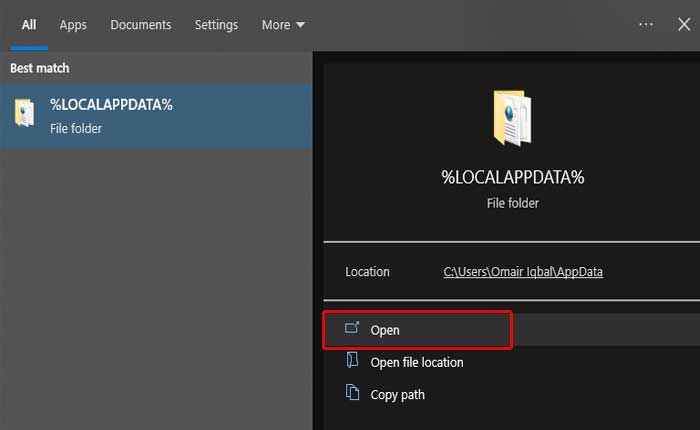
- When this window appears, click on the Open option and search for Roblox Folder.
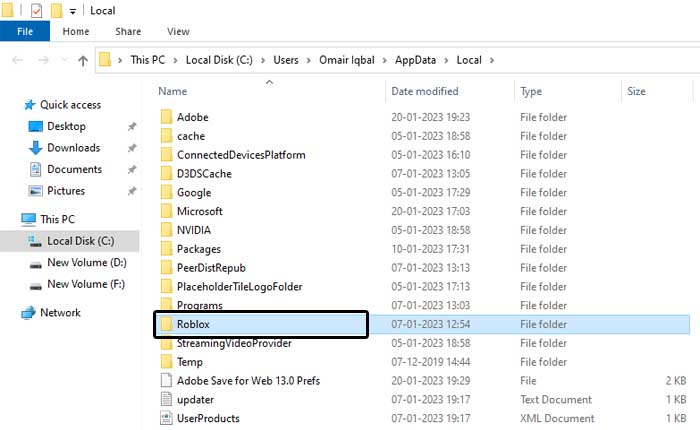
- Now, right-click on the Roblox folder and then choose ‘Delete‘.
- Once you have successfully uninstalled and deleted all Roblox Files, you will have to reinstall Roblox.
- Before you reinstall Roblox on your PC, make sure you have cleared the Corrupted System Cache or DNS Cache.
- Once the cache is cleared, install Roblox and check if the issue is fixed or not.
Method 3: Clear Corrupted DNS Cache
To delete DNS Cache on a PC, you have to follow the below-mentioned steps.
- First, click on the Windows button and type CMD.
- When you do so, a Window will appear on the screen. When the screen appears, choose Run as Administrator.
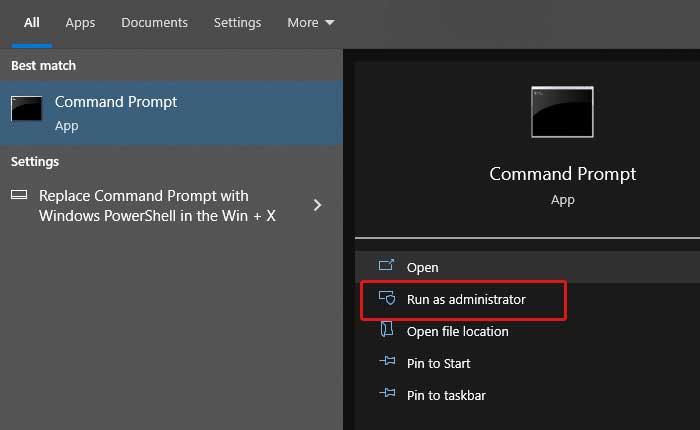
- Doing this will open up the Command Prompt. There, you have to run some commands.
- Now just type Ipconfig /flushdns and hit Enter.
- Then you have to type netsh winsock reset and hit the Enter button.
- Another command will be Ipcinfig /release.
- Then you have to type Ipconfig /renew and then hit the Enter button.
- Once all these commands are completed, your DNS Cache will be cleared.
- Now close the Command prompt and shut down your PC.
- After a while, restart your PC and then go to Robox.com and download the Roblox Player.
- Once you have successfully installed Roblox on your PC, you have to open it and log in to your Roblox Account.
- I am pretty sure your problem will be solved.
- Now you can play your favorite Roblox game.
- That’s it.
That’s all you need to know about how to fix Roblox Erro Code 268 in 2023.
