Do you want to change the language on Picrew.me? If your answer is YES then don’t worry, you are at the right place.
There are tons of users across the world who want to access Picrew to create Avatar from games like Roblox but they can’t because the default language of this website is Japanese.
Those who don’t know the Japanese language are having a hard time using this doll-style maker online website.
While you are here, you must be wondering how to change Picrew’s language to English. Don’t you?
If your answer is YES then keep reading this guide.
Without any further ado, let’s get started:
What Is Picrew?
Picrew is a popular layered paper doll-style avatar maker online website. This website was first developed by a Japanese company named TetraChroma Inc in the year 2017.
The website was officially released in 2019. Earlier, this website was only popular in Japan but later it became massively popular across the world.
There are millions of users who have created their Roblox Avatar using Picrew as of now. If you too want to create one but don’t know how to use this doll-style avatar maker website then keep reading this guide.
How to Change Picrew Language To English?
There are multiple ways that can be used to change the language on Picrew. To know what those methods are and how they work, you need to keep reading this post.
Method 1: Use Google Translate
This method needs you to use Google Translate. If you don’t know how to use Google Translate to translate the whole website into any language, follow the steps written below:
- First, visit the official website of Google Translate. You can visit the site by clicking here.
- After opening the Google Translator, now, open Picrew.me.
- Now, copy the URL of the Picrew.me and paste it into Google Translate, which can be shown in the below picture.
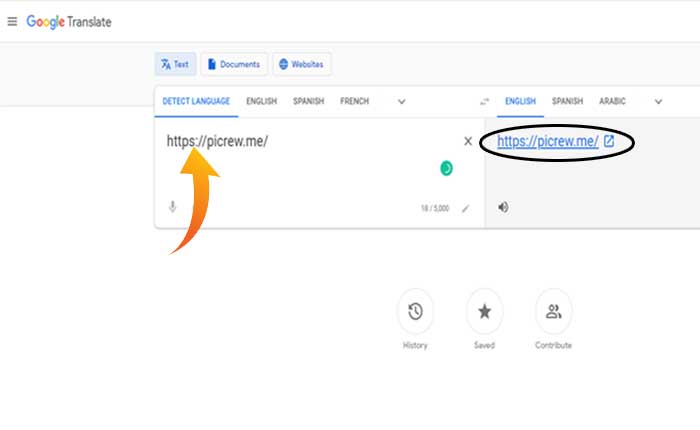
- Once done, click on the ‘Picrew.me’ link which we have highlighted in the Circle.
- Before clicking on the Picrew.me link, make sure to select the language that you want to the site to be translated into.
- Here, we will use the English language.
- When you do so, you will have the entire Picrew.me site translated into the English language.
- That’s it.
Method 2: Right Click On Translate
The second method is pretty simple and easy. All you need to do is visit the official Picrew website and right-click on anywhere on the screen.
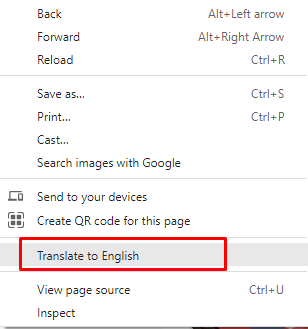
When you do so, you will see multiple options appearing on the screen. To translate Picrew to the English Language, click on ‘Translate to English’.
When you do so, the entire website will be translated into English language.
That’s all you need to know about how to change the language on Picrew.me.
