Have you ever used the Hitbox extender script while playing Roblox?
If your answer is NO then you must be either a pro player or don’t know what the Hitbox Extender script is all about.
After writing about the Mukuru Hub Blox Fruits script, we have decided to post it on Hitbox Extender, informing everything about this amazing Roblox script.
If you are here to know what is Hitbox Extender, how to use it, and where to get it, you definitely are at the perfect place.
Without any further ado, let’s get started:
What Does The Hitbox Extender Script Actually Do?
The Hitbox Extender script increases the hitbox of any player, making it a lot easier for you to kill your opponents.
The best thing about this script is it can be used on any Roblox game you play on a Mobile or PC.
All you need to do is use copy the Hitbox Extender script and paste it into the Roblox executor and then click on the ‘Inject’ button.
When you do so, you will have the large Hitbox in the game.
Hitbox Extender Script Features
Before you copy the script by clicking on the below button and execute it on your favourite Roblox game, make sure to check out its features first:
Here are some features that you will get upon using the script:
- Customizable ESP & Highlight Chams
- Custom Part Extender
- Ignore Sitting Players
- Ignore Selected Players
- Ignore Selected Teams
- Config System
- Update Rate
Since the devs of this script often add new features to the script, chances are high that the script will have plenty of new features soon.
How to Download & Use Hitbox Extender Script?
The process of downloading and using the Hitbox Extender script is too simple.
If you have not used it earlier, chances are high that you might be wondering how to use it.
If that’s the case then follow the steps written below:
- First, click on the above ‘Download Now’ button.
- When you click on it, you will be asked to save the Hitbox Extender Script on your PC.
- To save it on your, click on the ‘Save‘ button.
- We assume you have Roblox Executor installed on your PC. (If not then download and install a Roblox Executor)
- Open the downloaded txt file and copy the script.
- Once copied, launch a Roblox exploit on your PC and paste the script into the text box and then click on the ‘Execute’ button.
- Once done, launch your favourite Roblox game and enjoy it to the fullest.
- That’s it.
Best Hitbox Extender Script Settings
To make better use of the Hitbox Extender script, you should know what things to change or what not to do.
If you have not used this script earlier, here are some settings you can use to make your gameplay a lot easier and more fun.
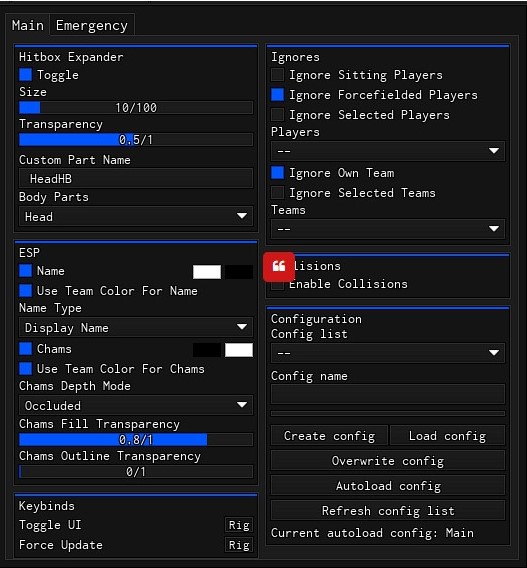
- Size — 28.5
- Transparency — 0.5
- Custom Part Name — Head
- ESP — Use Team Color For Name
- Display Name — Chams
- Ignores — All Disable
That’s everything you need to know about the Hitbox Extender script.
