Roblox is without a doubt one of the most popular gaming platforms across the world.
According to media reports, Roblox has over 40 million games but not all are easy to finish. People across the world run scripts using Arceus X to make challenging games easier.
There are plenty of scripts that Roblox users run for their favourite games but what players use the most is fly.
Since flying in Roblox games is a bit difficult, a lot of people are currently searching for the Arceus X fly script on YouTube and Google.
If you too are looking for the same then don’t worry, we have got you covered.
Without any further ado, let’s get started:
How to Use Arceus X Fly Script?
If you know how to run or put a script in Arceus X then you can easily fly in your favourite Roblox games using the following fly script.
If you don’t know how to fly in the Roblox game using the Arceus X fly script then don’t worry, we have a step-by-step guide explaining the same in the easiest way possible.
To use the Arceus X fly script, follow the steps written below:
- First, download and install Roblox Arceus X from Arceusx.net if you have not already.
- Once you have successfully installed it on your Mobile and Tablet, launch your favourite game. The best thing about Arceus X fly script is it works on almost every game.
- Before you open up the Arceus X window, click on the Roblox icon located at the top left corner of the screen and go to the Settings option.
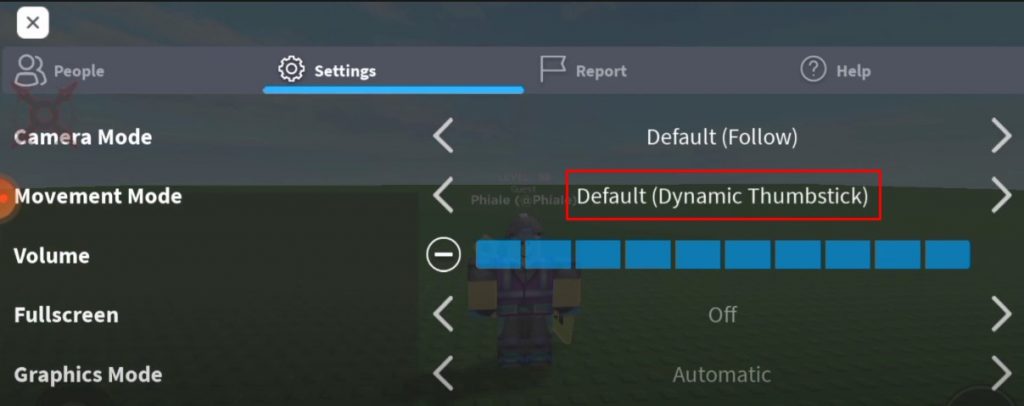
- In the Settings option, select the Movement Mode to Default (Dynamic Thumbstick).
- Once selected, open up the Arceus X window and go to Hacks Hub.
- When you get there, click on the ‘Infinite Yield’.
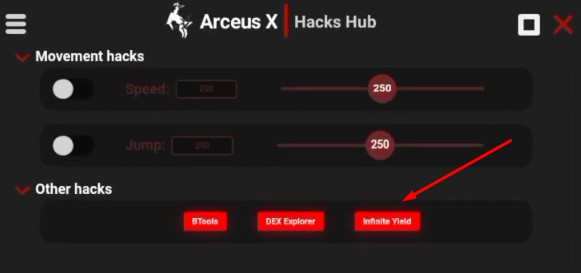
- When you click on it, a command window will appear on the screen.
To use Arceus X fly script, type ‘cfly’.
When you do so, you will be able to fly in any Roblox game. The best thing about this script is it lets you pass through solid objects like stone, buildings and towers without any hassle.
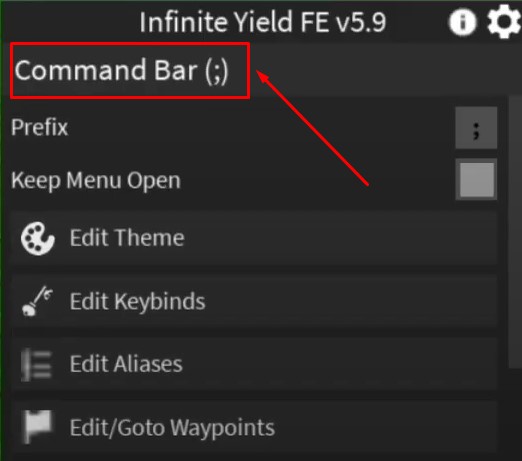
To stop flying in the Roblox game, type ‘unclfy’.
Apart from using this command, you can use other commands like fling, swim and clip.
Regardless of which command you enter, to stop them, simply add ‘un’ in the script. (For Ex: ‘swim’ — ‘unswim’).
That’s it.
That’s everything you need to know about how to use the Arceus X fly script.
While you are here, you might also be interested in reading how to fix Arceus X out of date error and how to fix Arceus X not working problem.
