Is Ryujinx Emulator crashing or freezing while playing Nintendo Switch games on PC? If your answer is YES then don’t worry, we have got you covered.
There are plenty of Nintendo Switch emulators available on the web but what people prefer the most is Ryujinx.
Unfortunately, sometimes Ryujinx users have to encounter crashing or freezing issues. If you too are having the same issue then don’t worry, this post will not only explain what actually causes these issues but also explain how to fix them.
Also Read > How to Download Shader Cache For Ryujinx
Without any further ado, let’s get started:
What Causes Freezing & Crashing Issues in Ryujinx Emulator?
You might be experiencing freezing and crashing issues in the Ryujinx emulator because of several reasons but the most common reason is having Corrupted or Outdated game files.
It is possible that you are getting these issues because of the Master Keys you are using in the Ryujinx emulator.
If there is an issue with your master key or your master key is outdated or corrupted, you need to replace them with new keys to fix your issues.
Sometimes, you encounter freezing or crashing issues due to the missing file in the software. In this case, you need to uninstall or reinstall Ryujinx from its official site.
Irrespective of what reasons are leading to the Ryujinx freezing or crashing issue, apply the following methods to get it fixed.
Also Read > Ryujinx Prod Keys
How to Fix Ryujinx Freezing or Crashing Issues
Follow the below-mentioned methods to Fix Ryujinx Freezing or Crashing Issues.
Method 1: Replace Master Keys
As I mentioned above, you must be experiencing freezing and crashing issues in Ryujinx due to the outdated or corrupted Master Key.
To fix this Ryujinx problem, you need to obtain a new Master Key. If you don’t know how to get or replace the Master Key in Ryujinx then follow the steps written below:
Also Read > Ryujinx Audio Crackling Problem Fix
- First, launch Ryujinx Emulator on your PC.
- Click on the File option located at the top right corner of the screen and choose ‘Open Ryujinx Folder‘. As you can see in the image below.
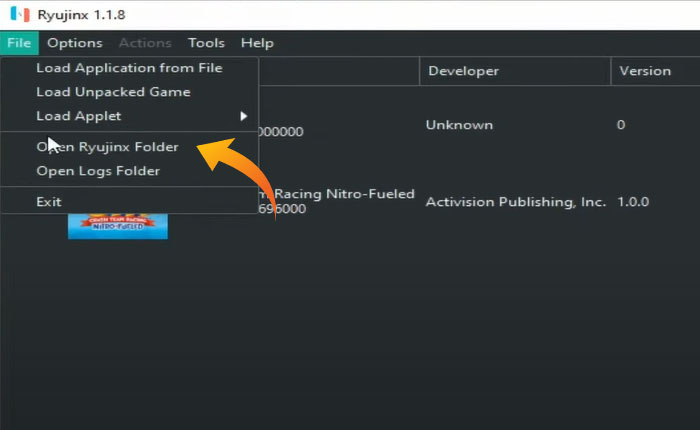
- Now, go to the System folder where you can see the master key.
- Open your web browser and go to https://files.fm/u/rkvscym6y and download the new Master Key.
- Once downloaded, go to the downloaded folder and copy the Master Key.
- Once copied, paste it into the Ryujinx System folder and replace the existing key.
- Once done, restart the Ryujinx and check whether you are facing the same issue or not.
- That’s it.
Also Read > How to Setup Ryujinx On Steam Deck
Method 2: Reinstall Ryujinx
If replacing the key did not work for you then the next thing you need to do is reinstall Ryujinx Emulator.
For that, open Ryujinx Emulator go to Files and click on Open Ryujinx Folder.
Once you are in the Ryujinx folder, close the app and Delete all files. Once deleted, you need to Reinstall it.
If you don’t know how to install and set up Ryujinx Emulator then click on the link.
Also Read > How to Fix Ryujinx Error RYU 0002 Firmware not Found
Method 3: Check the Version of the Game
Sometimes, Ryujinx Emulator shows issues like crashing and showing a black screen because the version of the game mismatches with the emulator firmware.
To avoid this type of issue, you need to make sure the game version you are trying to emulate is compatible with the emulator’s firmware.
That’s all you need to know about how to fix Ryujinx crashing or freezing issue.
