Do you want to delete your private server code or link on Roblox? If your answer is YES then look no further as we have got you covered.
The process of cancelling or deleting Roblox’s private server has changed a bit now. When it comes to the difficulties of the previous and current methods, the ongoing method is pretty simple.
Also Read > Roblox Private Servers Not Working
Before I explain the process here, let me tell you that you will not get a refund upon deleting your private server in Roblox. If you don’t care about the refund and want to inactive your ps code or link then keep reading this post.
Without any further ado, let’s get started:
Deleting Roblox Private Server
The process of cancelling your private server in Roblox is too simple. However, if you don’t know the process then follow the steps written below:
- First, visit the official website of Roblox.
- Once you are on the site, log in to the site using your username and password.
- Once logged in, click on the ‘Inventory’ option.
- Now, click on the ‘Private Servers’ tab and then select ‘My Private Servers’.
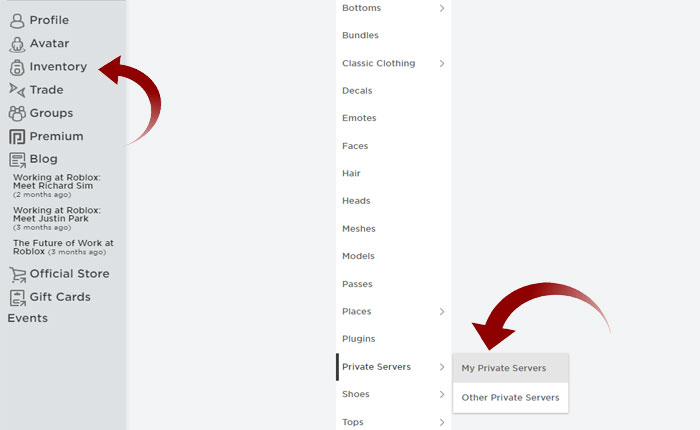
- When you click on it, you will be shown all private servers that you own in Roblox.
- Now, select the private server that you want to delete or cancel.
- When you click on it, you will be taken to the game’s official page.
Also Read > How To Join Private Server Links On Roblox Microsoft
- Instead of clicking on the ‘Green Play’ button, scroll down and click on the ‘Servers’ option.
- Once you get there, click on the three-dot option located next to your private server.
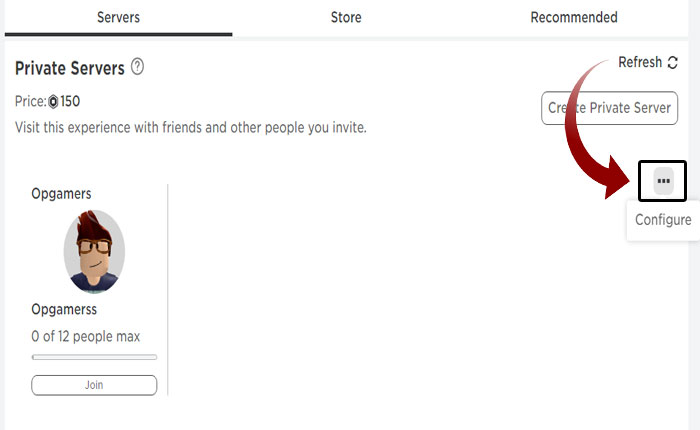
- Now, click on the ‘Configure’ option.
- When you get to the Configure page, disable the ‘Allow Joining’ option which states, “Disabling this makes the private server inaccessible for you and other users that you have invited to this private server and invalidates the current link code. You can reactivate the private server at any time.”
Also Read > R6 to R15 Roblox Guide
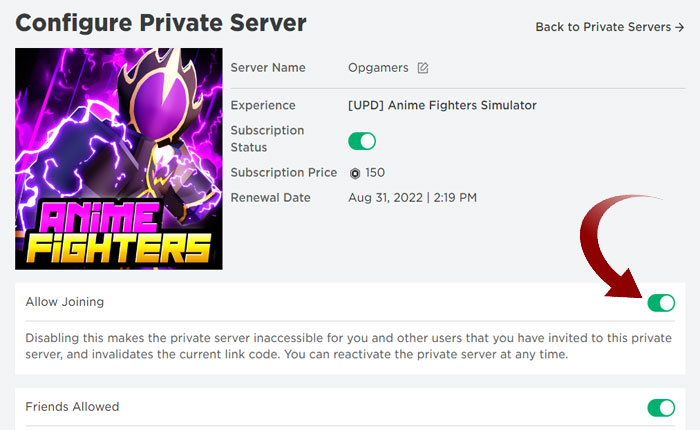
- When you disable it, your private server will be cancelled or inactivated.
- That’s it.
That’s everything you need to know about how to cancel your private server in Roblox.
